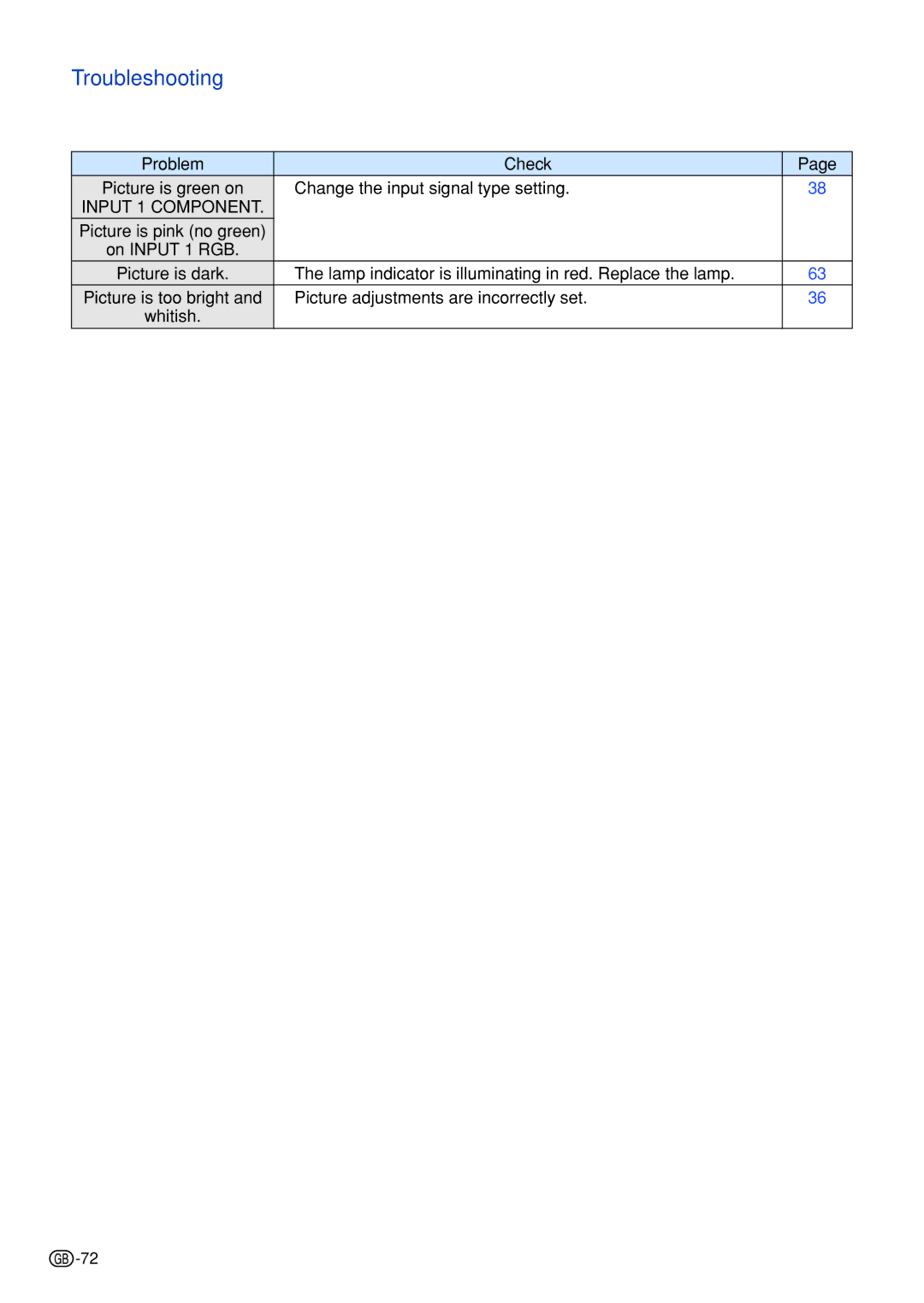Troubleshooting
Problem |
| Check | Page |
Picture is green on | • | Change the input signal type setting. | 38 |
INPUT 1 COMPONENT. |
|
|
|
Picture is pink (no green) |
|
|
|
on INPUT 1 RGB. |
|
|
|
Picture is dark. | • | The lamp indicator is illuminating in red. Replace the lamp. | 63 |
Picture is too bright and | • | Picture adjustments are incorrectly set. | 36 |
whitish. |
|
|
|
|
|
|
|
![]() -72
-72