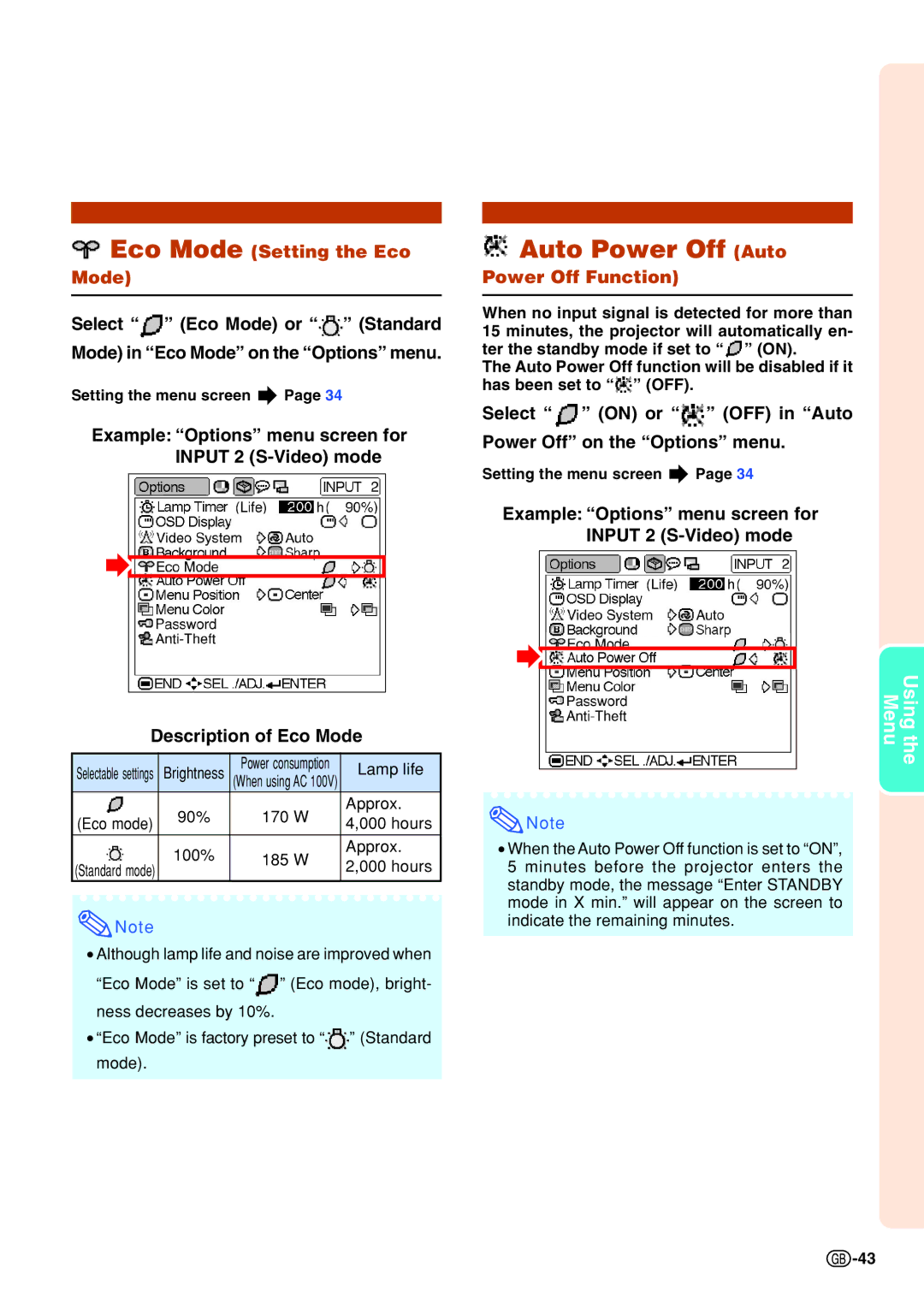Eco Mode (Setting the Eco Mode)
Eco Mode (Setting the Eco Mode)
Select “![]() ” (Eco Mode) or “
” (Eco Mode) or “![]() ” (Standard Mode) in “Eco Mode” on the “Options” menu.
” (Standard Mode) in “Eco Mode” on the “Options” menu.
Setting the menu screen ![]() Page 34
Page 34
Example: “Options” menu screen for INPUT 2
Description of Eco Mode
Selectable settings | Brightness | Power consumption | Lamp life | |
(When using AC 100V) | ||||
| ||||
| 90% | 170 W | Approx. | |
(Eco mode) | 4,000 hours | |||
|
| |||
| 100% | 185 W | Approx. | |
(Standard mode) | 2,000 hours | |||
| ||||
|
|
![]() Note
Note
•Although lamp life and noise are improved when
“Eco Mode” is set to “![]() ” (Eco mode), bright- ness decreases by 10%.
” (Eco mode), bright- ness decreases by 10%.
•“Eco Mode” is factory preset to “![]() ” (Standard mode).
” (Standard mode).
 Auto Power Off (Auto
Auto Power Off (Auto
Power Off Function)
When no input signal is detected for more than 15 minutes, the projector will automatically en- ter the standby mode if set to “![]() ” (ON).
” (ON).
The Auto Power Off function will be disabled if it has been set to “![]() ” (OFF).
” (OFF).
Select “ ” (ON) or “
” (ON) or “ ” (OFF) in “Auto Power Off” on the “Options” menu.
” (OFF) in “Auto Power Off” on the “Options” menu.
Setting the menu screen ![]() Page 34
Page 34
Example: “Options” menu screen for
INPUT 2
MenuUsing the
![]() Note
Note
•When the Auto Power Off function is set to “ON”, 5 minutes before the projector enters the standby mode, the message “Enter STANDBY mode in X min.” will appear on the screen to indicate the remaining minutes.
![]() -43
-43