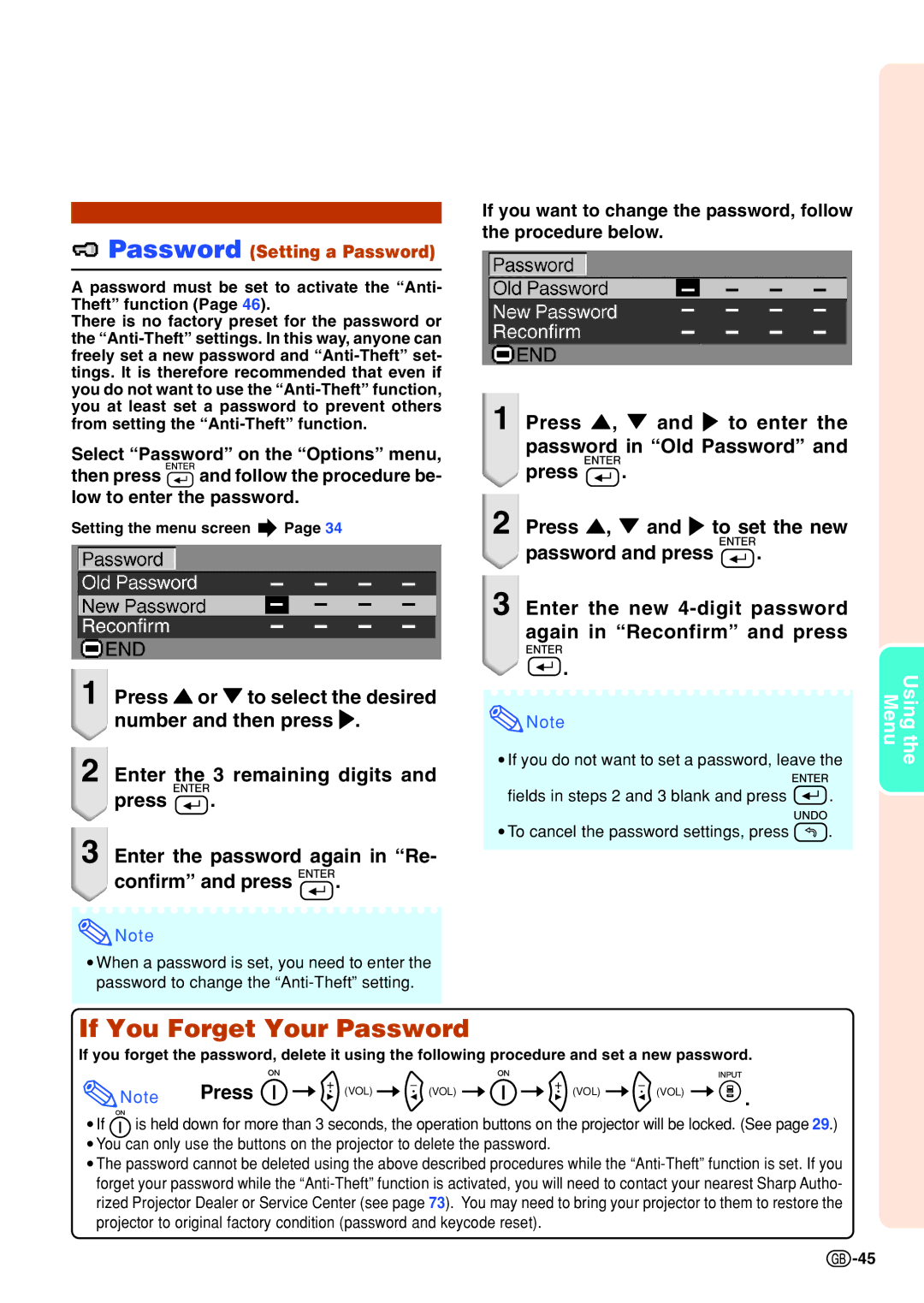Password (Setting a Password)
Password (Setting a Password)
Apassword must be set to activate the “Anti- Theft” function (Page 46).
There is no factory preset for the password or the
Select “Password” on the “Options” menu,
then press ![]() and follow the procedure be- low to enter the password.
and follow the procedure be- low to enter the password.
Setting the menu screen ![]() Page 34
Page 34
1Press ' or " to select the desired number and then press .
2Enter the 3 remaining digits and
press ![]() .
.
3Enter the password again in “Re-
confirm” and press ![]() .
.
![]() Note
Note
•When a password is set, you need to enter the password to change the
If you want to change the password, follow the procedure below.
1Press ', " and to enter the password in “Old Password” and
press ![]() .
.
2Press ', " and to set the new
password and press ![]() .
.
3Enter the new ![]() .
.
![]() Note
Note
•If you do not want to set a password, leave the
fields in steps 2 and 3 blank and press ![]() .
.
•To cancel the password settings, press ![]() .
.
MenuUsing the
If You Forget Your Password
If you forget the password, delete it using the following procedure and set a new password.
Note | Press | (VOL) | (VOL) | (VOL) | (VOL) | . |
|
|
|
|
|
•If ![]() is held down for more than 3 seconds, the operation buttons on the projector will be locked. (See page 29.)
is held down for more than 3 seconds, the operation buttons on the projector will be locked. (See page 29.)
•You can only use the buttons on the projector to delete the password.
•The password cannot be deleted using the above described procedures while the
![]() -45
-45