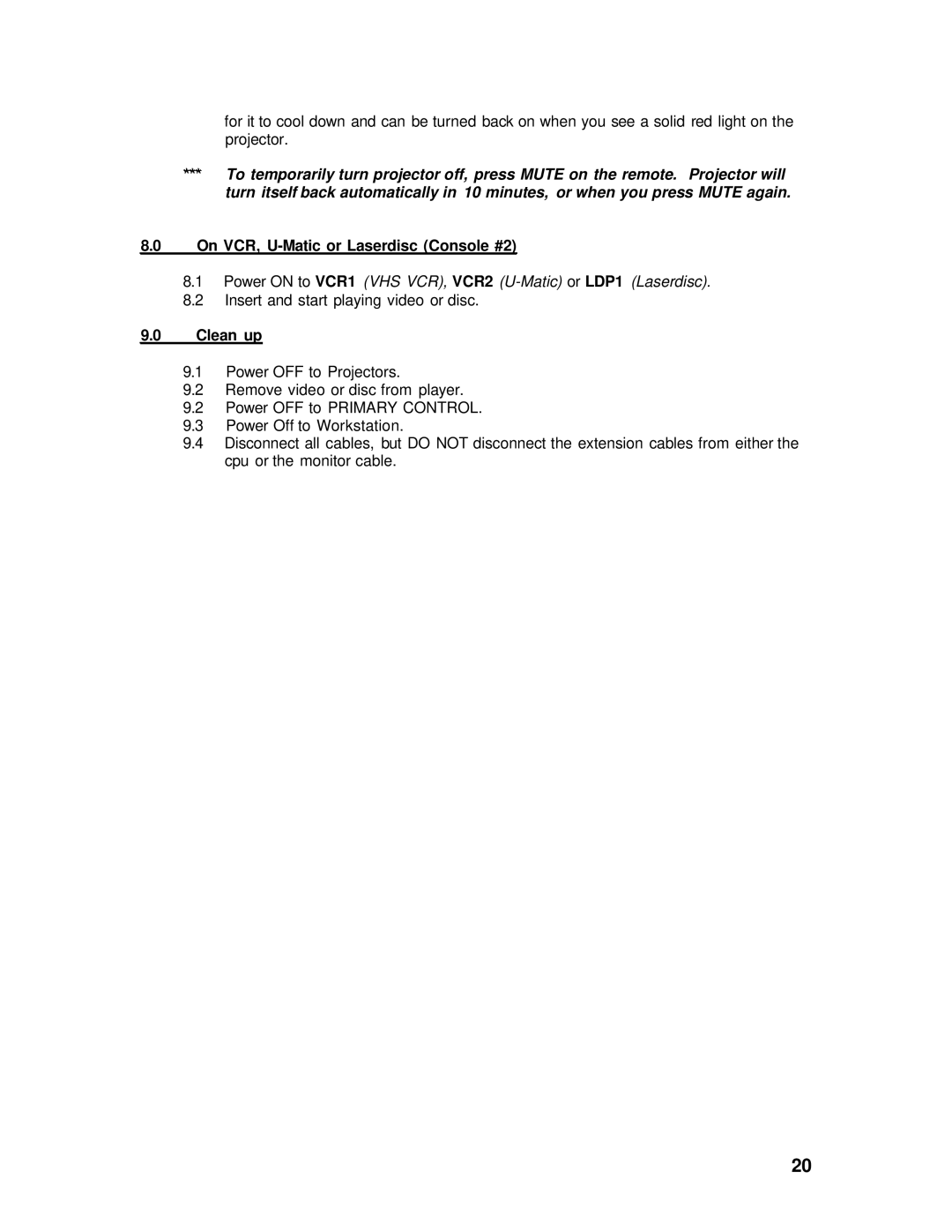for it to cool down and can be turned back on when you see a solid red light on the projector.
To temporarily turn projector off, press MUTE on the remote. Projector will turn itself back automatically in 10 minutes, or when you press MUTE again.
8.0On VCR, U-Matic or Laserdisc (Console #2)
8.1Power ON to VCR1 (VHS VCR), VCR2
8.2Insert and start playing video or disc.
9.0Clean up
9.1Power OFF to Projectors.
9.2Remove video or disc from player.
9.2Power OFF to PRIMARY CONTROL.
9.3Power Off to Workstation.
9.4Disconnect all cables, but DO NOT disconnect the extension cables from either the cpu or the monitor cable.
20