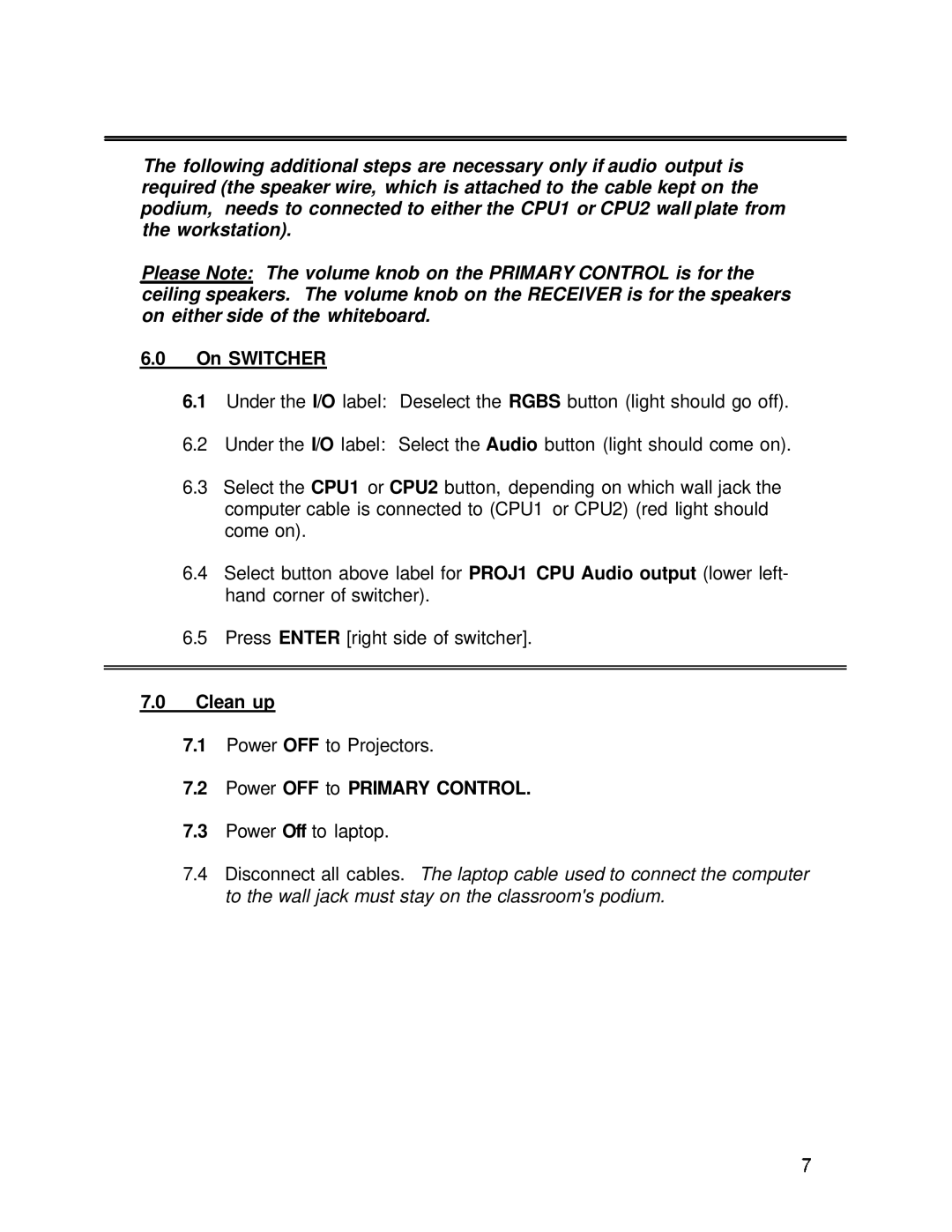The following additional steps are necessary only if audio output is required (the speaker wire, which is attached to the cable kept on the podium, needs to connected to either the CPU1 or CPU2 wall plate from the workstation).
Please Note: The volume knob on the PRIMARY CONTROL is for the ceiling speakers. The volume knob on the RECEIVER is for the speakers on either side of the whiteboard.
6.0On SWITCHER
6.1Under the I/O label: Deselect the RGBS button (light should go off).
6.2Under the I/O label: Select the Audio button (light should come on).
6.3Select the CPU1 or CPU2 button, depending on which wall jack the computer cable is connected to (CPU1 or CPU2) (red light should come on).
6.4Select button above label for PROJ1 CPU Audio output (lower left- hand corner of switcher).
6.5Press ENTER [right side of switcher].
7.0Clean up
7.1Power OFF to Projectors.
7.2Power OFF to PRIMARY CONTROL.
7.3Power Off to laptop.
7.4Disconnect all cables. The laptop cable used to connect the computer to the wall jack must stay on the classroom's podium.