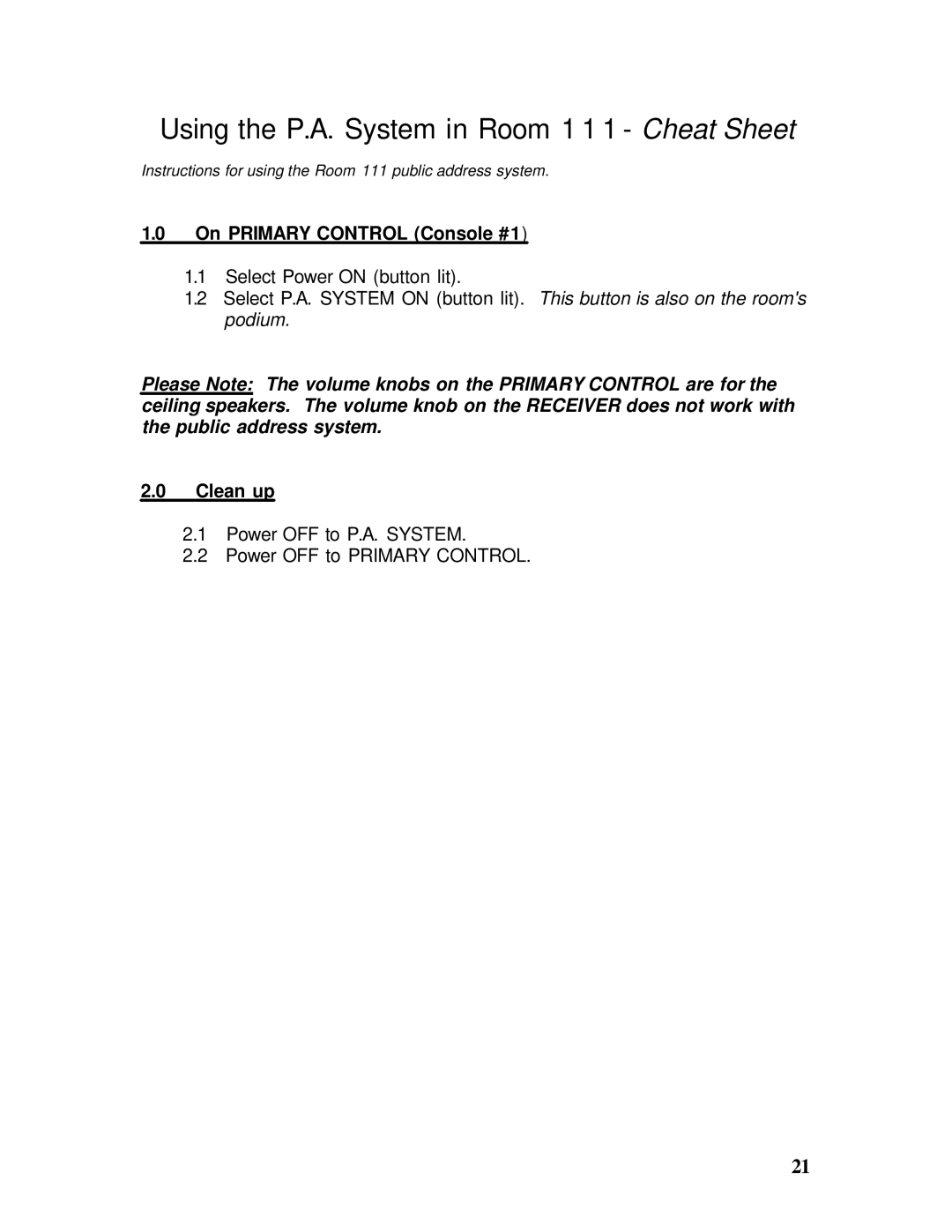Using the P.A. System in Room 1 1 1 - Cheat Sheet
Instructions for using the Room 111 public address system.
1.0On PRIMARY CONTROL (Console #1)
1.1Select Power ON (button lit).
1.2Select P.A. SYSTEM ON (button lit). This button is also on the room's podium.
Please Note: The volume knobs on the PRIMARY CONTROL are for the ceiling speakers. The volume knob on the RECEIVER does not work with the public address system.
2.0Clean up
2.1Power OFF to P.A. SYSTEM.
2.2Power OFF to PRIMARY CONTROL.
21