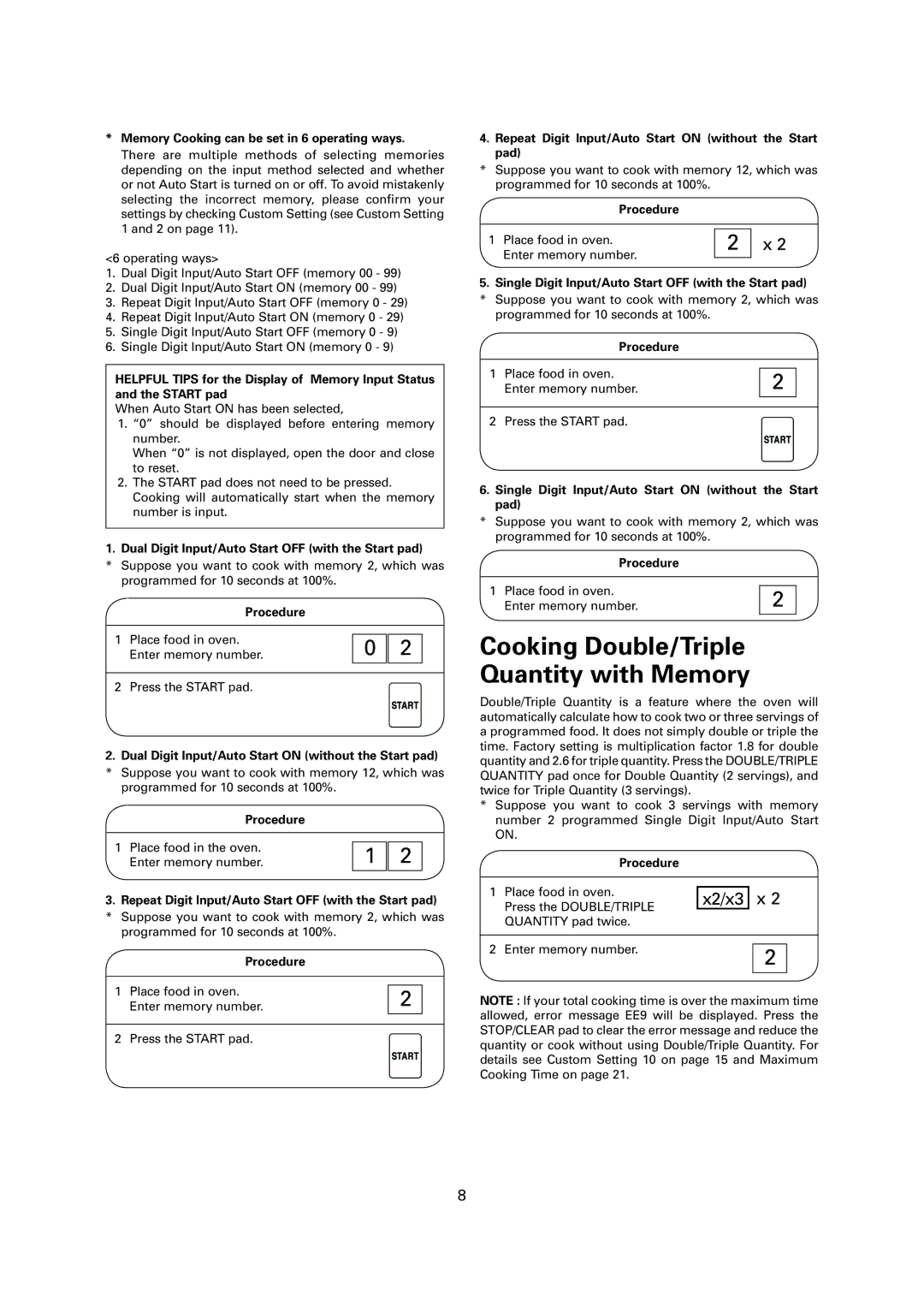*Memory Cooking can be set in 6 operating ways. There are multiple methods of selecting memories depending on the input method selected and whether or not Auto Start is turned on or off. To avoid mistakenly selecting the incorrect memory, please confirm your settings by checking Custom Setting (see Custom Setting 1 and 2 on page 11).
<6 operating ways>
1.Dual Digit Input/Auto Start OFF (memory 00 - 99)
2.Dual Digit Input/Auto Start ON (memory 00 - 99)
3.Repeat Digit Input/Auto Start OFF (memory 0 - 29)
4.Repeat Digit Input/Auto Start ON (memory 0 - 29)
5.Single Digit Input/Auto Start OFF (memory 0 - 9)
6.Single Digit Input/Auto Start ON (memory 0 - 9)
HELPFUL TIPS for the Display of Memory Input Status and the START pad
When Auto Start ON has been selected,
1.“0” should be displayed before entering memory number.
When “0” is not displayed, open the door and close to reset.
2.The START pad does not need to be pressed. Cooking will automatically start when the memory number is input.
1.Dual Digit Input/Auto Start OFF (with the Start pad)
*Suppose you want to cook with memory 2, which was programmed for 10 seconds at 100%.
Procedure
1 Place food in oven. | 0 2 |
Enter memory number. |
2Press the START pad.
2.Dual Digit Input/Auto Start ON (without the Start pad) * Suppose you want to cook with memory 12, which was
programmed for 10 seconds at 100%.
Procedure
1 Place food in the oven. | 1 2 |
Enter memory number. |
3.Repeat Digit Input/Auto Start OFF (with the Start pad) * Suppose you want to cook with memory 2, which was
programmed for 10 seconds at 100%.
Procedure
1 Place food in oven. | 2 |
Enter memory number. |
2 Press the START pad.
4.Repeat Digit Input/Auto Start ON (without the Start pad)
*Suppose you want to cook with memory 12, which was programmed for 10 seconds at 100%.
Procedure
1 Place food in oven. | 2 | x 2 |
|
| |
Enter memory number. |
|
|
|
|
5.Single Digit Input/Auto Start OFF (with the Start pad) * Suppose you want to cook with memory 2, which was
programmed for 10 seconds at 100%.
Procedure
1 Place food in oven. | 2 |
Enter memory number. |
2Press the START pad.
6.Single Digit Input/Auto Start ON (without the Start pad)
*Suppose you want to cook with memory 2, which was programmed for 10 seconds at 100%.
Procedure
1 Place food in oven. | 2 |
Enter memory number. |
Cooking Double/Triple Quantity with Memory
Double/Triple Quantity is a feature where the oven will automatically calculate how to cook two or three servings of a programmed food. It does not simply double or triple the time. Factory setting is multiplication factor 1.8 for double quantity and 2.6 for triple quantity. Press the DOUBLE/TRIPLE QUANTITY pad once for Double Quantity (2 servings), and twice for Triple Quantity (3 servings).
*Suppose you want to cook 3 servings with memory number 2 programmed Single Digit Input/Auto Start ON.
| Procedure |
|
|
|
|
1 | Place food in oven. |
|
| x 2 | |
x2/x3 |
| ||||
| Press the DOUBLE/TRIPLE |
| |||
|
|
|
|
| |
| QUANTITY pad twice. |
|
|
|
|
|
|
|
|
|
|
2 | Enter memory number. |
|
|
|
|
|
| 2 |
| ||
|
|
|
|
| |
|
|
|
|
|
|
NOTE : If your total cooking time is over the maximum time allowed, error message EE9 will be displayed. Press the STOP/CLEAR pad to clear the error message and reduce the quantity or cook without using Double/Triple Quantity. For details see Custom Setting 10 on page 15 and Maximum Cooking Time on page 21.
8