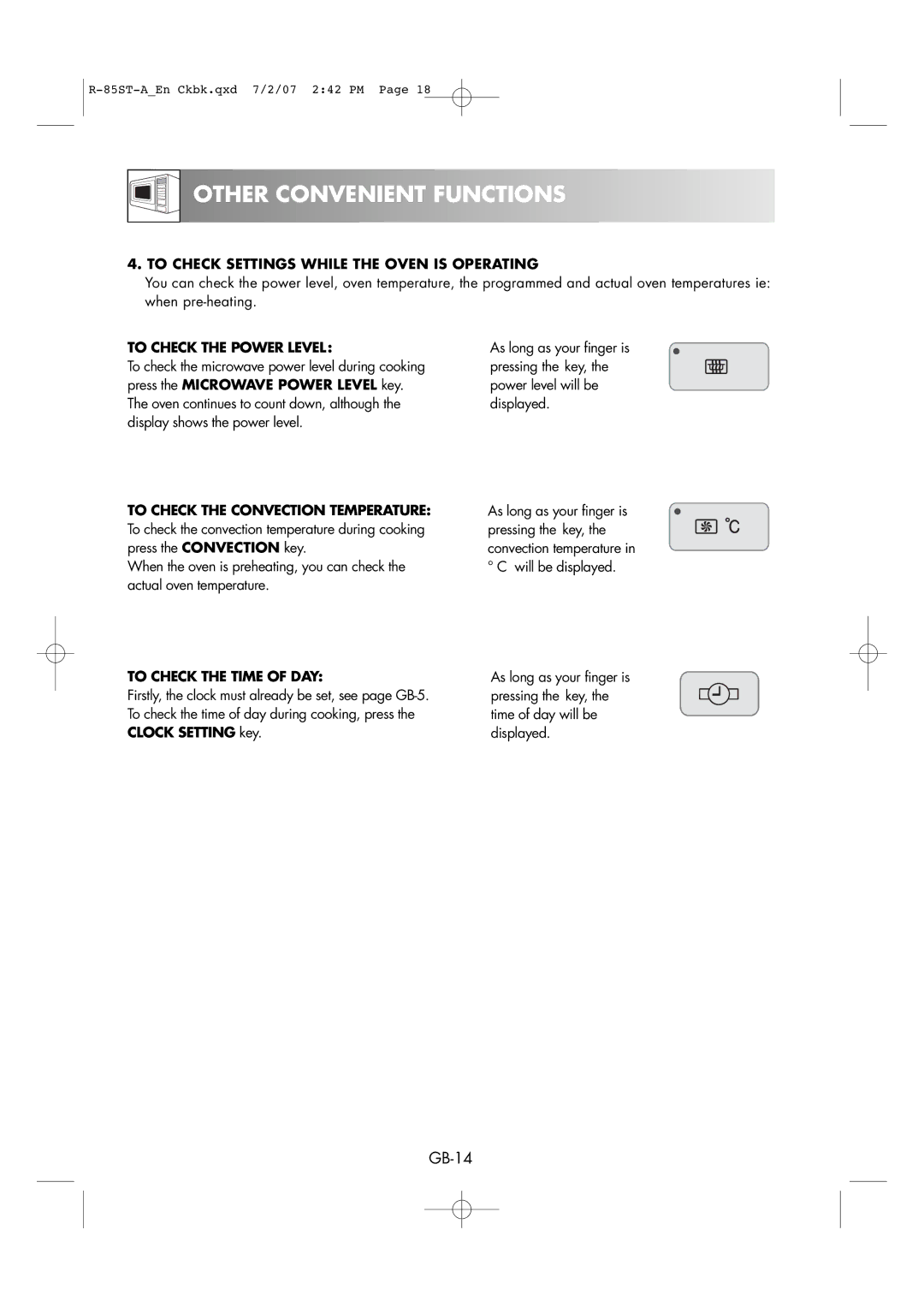Microwave Oven with TOP & Bottom Grills and Convection
GB Dear Customer
European Union
Other Countries outside the EU
Contents
Oven and Accessories
Accessories
Press = TOP Grill Presses = Bottom Grill
Important Safety Instructions
To avoid the possibility of injury
To avoid the possibility of burns
To promote trouble-free use of your oven and avoid damage
Installation
Other warnings
Using the Stop KEY
Energy Save Mode
Before Operation
Clock
Setting the Clock
Energy Save Mode
Microwave Power
Microwave Cooking
Heating Without Food
SEC key three Level key twice Times
Grill Cooking
Example 1 To cook with preheating
Convection Cooking
Press Convection key
Example 2 To cook without preheating
Microwave
Dual Cooking
Dual
Pressing Twice
Enter the desired Press Dual Cooking time by Mode key
Power Level
Other Convenient Functions
Multiple Sequence Cooking
Examples of Sequence Cooking
Stage
Changing the pre-programmed time setting. Example
Less / More keys
X1x1
Changing the heating time while the oven is operating
To Check Settings While the Oven is Operating
To Check the Power Level
To Check the Convection Temperature
To Check the Time of DAY
Automatic Operation
KEY Menu
Automatic Cooking Chart
Procedure
Pizza Recipe Ingredients
Quiche Recipe
Automatic Defrost Chart
Care and Cleaning
Accessories
Oven controls
Oven Interior
Service Call Check
Please Check the Following Before Calling for Service
Characteristics of Microwaves
What are MICROWAVES?
Suitable Ovenware
Tips and Advice
Testing the Food
Using a Food Thermometer to Determine Cooking Time
Temperature Table
Cooking Times
Preserving Fruit and Vegetables
Large and Small Quantities
Deep and Shallow Containers
Round and Oval Containers
Heating
Defrosting
Defrosting and Cooking
Cooking Fresh Vegetables
= Watt
Symbol Explanation
Microwave Power
Table Defrosting and Cooking
Cooking Charts
Table Defrosting by Microwave
Table Heating UP Drinks and Meals
Table Cooking Fresh Vegetables
Table COOKING, GRILLING, Browning
HOW to USE Recipes
Recipes
Adapting Recipes for Microwave Oven
For Combined Operation
Soup and Starters
Onion soup
Crab soup
Barley soup from the Grisons Canton
Spicy Turkey
Mushrooms on toast
Mushrooms with rosemary
Meat, Fish and Poultry
Aubergines stuffed with minced meat
Stuffed ham
Tip
Quails in cheese and herb sauce
Zurich creamed meat
Meat loaf
Veal cutlet with mozzarella
Pork kebabs
Fillets of sole
Fish fillets with cheese sauce
Toasted ham and cheese sandwich
Almond trout
Prawn quiche
Snacks
Scrambled egg with onions and bacon
Artichoke pizza
Hamburgers
Onion tart
Baked spinach
Baked courgettes and pasta
Vegetables, Noodles, Rice and Pasta
Baked broccoli and potato with mushrooms
Bread dumplings
Oven-baked lasagne
Dauphine potatoes
Tagliatelle with cream and basil
Cauliflower with cheese sauce
Onion 50 g, finely chopped Round-grain Arborio rice 400 ml
Ticino risotto Kohlrabi in dill sauce
Tessiner risotto Kohlrabi in Dillsauce Servings
Cherry layer cake
Cakes, Bread, Desserts and Drinks
Cherry cake
Topping
Advocaat gateau
Apple tart with Calvados
Hazelnut cake
Double crust apple tart
Carrot cake
Pear tart
For coating
Party bread
Raisin bread
Multigrain bread
Fruit jelly with vanilla sauce
Semolina pudding with raspberry sauce
Pistachio rice with strawberries
Fiery potion
Pears in chocolate sauce
Chocolate with Cream
85ST-AService.qxd 7/2/07 220 PM
Gilt für Deutschland und Österreich
Garantie ohne Quick 48 Stunden Vor-Ort-Service
85ST-AService.qxd 7/2/07 220 PM
85ST-AService.qxd 7/2/07 220 PM
Valle D’AOSTA CAT DI DISANTO, C.SO IVREA, 82/A Aosta AO
85ST-AService.qxd 7/2/07 220 PM
Norway
Gbspecifications
TINS-A710WRRZ-H83





 OTHER
OTHER CONVENIENT
CONVENIENT FUNCTIONS
FUNCTIONS