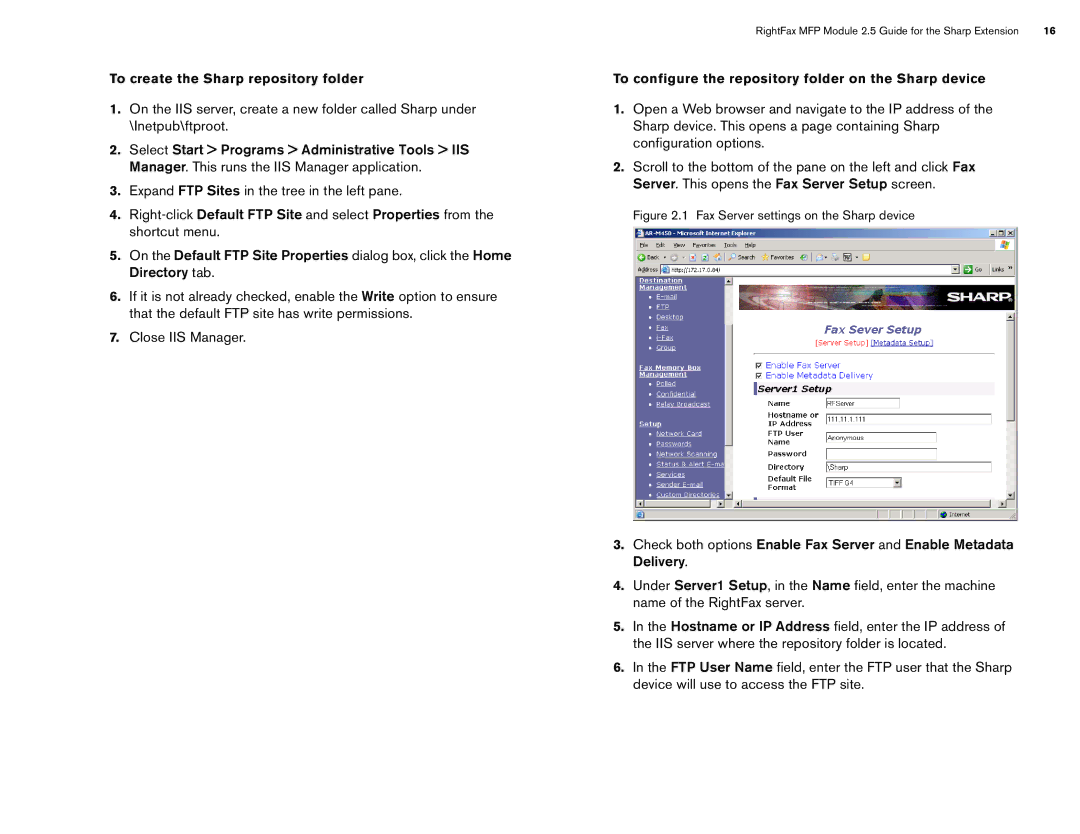To create the Sharp repository folder
1.On the IIS server, create a new folder called Sharp under \Inetpub\ftproot.
2.Select Start > Programs > Administrative Tools > IIS Manager. This runs the IIS Manager application.
3.Expand FTP Sites in the tree in the left pane.
4.
5.On the Default FTP Site Properties dialog box, click the Home Directory tab.
6.If it is not already checked, enable the Write option to ensure that the default FTP site has write permissions.
7.Close IIS Manager.
RightFax MFP Module 2.5 Guide for the Sharp Extension | 16 |
To configure the repository folder on the Sharp device
1.Open a Web browser and navigate to the IP address of the Sharp device. This opens a page containing Sharp configuration options.
2.Scroll to the bottom of the pane on the left and click Fax Server. This opens the Fax Server Setup screen.
Figure 2.1 Fax Server settings on the Sharp device
3.Check both options Enable Fax Server and Enable Metadata Delivery.
4.Under Server1 Setup, in the Name field, enter the machine name of the RightFax server.
5.In the Hostname or IP Address field, enter the IP address of the IIS server where the repository folder is located.
6.In the FTP User Name field, enter the FTP user that the Sharp device will use to access the FTP site.