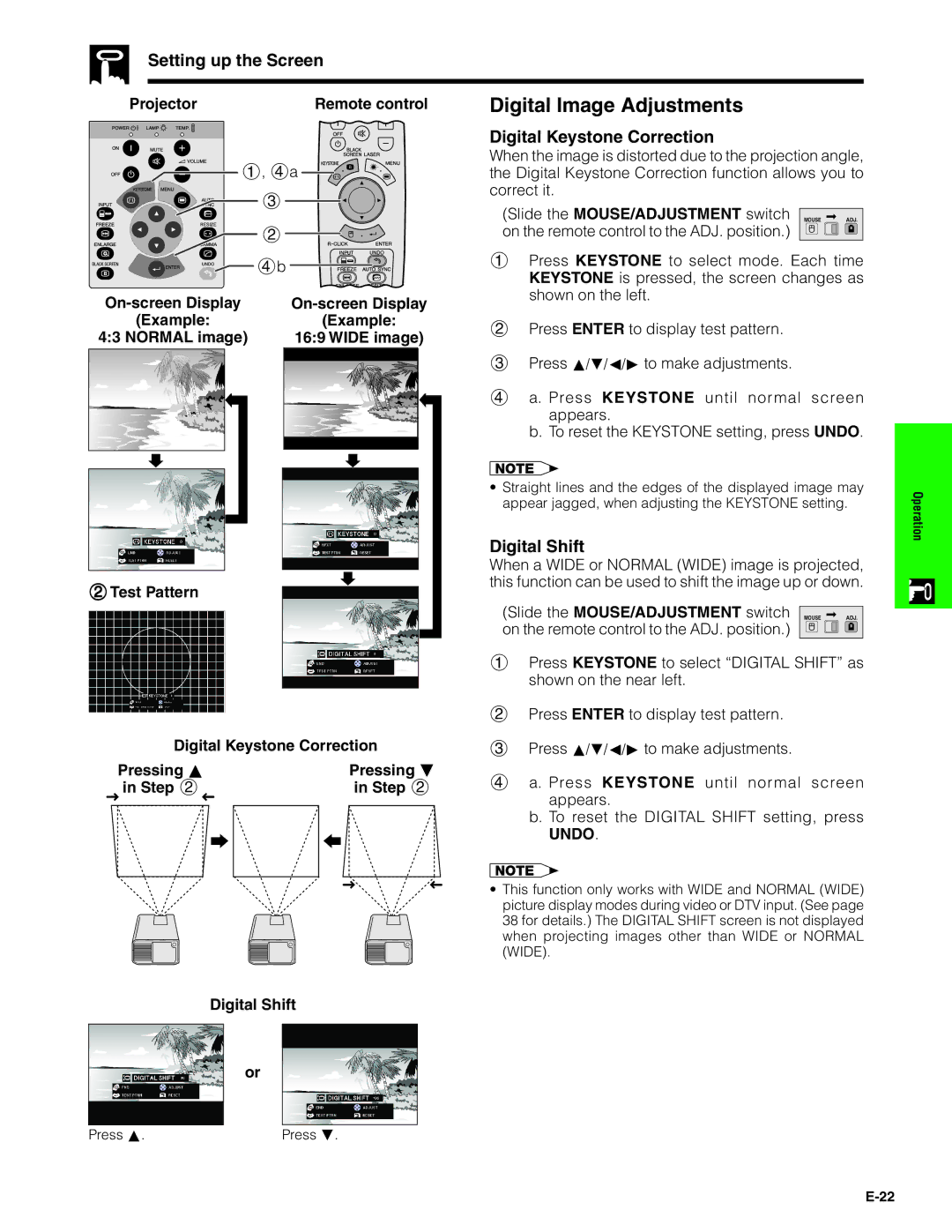Setting up the Screen
Projector | Remote control |
1, 4a | |
| 3 |
| 2 |
| 4b |
(Example: | (Example: |
4:3 NORMAL image) | 16:9 WIDE image) |
2Test Pattern
Digital Keystone Correction
Pressing ∂ |
|
|
|
| Pressing ƒ | |||||
in Step 2 |
|
|
|
|
| in Step 2 | ||||
|
|
|
|
|
|
|
|
|
|
|
|
|
|
|
|
|
|
|
|
|
|
|
|
|
|
|
|
|
|
|
|
|
|
|
|
|
|
|
|
|
|
|
|
|
|
|
|
|
|
|
|
|
|
|
Digital Image Adjustments
Digital Keystone Correction
When the image is distorted due to the projection angle, the Digital Keystone Correction function allows you to correct it.
(Slide the MOUSE/ADJUSTMENT switch | MOUSE ADJ. |
on the remote control to the ADJ. position.) |
|
1Press KEYSTONE to select mode. Each time KEYSTONE is pressed, the screen changes as shown on the left.
2Press ENTER to display test pattern.
3Press ∂/ƒ/ß/© to make adjustments.
4a. Press KEYSTONE until normal screen appears.
b.To reset the KEYSTONE setting, press UNDO.
•Straight lines and the edges of the displayed image may appear jagged, when adjusting the KEYSTONE setting.
Digital Shift
When a WIDE or NORMAL (WIDE) image is projected, this function can be used to shift the image up or down.
(Slide the MOUSE/ADJUSTMENT switch | MOUSE ADJ. |
on the remote control to the ADJ. position.) |
|
1Press KEYSTONE to select “DIGITAL SHIFT” as shown on the near left.
2Press ENTER to display test pattern.
3Press ∂/ƒ/ß/© to make adjustments.
4a. Press KEYSTONE until normal screen appears.
b.To reset the DIGITAL SHIFT setting, press UNDO.
•This function only works with WIDE and NORMAL (WIDE) picture display modes during video or DTV input. (See page 38 for details.) The DIGITAL SHIFT screen is not displayed when projecting images other than WIDE or NORMAL (WIDE).
Operation
Digital Shift
or
Press ∂. | Press ƒ. |