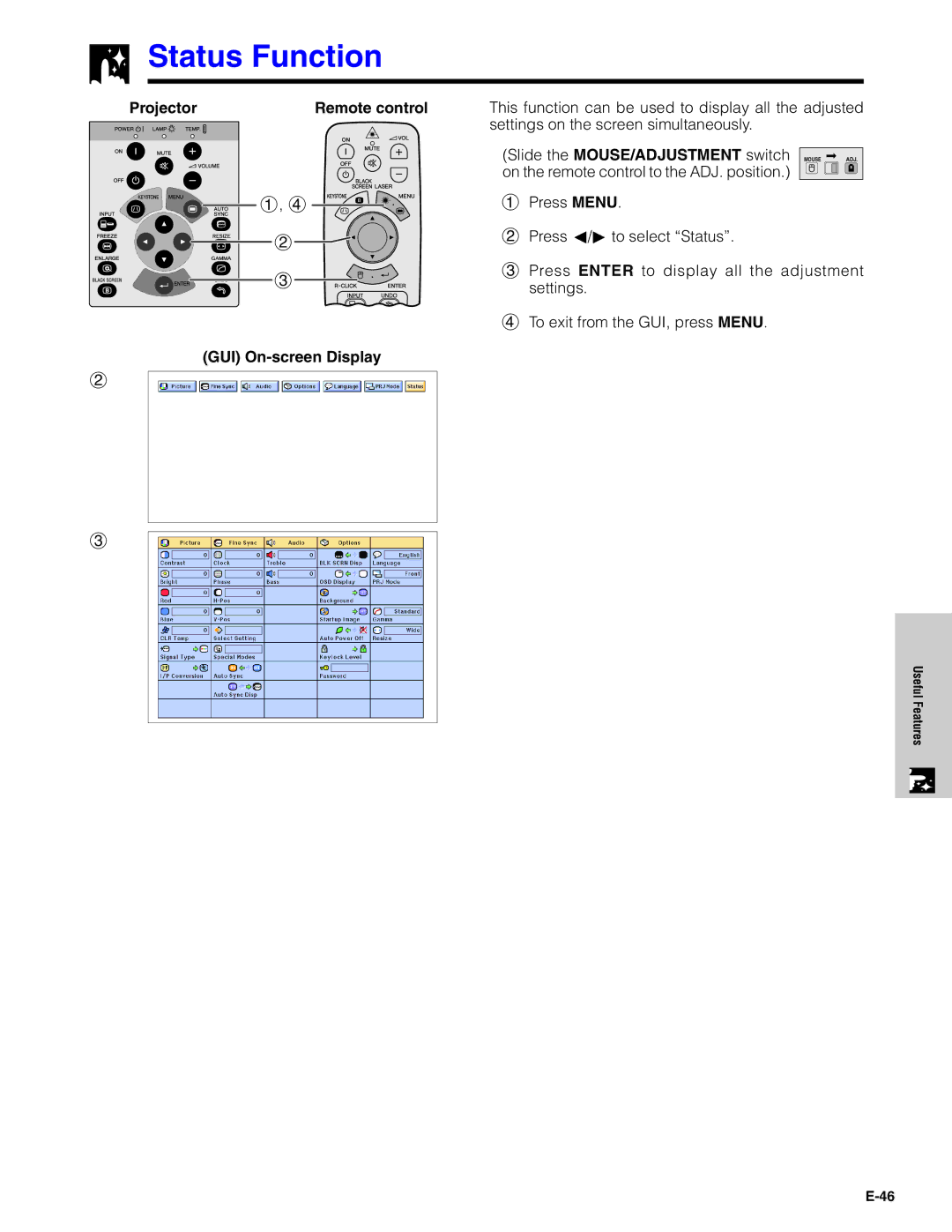Projector | Remote control |
1, 4
2
3
(GUI) On-screen Display
2
3
This function can be used to display all the adjusted settings on the screen simultaneously.
(Slide the MOUSE/ADJUSTMENT switch | MOUSE ADJ. |
on the remote control to the ADJ. position.) |
|
1Press MENU.
2Press ß/© to select “Status”.
3Press ENTER to display all the adjustment settings.
4To exit from the GUI, press MENU.
Useful Features