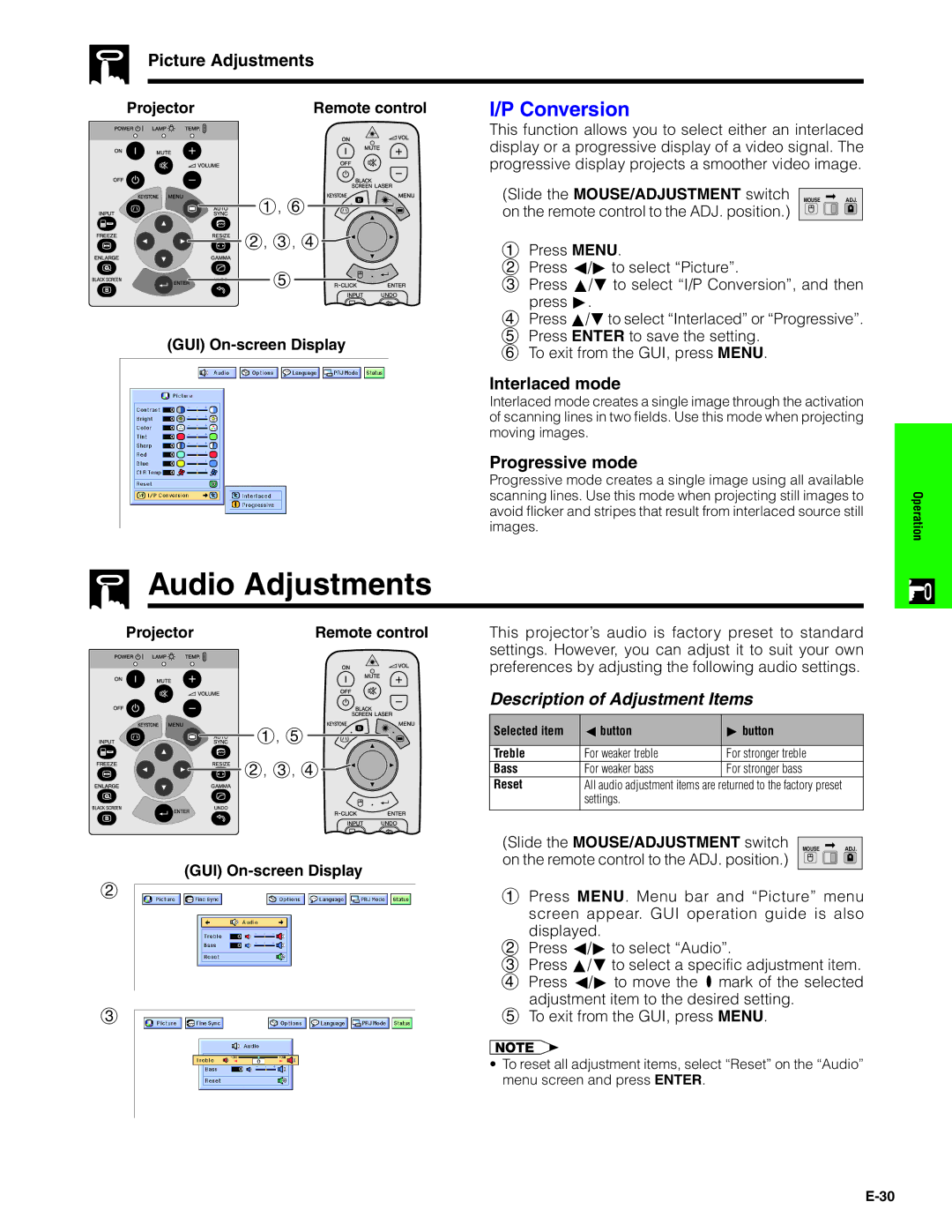Picture Adjustments
Projector | Remote control |
1, 6 ![]()
![]()
![]()
![]()
![]()
![]()
![]() 2, 3, 4
2, 3, 4 ![]()
![]() 5
5
(GUI) On-screen Display
 Audio Adjustments
Audio Adjustments
I/P Conversion
This function allows you to select either an interlaced display or a progressive display of a video signal. The progressive display projects a smoother video image.
(Slide the MOUSE/ADJUSTMENT switch | MOUSE ADJ. |
on the remote control to the ADJ. position.) |
|
1Press MENU.
2Press ß/© to select “Picture”.
3Press ∂/ƒ to select “I/P Conversion”, and then press ©.
4Press ∂/ƒ to select “Interlaced” or “Progressive”.
5 Press ENTER to save the setting.
6 To exit from the GUI, press MENU.
Interlaced mode
Interlaced mode creates a single image through the activation of scanning lines in two fields. Use this mode when projecting moving images.
Progressive mode
Progressive mode creates a single image using all available scanning lines. Use this mode when projecting still images to avoid flicker and stripes that result from interlaced source still images.
Operation
Projector | Remote control |
1, 5
![]()
![]()
![]()
![]()
![]()
![]() 2, 3, 4
2, 3, 4
(GUI) On-screen Display
2
3
This projector’s audio is factory preset to standard settings. However, you can adjust it to suit your own preferences by adjusting the following audio settings.
Description of Adjustment Items
Selected item | ß button | © button |
| |||
|
|
|
| |||
Treble | For weaker treble | For stronger treble |
| |||
Bass | For weaker bass | For stronger bass |
| |||
Reset | All audio adjustment items are returned to the factory preset |
| ||||
| settings. |
|
|
|
|
|
|
|
|
|
|
|
|
(Slide the MOUSE/ADJUSTMENT switch |
|
|
|
| ||
|
| |||||
MOUSE |
|
| ADJ. | |||
on the remote control to the ADJ. position.) |
|
|
|
| ||
1Press MENU. Menu bar and “Picture” menu screen appear. GUI operation guide is also displayed.
2Press ß/© to select “Audio”.
3Press ∂/ƒ to select a specific adjustment item.
4 Press ß/© to move the ![]() mark of the selected adjustment item to the desired setting.
mark of the selected adjustment item to the desired setting.
5 To exit from the GUI, press MENU.
•To reset all adjustment items, select “Reset” on the “Audio” menu screen and press ENTER.