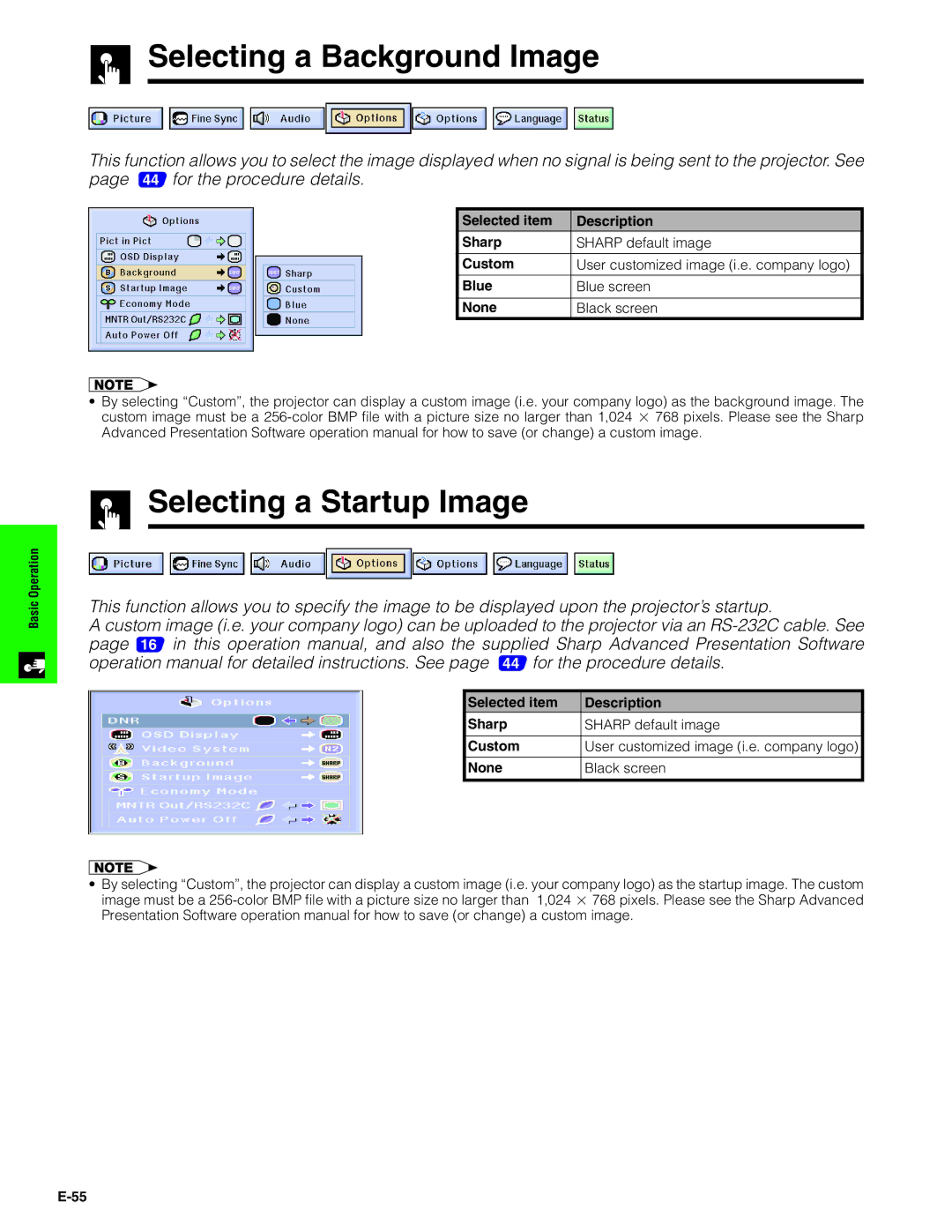OperationBasic
Selecting a Background Image
This function allows you to select the image displayed when no signal is being sent to the projector. See page 44 for the procedure details.
Selected item | Description |
Sharp | SHARP default image |
|
|
Custom | User customized image (i.e. company logo) |
|
|
Blue | Blue screen |
|
|
None | Black screen |
•By selecting “Custom”, the projector can display a custom image (i.e. your company logo) as the background image. The custom image must be a
Selecting a Startup Image
This function allows you to specify the image to be displayed upon the projector’s startup.
A custom image (i.e. your company logo) can be uploaded to the projector via an
Selected item | Description |
Sharp | SHARP default image |
|
|
Custom | User customized image (i.e. company logo) |
|
|
None | Black screen |
|
|
•By selecting “Custom”, the projector can display a custom image (i.e. your company logo) as the startup image. The custom image must be a