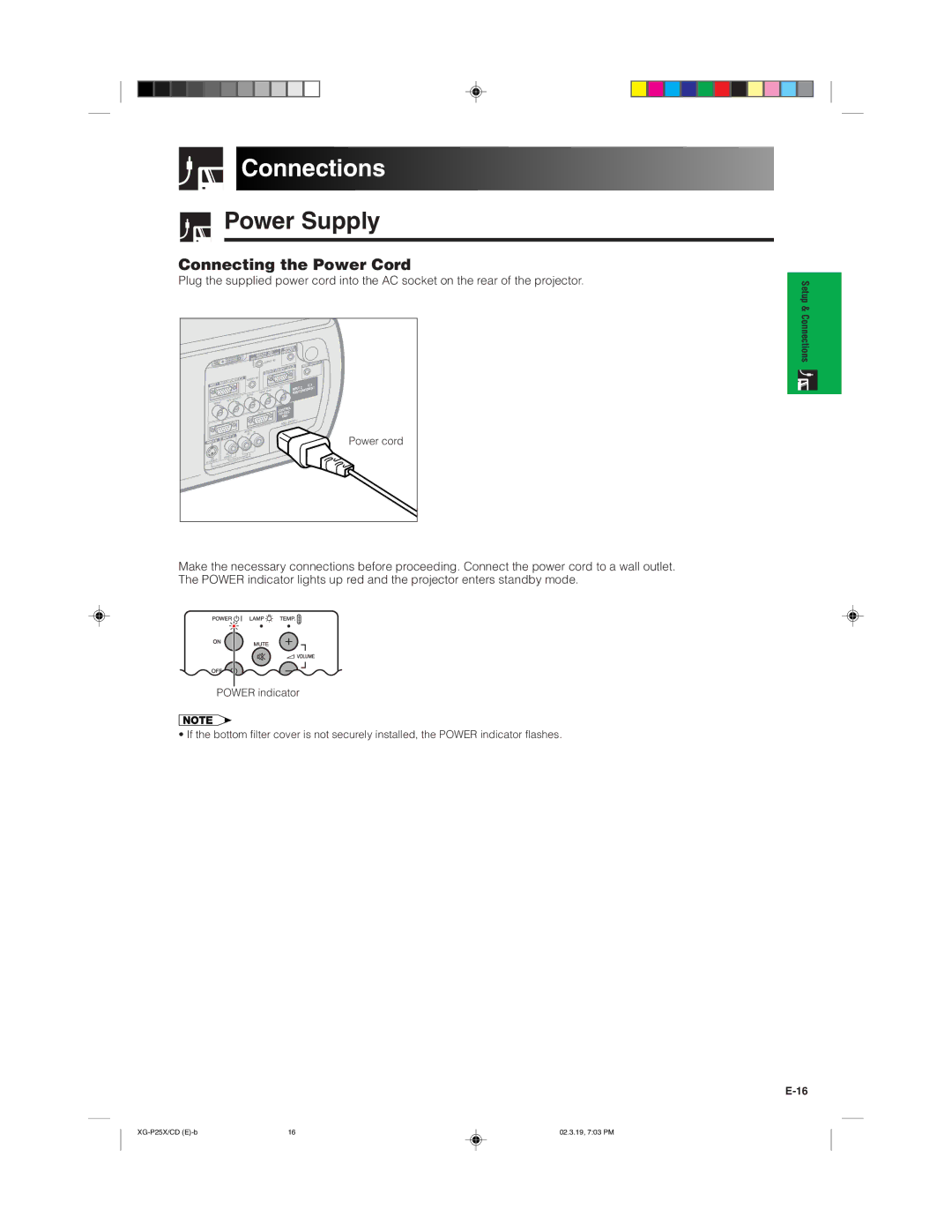Connections
Power Supply
Connecting the Power Cord
Plug the supplied power cord into the AC socket on the rear of the projector.
Power cord |
Make the necessary connections before proceeding. Connect the power cord to a wall outlet. The POWER indicator lights up red and the projector enters standby mode.
POWER indicator
• If the bottom filter cover is not securely installed, the POWER indicator flashes.
16 | 02.3.19, 7:03 PM |
Setup &
Connections