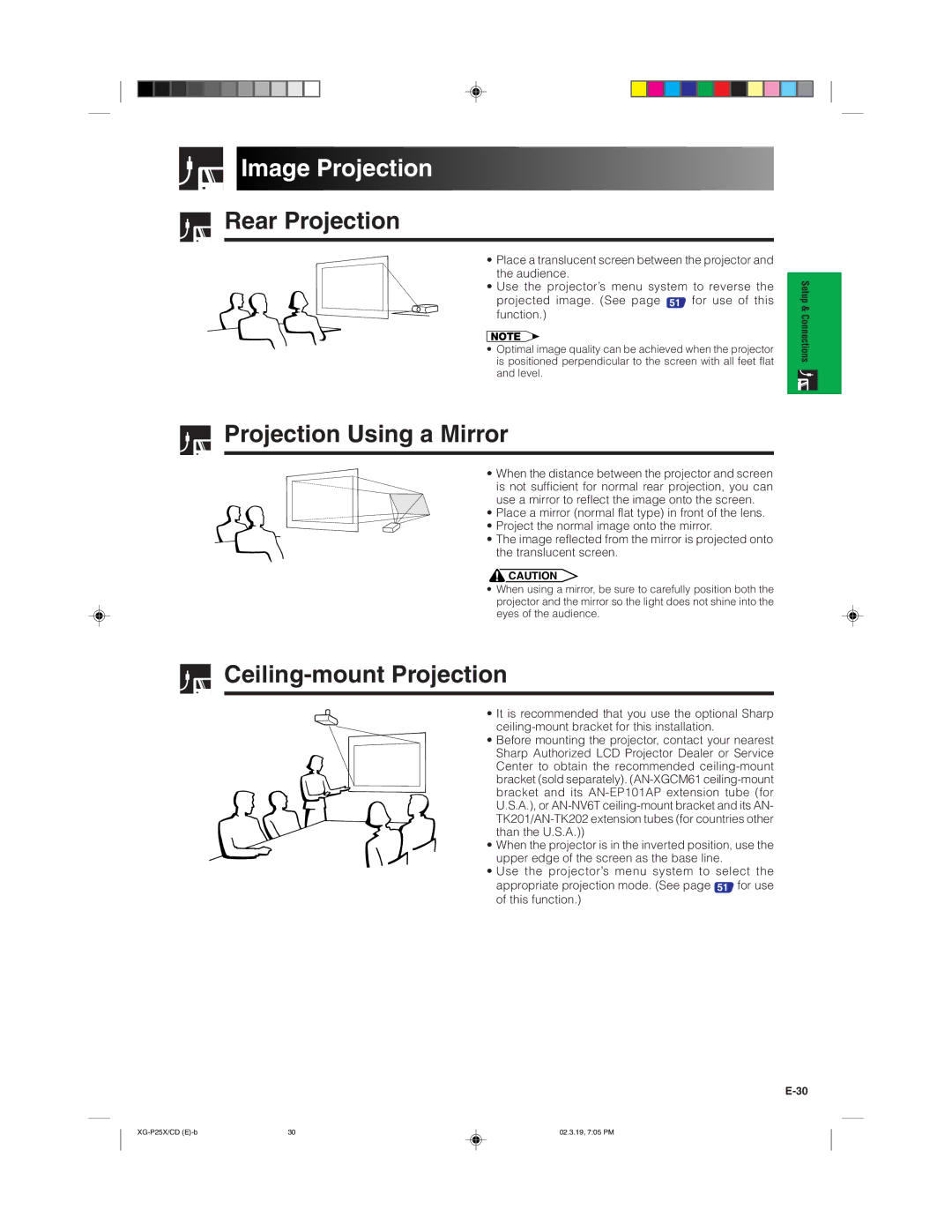Image Projection
Rear Projection
• Place a translucent screen between the projector and the audience.
• Use the projector’s menu system to reverse the projected image. (See page 51 for use of this function.)
• Optimal image quality can be achieved when the projector is positioned perpendicular to the screen with all feet flat and level.
Setup & Connections
Projection Using a Mirror
• When the distance between the projector and screen is not sufficient for normal rear projection, you can use a mirror to reflect the image onto the screen.
• Place a mirror (normal flat type) in front of the lens.
• Project the normal image onto the mirror.
• The image reflected from the mirror is projected onto the translucent screen.
![]() CAUTION
CAUTION
• When using a mirror, be sure to carefully position both the projector and the mirror so the light does not shine into the eyes of the audience.
Ceiling-mount Projection
• It is recommended that you use the optional Sharp
• Before mounting the projector, contact your nearest Sharp Authorized LCD Projector Dealer or Service Center to obtain the recommended
• When the projector is in the inverted position, use the upper edge of the screen as the base line.
• Use the projector’s menu system to select the appropriate projection mode. (See page 51 for use of this function.)
30 | 02.3.19, 7:05 PM |