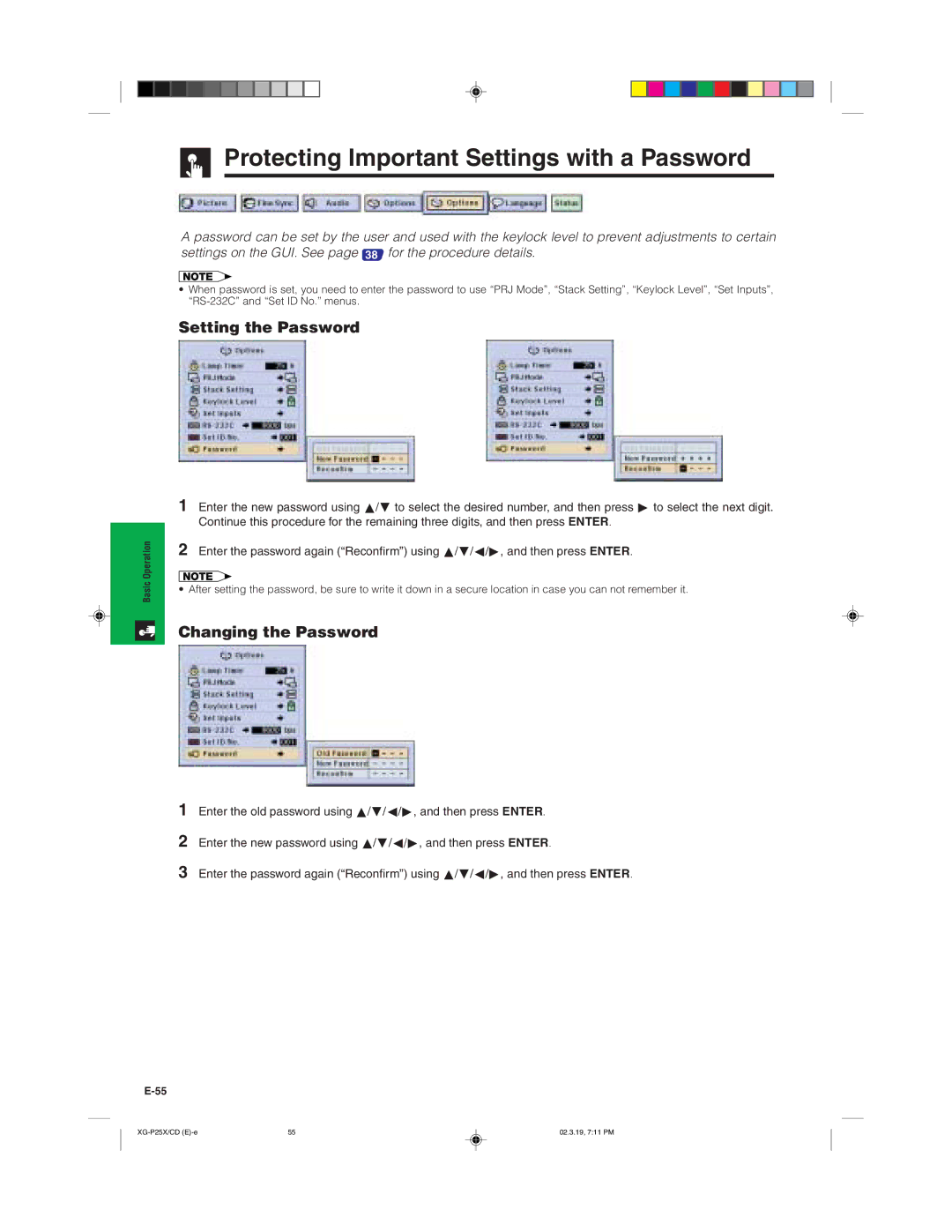Protecting Important Settings with a Password
OperationBasic
A password can be set by the user and used with the keylock level to prevent adjustments to certain settings on the GUI. See page 38 for the procedure details.
•When password is set, you need to enter the password to use “PRJ Mode”, “Stack Setting”, “Keylock Level”, “Set Inputs”,
Setting the Password
1Enter the new password using ∂/ƒ to select the desired number, and then press © to select the next digit. Continue this procedure for the remaining three digits, and then press ENTER.
2Enter the password again (“Reconfirm”) using ∂/ƒ/ß/©, and then press ENTER.
• After setting the password, be sure to write it down in a secure location in case you can not remember it.
Changing the Password
1Enter the old password using ∂/ƒ/ß/©, and then press ENTER.
2Enter the new password using ∂/ƒ/ß/©, and then press ENTER.
3Enter the password again (“Reconfirm”) using ∂/ƒ/ß/©, and then press ENTER.
55 | 02.3.19, 7:11 PM |