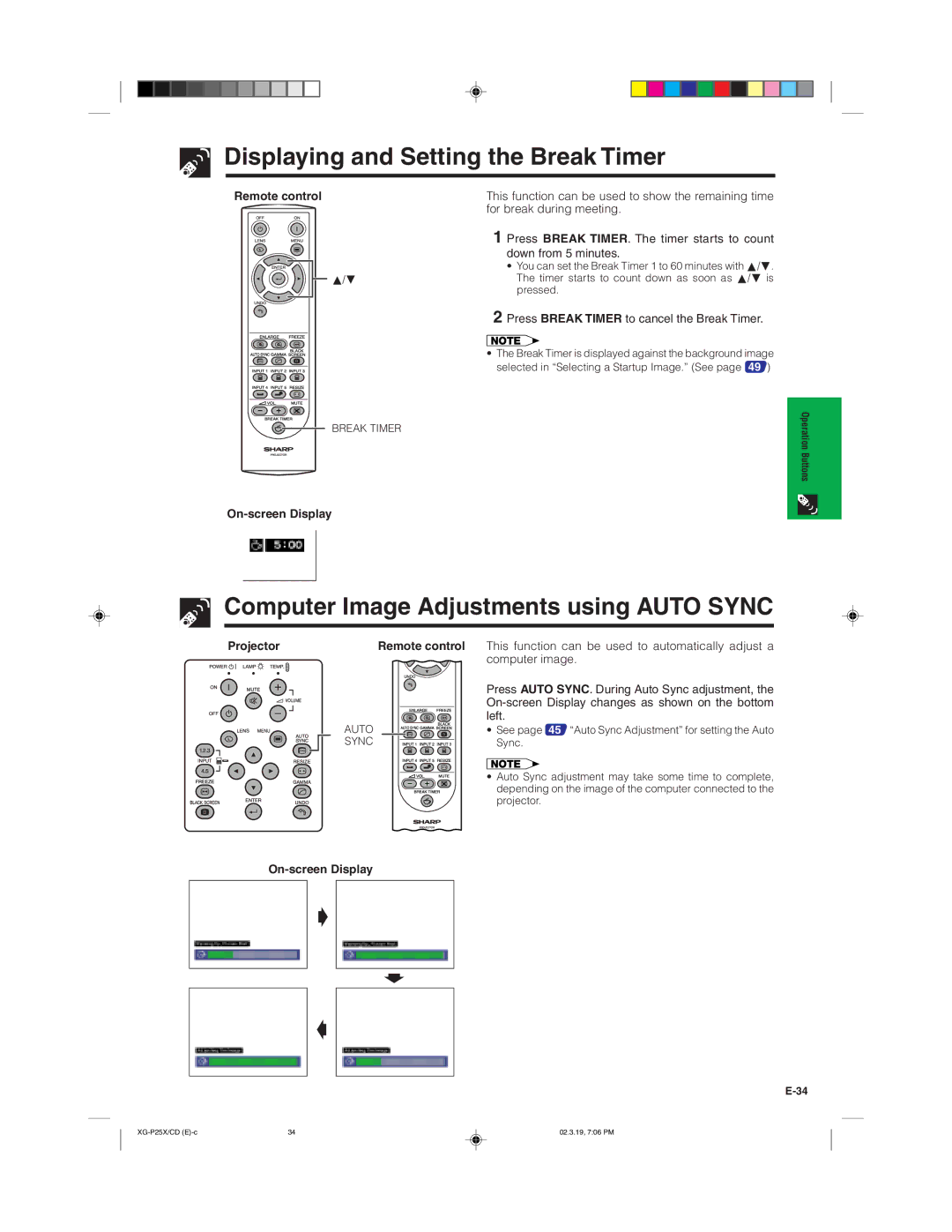Displaying and Setting the Break Timer
Remote control
∂/ƒ
This function can be used to show the remaining time for break during meeting.
1 Press BREAK TIMER. The timer starts to count down from 5 minutes.
•You can set the Break Timer 1 to 60 minutes with ∂/ƒ. The timer starts to count down as soon as ∂/ƒ is pressed.
2Press BREAK TIMER to cancel the Break Timer.
•The Break Timer is displayed against the background image selected in “Selecting a Startup Image.” (See page 49 )
BREAK TIMER
Operation Buttons
Computer Image Adjustments using AUTO SYNC
Projector | Remote control |
AUTO
SYNC
This function can be used to automatically adjust a computer image.
Press AUTO SYNC. During Auto Sync adjustment, the
• See page 45 “Auto Sync Adjustment” for setting the Auto Sync.
•Auto Sync adjustment may take some time to complete, depending on the image of the computer connected to the projector.
g
f
s
34 | 02.3.19, 7:06 PM |