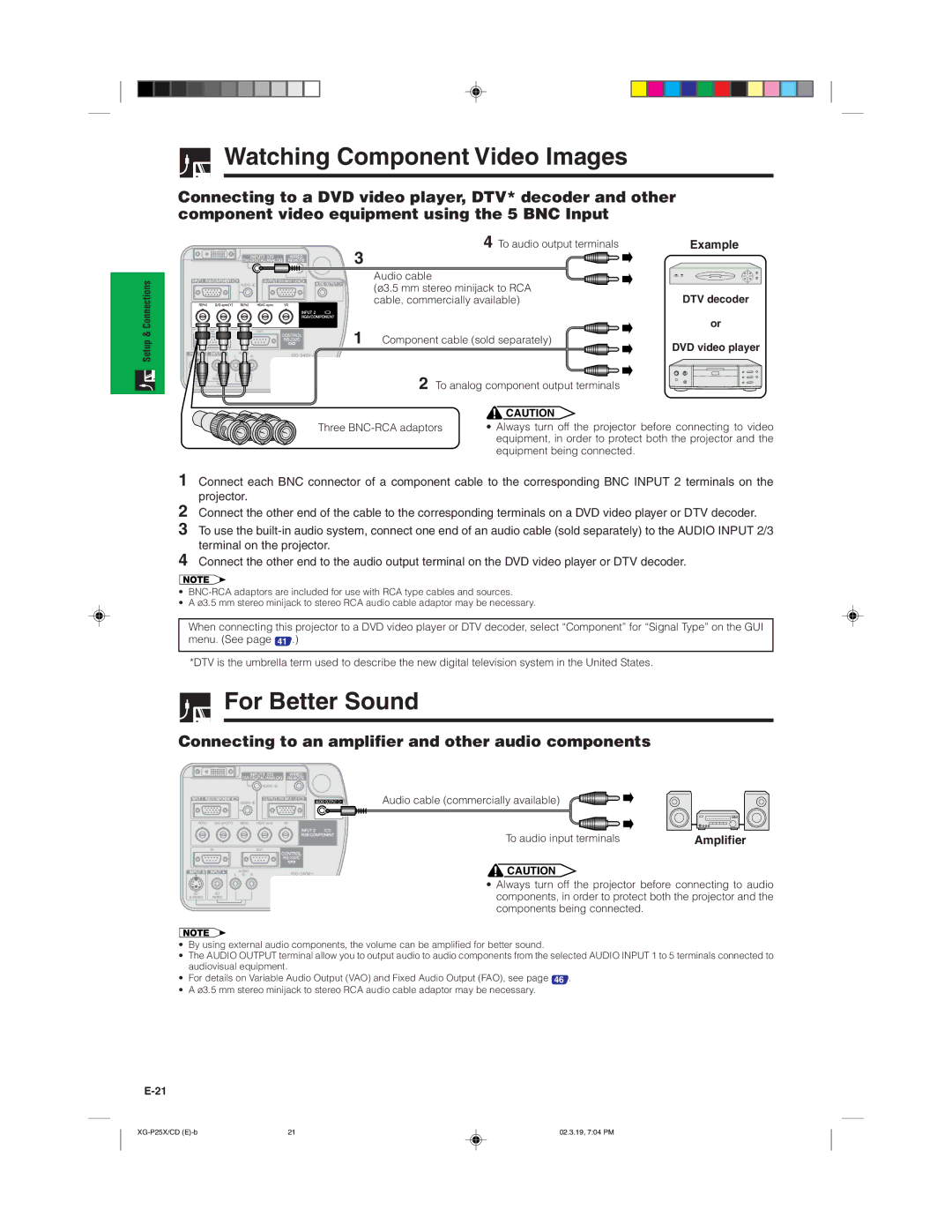Watching Component Video Images
Setup Connections&
Connecting to a DVD video player, DTV* decoder and other component video equipment using the 5 BNC Input
3 | 4 To audio output terminals | Example | |
|
| ||
Audio cable |
|
| |
(ø3.5 mm stereo minijack to RCA | DTV decoder | ||
cable, commercially available) | |||
1 Component cable (sold separately) | or | ||
DVD video player | |||
|
| ||
2 To analog component output terminals |
| ||
| CAUTION |
| |
Three | • Always turn off the projector before connecting to video | ||
| equipment, in order to protect both the projector and the | ||
| equipment being connected. |
| |
1Connect each BNC connector of a component cable to the corresponding BNC INPUT 2 terminals on the projector.
2Connect the other end of the cable to the corresponding terminals on a DVD video player or DTV decoder.
3To use the
4Connect the other end to the audio output terminal on the DVD video player or DTV decoder.
•
•A ø3.5 mm stereo minijack to stereo RCA audio cable adaptor may be necessary.
When connecting this projector to a DVD video player or DTV decoder, select “Component” for “Signal Type” on the GUI menu. (See page 41 .)
*DTV is the umbrella term used to describe the new digital television system in the United States.
For Better Sound
Connecting to an amplifier and other audio components
Audio cable (commercially available)
To audio input terminals | Amplifier |
![]() CAUTION
CAUTION
• Always turn off the projector before connecting to audio components, in order to protect both the projector and the components being connected.
•By using external audio components, the volume can be amplified for better sound.
•The AUDIO OUTPUT terminal allow you to output audio to audio components from the selected AUDIO INPUT 1 to 5 terminals connected to audiovisual equipment.
•For details on Variable Audio Output (VAO) and Fixed Audio Output (FAO), see page 46 .
•A ø3.5 mm stereo minijack to stereo RCA audio cable adaptor may be necessary.
21 | 02.3.19, 7:04 PM |