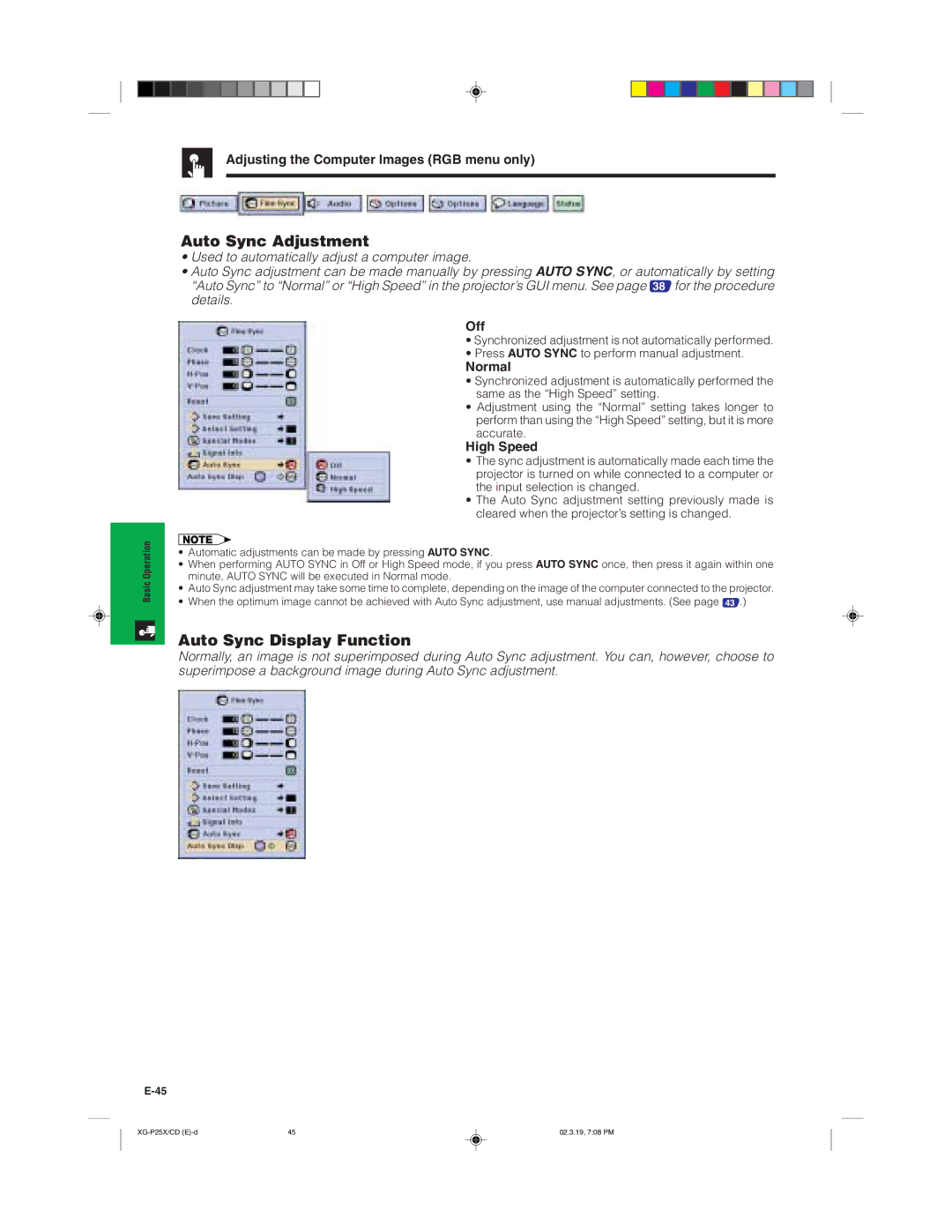Adjusting the Computer Images (RGB menu only)
OperationBasic
Auto Sync Adjustment
•Used to automatically adjust a computer image.
•Auto Sync adjustment can be made manually by pressing AUTO SYNC, or automatically by setting
“Auto Sync” to “Normal” or “High Speed” in the projector’s GUI menu. See page 38 for the procedure details.
Off
•Synchronized adjustment is not automatically performed.
•Press AUTO SYNC to perform manual adjustment.
Normal
•Synchronized adjustment is automatically performed the same as the “High Speed” setting.
•Adjustment using the “Normal” setting takes longer to perform than using the “High Speed” setting, but it is more accurate.
High Speed
•The sync adjustment is automatically made each time the projector is turned on while connected to a computer or the input selection is changed.
•The Auto Sync adjustment setting previously made is cleared when the projector’s setting is changed.
•Automatic adjustments can be made by pressing AUTO SYNC.
•When performing AUTO SYNC in Off or High Speed mode, if you press AUTO SYNC once, then press it again within one minute, AUTO SYNC will be executed in Normal mode.
•Auto Sync adjustment may take some time to complete, depending on the image of the computer connected to the projector.
•When the optimum image cannot be achieved with Auto Sync adjustment, use manual adjustments. (See page 43 .)
Auto Sync Display Function
Normally, an image is not superimposed during Auto Sync adjustment. You can, however, choose to superimpose a background image during Auto Sync adjustment.
45 | 02.3.19, 7:08 PM |