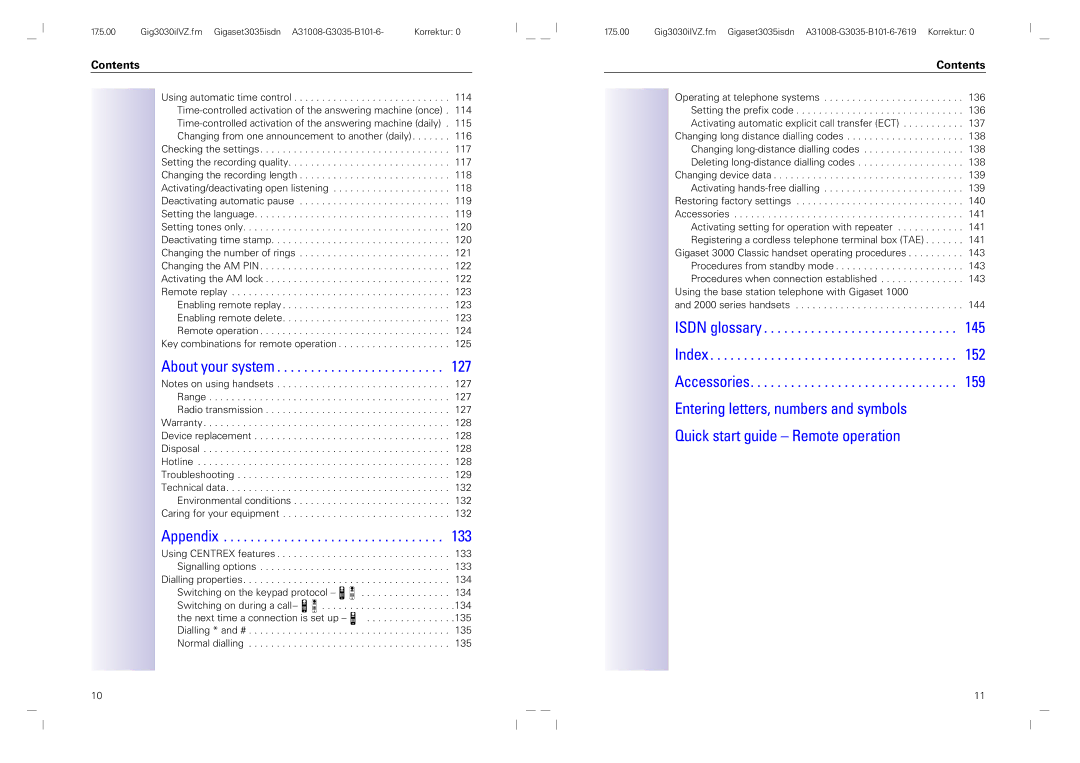17.5.00 | Gig3030iIVZ.fm Gigaset3035isdn | Korrektur: 0 |
Contents
Using automatic time control . . . . . . . . . . . . . . . . . . . . . . . . . . . . 114
About your system . . . . . . . . . . . . . . . . . . . . . . . . . 127
Notes on using handsets . . . . . . . . . . . . . . . . . . . . . . . . . . . . . . . 127 Range . . . . . . . . . . . . . . . . . . . . . . . . . . . . . . . . . . . . . . . . . . . 127 Radio transmission . . . . . . . . . . . . . . . . . . . . . . . . . . . . . . . . . 127 Warranty . . . . . . . . . . . . . . . . . . . . . . . . . . . . . . . . . . . . . . . . . . . . 128 Device replacement . . . . . . . . . . . . . . . . . . . . . . . . . . . . . . . . . . . 128 Disposal . . . . . . . . . . . . . . . . . . . . . . . . . . . . . . . . . . . . . . . . . . . . 128 Hotline . . . . . . . . . . . . . . . . . . . . . . . . . . . . . . . . . . . . . . . . . . . . . 128 Troubleshooting . . . . . . . . . . . . . . . . . . . . . . . . . . . . . . . . . . . . . . 129 Technical data. . . . . . . . . . . . . . . . . . . . . . . . . . . . . . . . . . . . . . . . 132 Environmental conditions . . . . . . . . . . . . . . . . . . . . . . . . . . . . 132 Caring for your equipment . . . . . . . . . . . . . . . . . . . . . . . . . . . . . . 132
Appendix . . . . . . . . . . . . . . . . . . . . . . . . . . . . . . . . . 133
Using CENTREX features . . . . . . . . . . . . . . . . . . . . . . . . . . . . . . . 133 Signalling options . . . . . . . . . . . . . . . . . . . . . . . . . . . . . . . . . . 133 Dialling properties. . . . . . . . . . . . . . . . . . . . . . . . . . . . . . . . . . . . . 134 Switching on the keypad protocol – >©. . . . . . . . . . . . . . . . 134 Switching on during a call– >©. . . . . . . . . . . . . . . . . . . . . . . .134 the next time a connection is set up – >. . . . . . . . . . . . . . . .135 Dialling * and # . . . . . . . . . . . . . . . . . . . . . . . . . . . . . . . . . . . . 135 Normal dialling . . . . . . . . . . . . . . . . . . . . . . . . . . . . . . . . . . . . 135
10
17.5.00Gig3030iIVZ.fm Gigaset3035isdn
Contents
Operating at telephone systems . . . . . . . . . . . . . . . . . . . . . . . . . 136 Setting the prefix code . . . . . . . . . . . . . . . . . . . . . . . . . . . . . . 136 Activating automatic explicit call transfer (ECT) . . . . . . . . . . . 137 Changing long distance dialling codes . . . . . . . . . . . . . . . . . . . . . 138 Changing
Using the base station telephone with Gigaset 1000
and 2000 series handsets . . . . . . . . . . . . . . . . . . . . . . . . . . . . . . 144
ISDN glossary . . . . . . . . . . . . . . . . . . . . . . . . . . . . . 145 Index . . . . . . . . . . . . . . . . . . . . . . . . . . . . . . . . . . . . . 152 Accessories. . . . . . . . . . . . . . . . . . . . . . . . . . . . . . . 159 Entering letters, numbers and symbols
Quick start guide – Remote operation
11