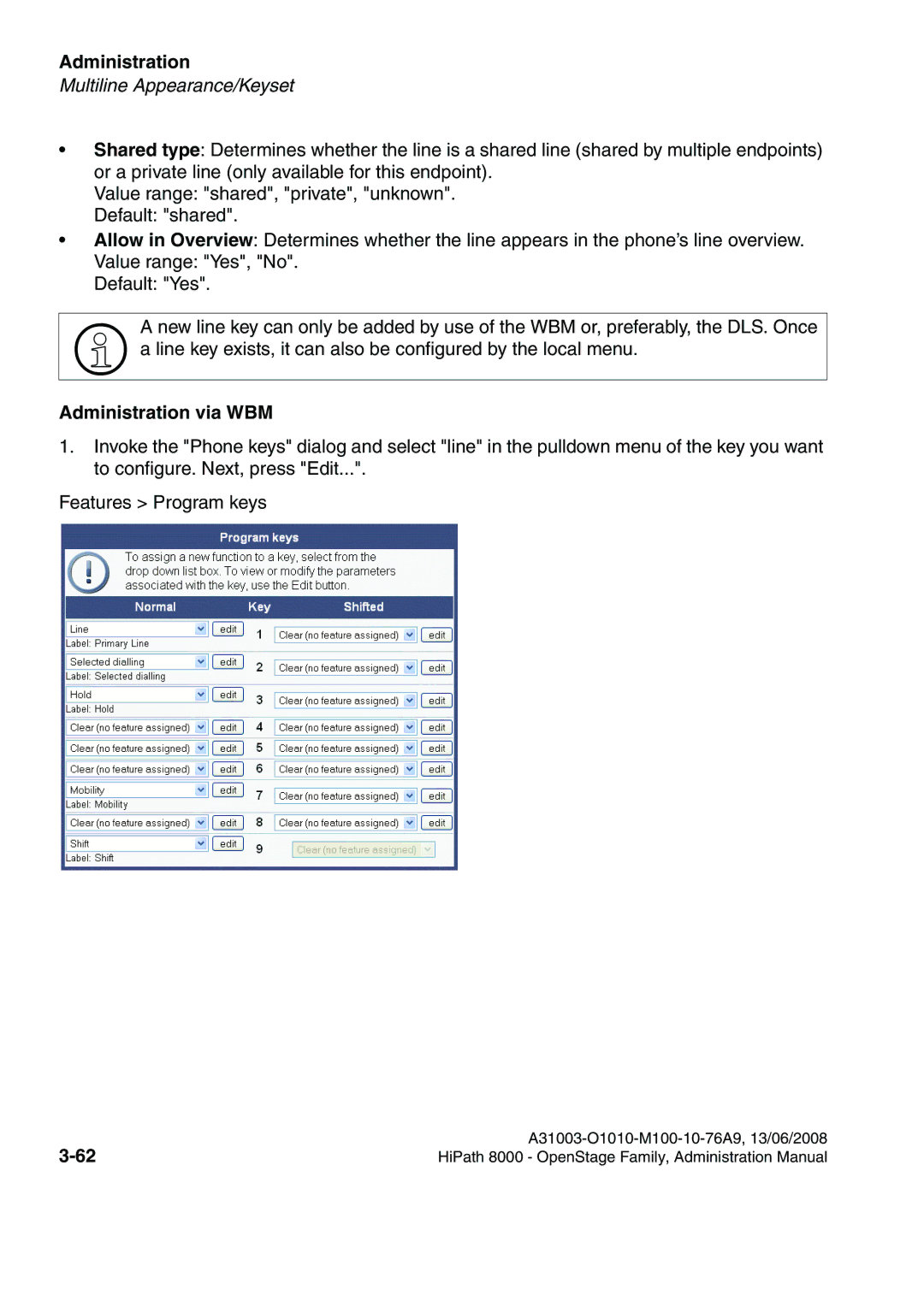Administration
Multiline Appearance/Keyset
•Shared type: Determines whether the line is a shared line (shared by multiple endpoints) or a private line (only available for this endpoint).
Value range: "shared", "private", "unknown".
Default: "shared".
•Allow in Overview: Determines whether the line appears in the phone’s line overview.
Value range: "Yes", "No".
Default: "Yes".
A new line key can only be added by use of the WBM or, preferably, the DLS. Once >a line key exists, it can also be configured by the local menu.
Administration via WBM
1.Invoke the "Phone keys" dialog and select "line" in the pulldown menu of the key you want to configure. Next, press "Edit...".
Features > Program keys
| |
HiPath 8000 - OpenStage Family, Administration Manual |