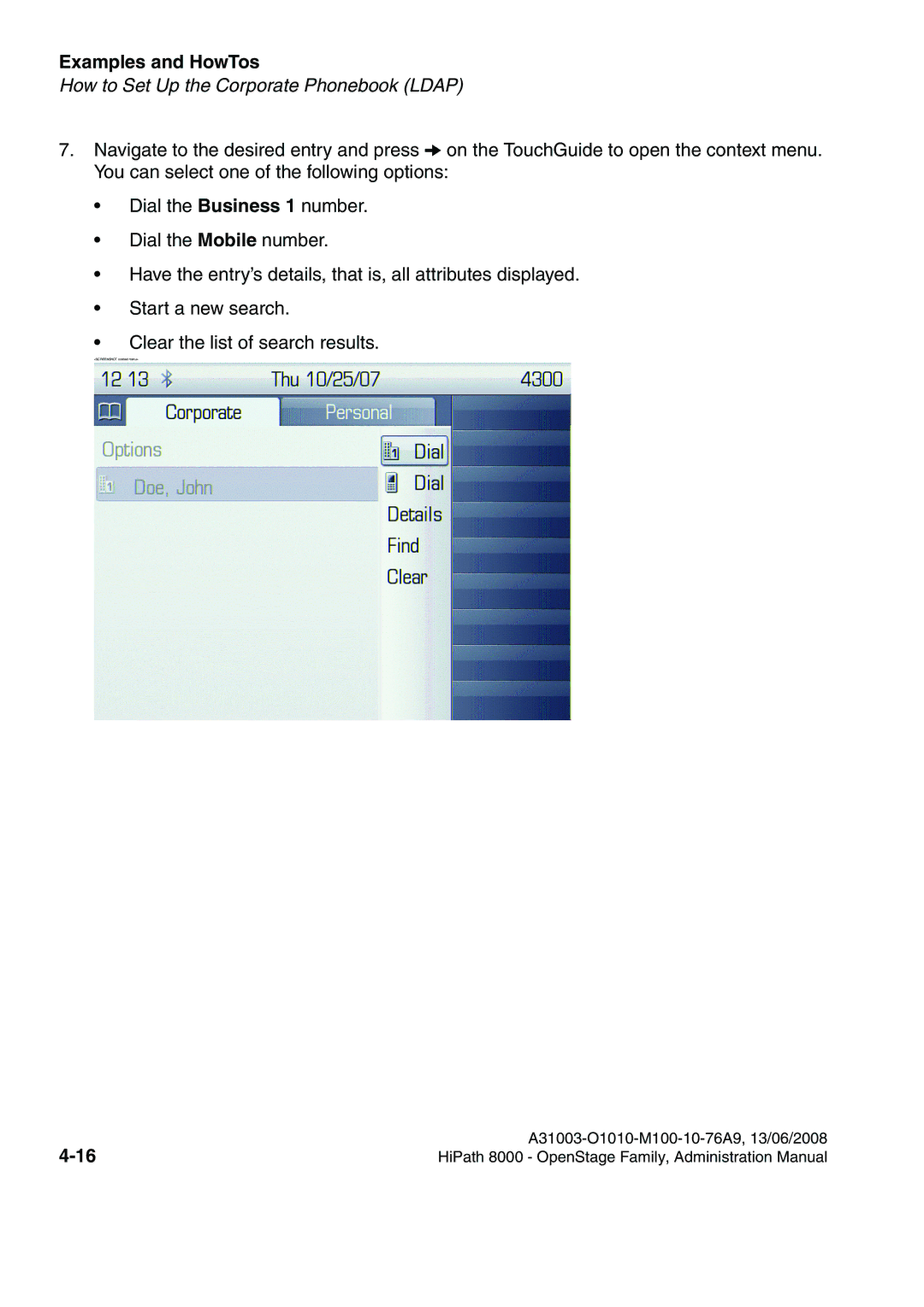Examples and HowTos
How to Set Up the Corporate Phonebook (LDAP)
7.Navigate to the desired entry and press g on the TouchGuide to open the context menu. You can select one of the following options:
•Dial the Business 1 number.
•Dial the Mobile number.
•Have the entry’s details, that is, all attributes displayed.
•Start a new search.
•Clear the list of search results.
<SCREENSHOT context menu>
| |
HiPath 8000 - OpenStage Family, Administration Manual |