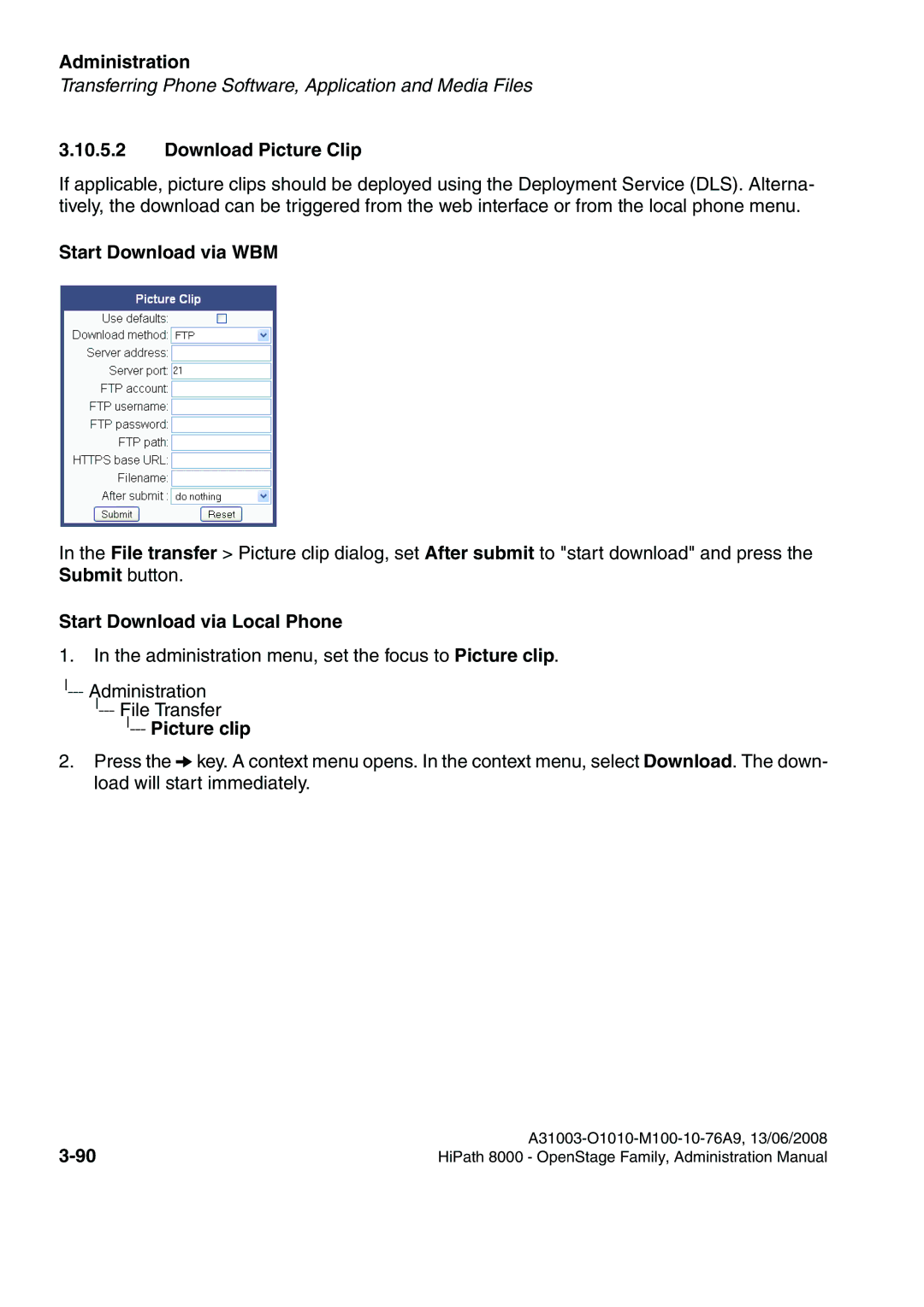Administration
Transferring Phone Software, Application and Media Files
3.10.5.2Download Picture Clip
If applicable, picture clips should be deployed using the Deployment Service (DLS). Alterna- tively, the download can be triggered from the web interface or from the local phone menu.
Start Download via WBM
In the File transfer > Picture clip dialog, set After submit to "start download" and press the Submit button.
Start Download via Local Phone
1.In the administration menu, set the focus to Picture clip.
--- Picture clip
2.Press the g key. A context menu opens. In the context menu, select Download. The down- load will start immediately.
| |
HiPath 8000 - OpenStage Family, Administration Manual |