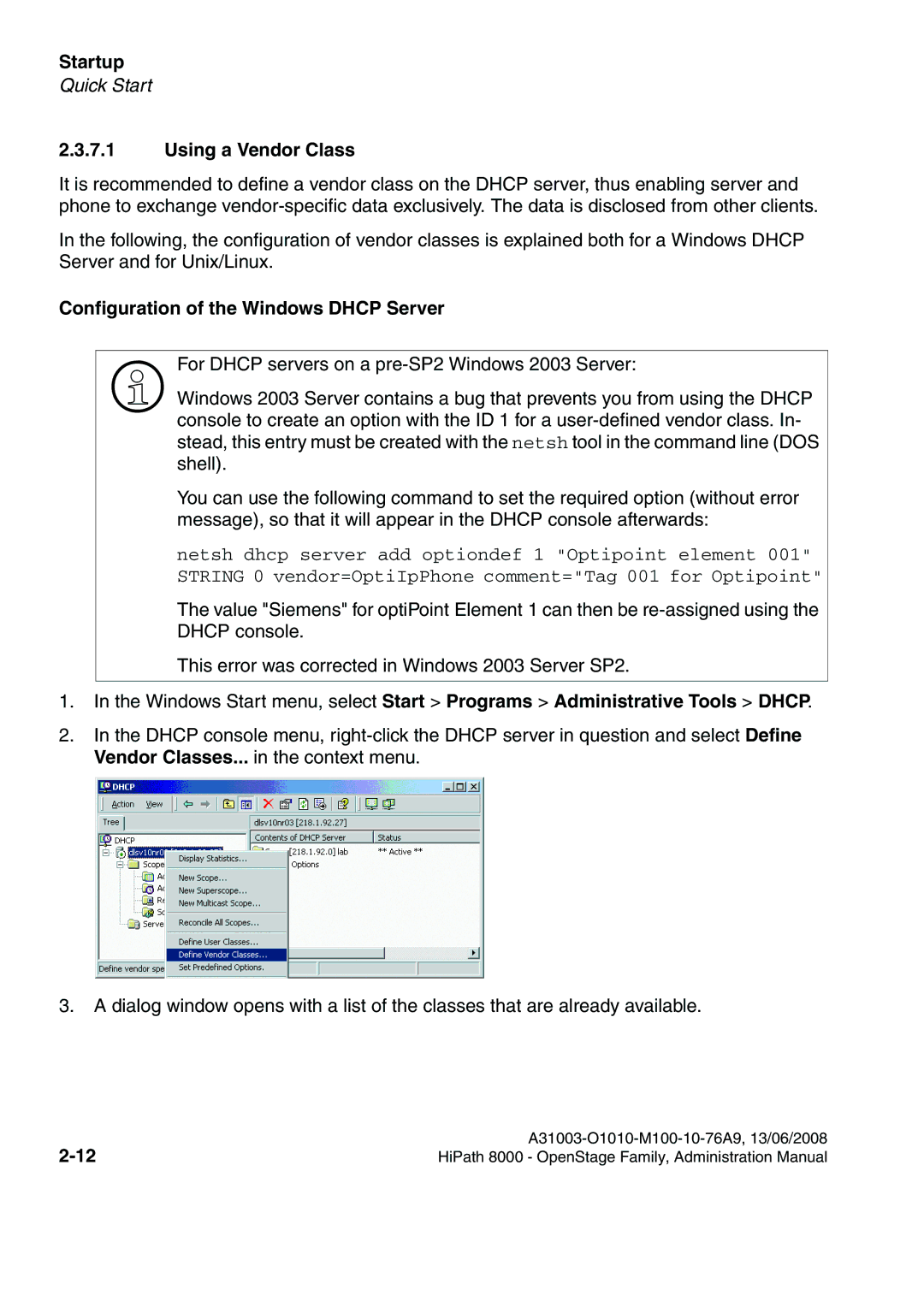Startup
Quick Start
2.3.7.1Using a Vendor Class
It is recommended to define a vendor class on the DHCP server, thus enabling server and phone to exchange
In the following, the configuration of vendor classes is explained both for a Windows DHCP Server and for Unix/Linux.
Configuration of the Windows DHCP Server
For DHCP servers on a
>Windows 2003 Server contains a bug that prevents you from using the DHCP console to create an option with the ID 1 for a
You can use the following command to set the required option (without error message), so that it will appear in the DHCP console afterwards:
netsh dhcp server add optiondef 1 "Optipoint element 001" STRING 0 vendor=OptiIpPhone comment="Tag 001 for Optipoint"
The value "Siemens" for optiPoint Element 1 can then be
This error was corrected in Windows 2003 Server SP2.
1. In the Windows Start menu, select Start > Programs > Administrative Tools > DHCP.
2. In the DHCP console menu,
3.A dialog window opens with a list of the classes that are already available.
| |
HiPath 8000 - OpenStage Family, Administration Manual |