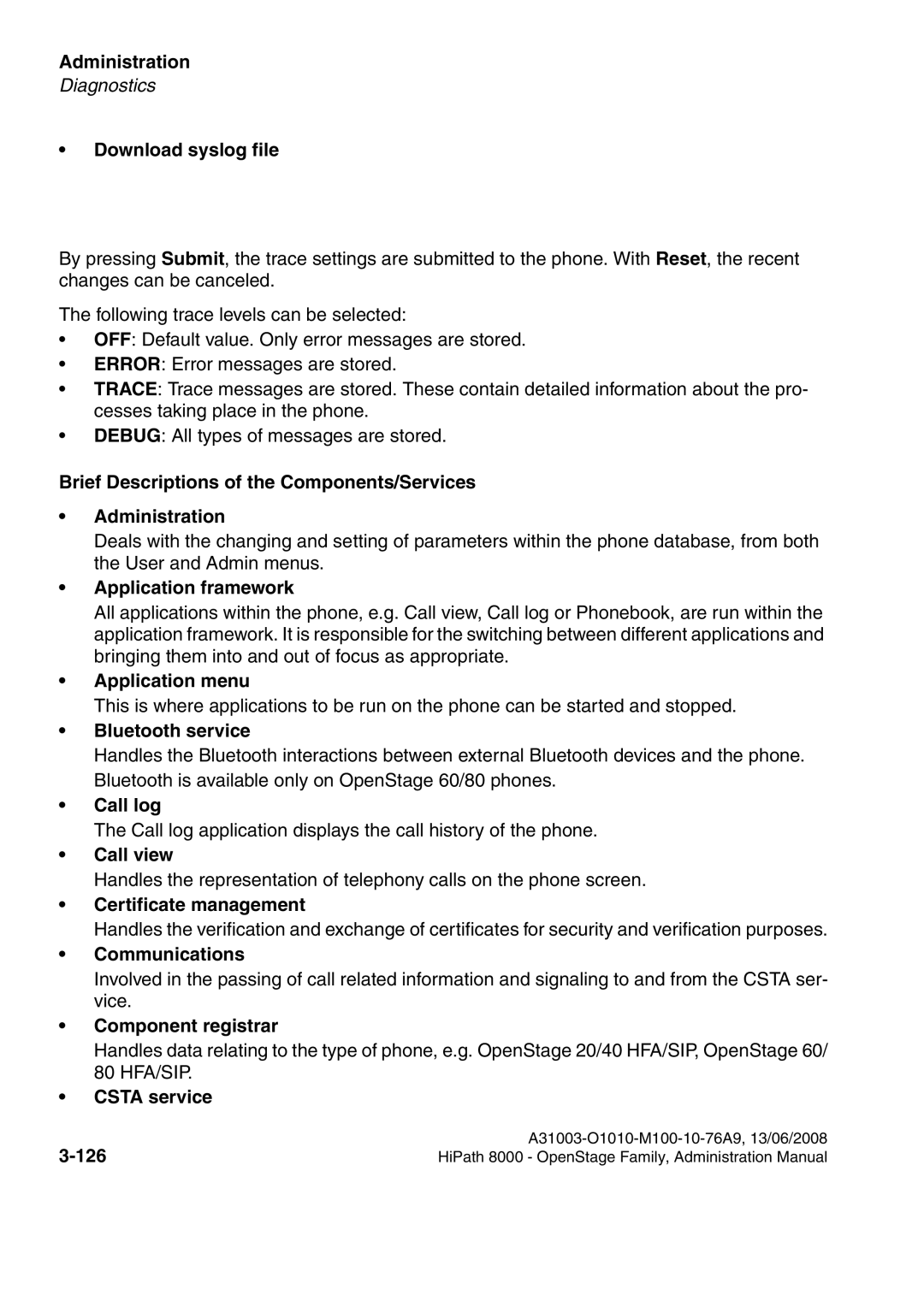Administration
Diagnostics
•Download syslog file
By pressing Submit, the trace settings are submitted to the phone. With Reset, the recent changes can be canceled.
The following trace levels can be selected:
•OFF: Default value. Only error messages are stored.
•ERROR: Error messages are stored.
•TRACE: Trace messages are stored. These contain detailed information about the pro- cesses taking place in the phone.
•DEBUG: All types of messages are stored.
Brief Descriptions of the Components/Services
•Administration
Deals with the changing and setting of parameters within the phone database, from both the User and Admin menus.
•Application framework
All applications within the phone, e.g. Call view, Call log or Phonebook, are run within the application framework. It is responsible for the switching between different applications and bringing them into and out of focus as appropriate.
•Application menu
This is where applications to be run on the phone can be started and stopped.
•Bluetooth service
Handles the Bluetooth interactions between external Bluetooth devices and the phone. Bluetooth is available only on OpenStage 60/80 phones.
•Call log
The Call log application displays the call history of the phone.
•Call view
Handles the representation of telephony calls on the phone screen.
•Certificate management
Handles the verification and exchange of certificates for security and verification purposes.
•Communications
Involved in the passing of call related information and signaling to and from the CSTA ser- vice.
•Component registrar
Handles data relating to the type of phone, e.g. OpenStage 20/40 HFA/SIP, OpenStage 60/ 80 HFA/SIP.
•CSTA service
|
|
HiPath 8000 - OpenStage Family, Administration Manual |