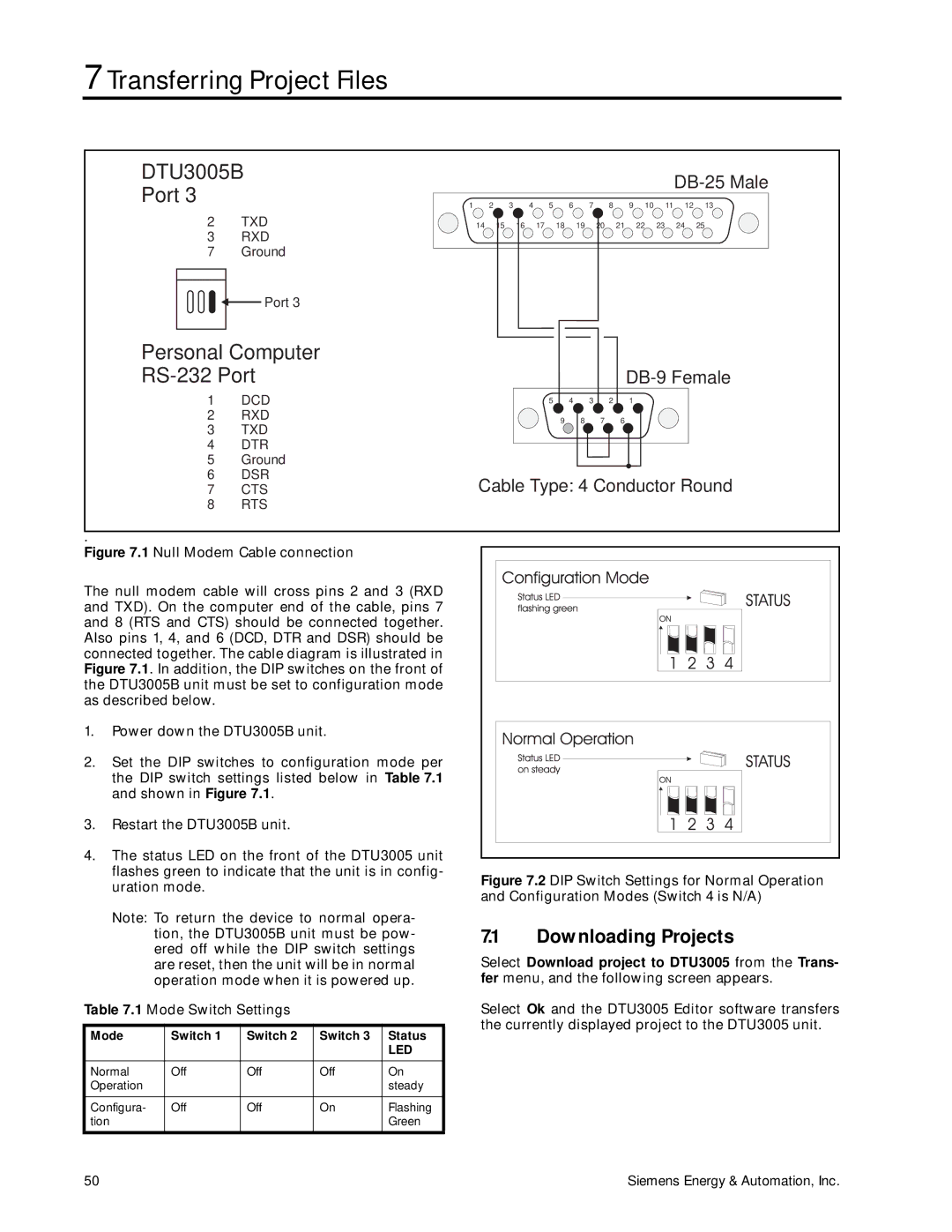7 Transferring Project Files
DTU3005B
Port 3
2TXD
3RXD
7Ground
1 | 2 | 3 | 4 | 5 | 6 | 7 |
| 8 | 9 | 10 | 11 | 12 | 13 |
14 | 15 |
| 16 | 17 | 18 | 19 | 20 | 21 |
| 22 | 23 | 24 | 25 |
![]()
![]() Port 3
Port 3
Personal Computer |
|
|
|
| ||
|
|
|
| |||
1 | DCD | 5 4 | 3 | 2 | 1 | |
2 | RXD | 9 | 8 | 7 | 6 | |
3 | TXD | |||||
|
|
|
| |||
4DTR
5Ground
6 | DSR | Cable Type: 4 Conductor Round |
7 | CTS |
8RTS
.
Figure 7.1 Null Modem Cable connection
The null modem cable will cross pins 2 and 3 (RXD and TXD). On the computer end of the cable, pins 7 and 8 (RTS and CTS) should be connected together. Also pins 1, 4, and 6 (DCD, DTR and DSR) should be connected together. The cable diagram is illustrated in Figure 7.1. In addition, the DIP switches on the front of the DTU3005B unit must be set to configuration mode as described below.
1.Power down the DTU3005B unit.
2. Set the DIP switches to configuration mode per the DIP switch settings listed below in Table 7.1 and shown in Figure 7.1.
3.Restart the DTU3005B unit.
4.The status LED on the front of the DTU3005 unit flashes green to indicate that the unit is in config- uration mode.
Note: To return the device to normal opera- tion, the DTU3005B unit must be pow- ered off while the DIP switch settings are reset, then the unit will be in normal operation mode when it is powered up.
Table 7.1 Mode Switch Settings
Mode | Switch 1 | Switch 2 | Switch 3 | Status |
|
|
|
| LED |
|
|
|
|
|
Normal | Off | Off | Off | On |
Operation |
|
|
| steady |
|
|
|
|
|
Configura- | Off | Off | On | Flashing |
tion |
|
|
| Green |
|
|
|
|
|
Figure 7.2 DIP Switch Settings for Normal Operation and Configuration Modes (Switch 4 is N/A)
7.1Downloading Projects
Select Download project to DTU3005 from the Trans- fer menu, and the following screen appears.
Select Ok and the DTU3005 Editor software transfers the currently displayed project to the DTU3005 unit.
50 | Siemens Energy & Automation, Inc. |