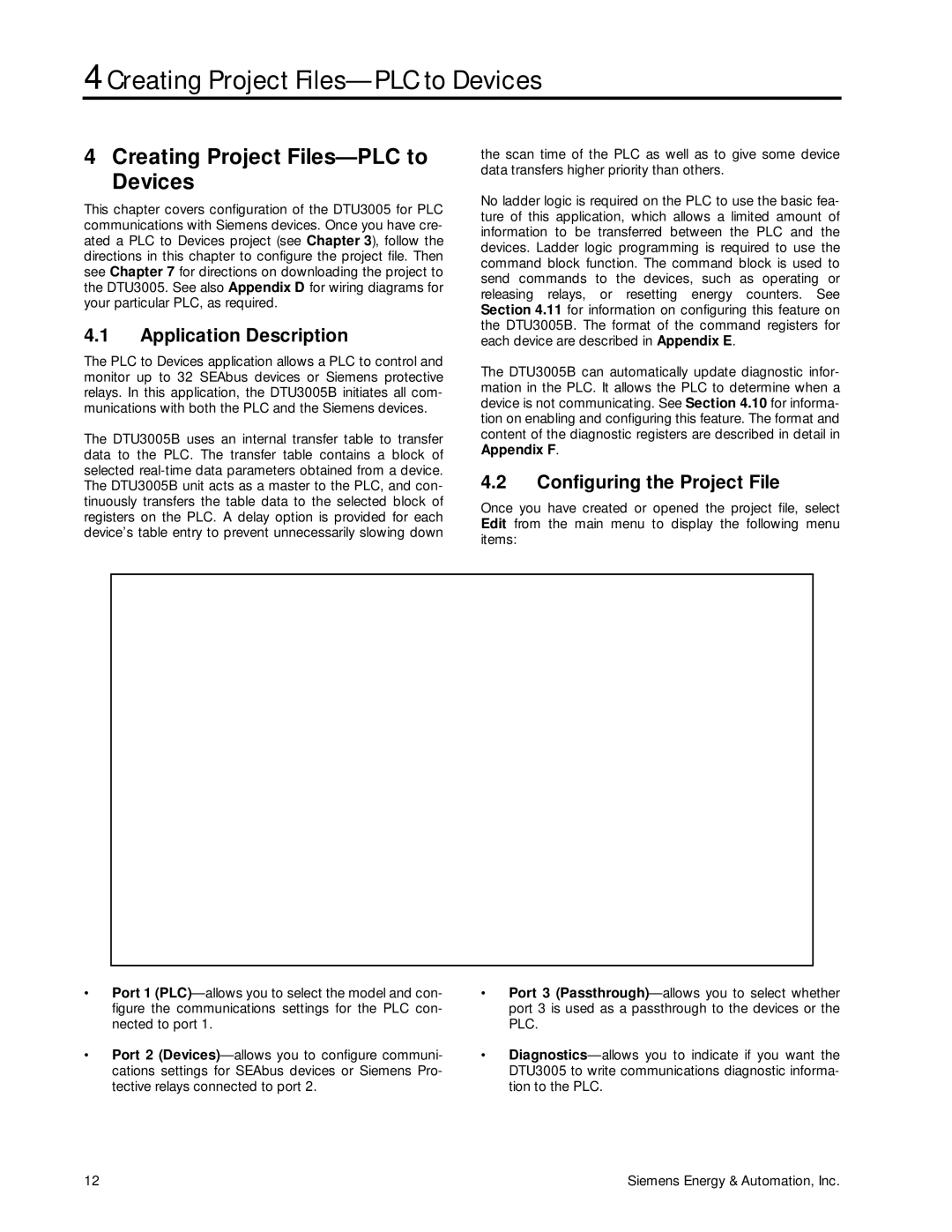4 Creating Project Files—PLC to Devices
4Creating Project Files—PLC to Devices
This chapter covers configuration of the DTU3005 for PLC communications with Siemens devices. Once you have cre- ated a PLC to Devices project (see Chapter 3), follow the directions in this chapter to configure the project file. Then see Chapter 7 for directions on downloading the project to the DTU3005. See also Appendix D for wiring diagrams for your particular PLC, as required.
4.1Application Description
The PLC to Devices application allows a PLC to control and monitor up to 32 SEAbus devices or Siemens protective relays. In this application, the DTU3005B initiates all com- munications with both the PLC and the Siemens devices.
The DTU3005B uses an internal transfer table to transfer data to the PLC. The transfer table contains a block of selected
the scan time of the PLC as well as to give some device data transfers higher priority than others.
No ladder logic is required on the PLC to use the basic fea- ture of this application, which allows a limited amount of information to be transferred between the PLC and the devices. Ladder logic programming is required to use the command block function. The command block is used to send commands to the devices, such as operating or releasing relays, or resetting energy counters. See Section 4.11 for information on configuring this feature on the DTU3005B. The format of the command registers for each device are described in Appendix E.
The DTU3005B can automatically update diagnostic infor- mation in the PLC. It allows the PLC to determine when a device is not communicating. See Section 4.10 for informa- tion on enabling and configuring this feature. The format and content of the diagnostic registers are described in detail in Appendix F.
4.2Configuring the Project File
Once you have created or opened the project file, select Edit from the main menu to display the following menu items:
•Port 1
•Port 2
•Port 3
•
12 | Siemens Energy & Automation, Inc. |