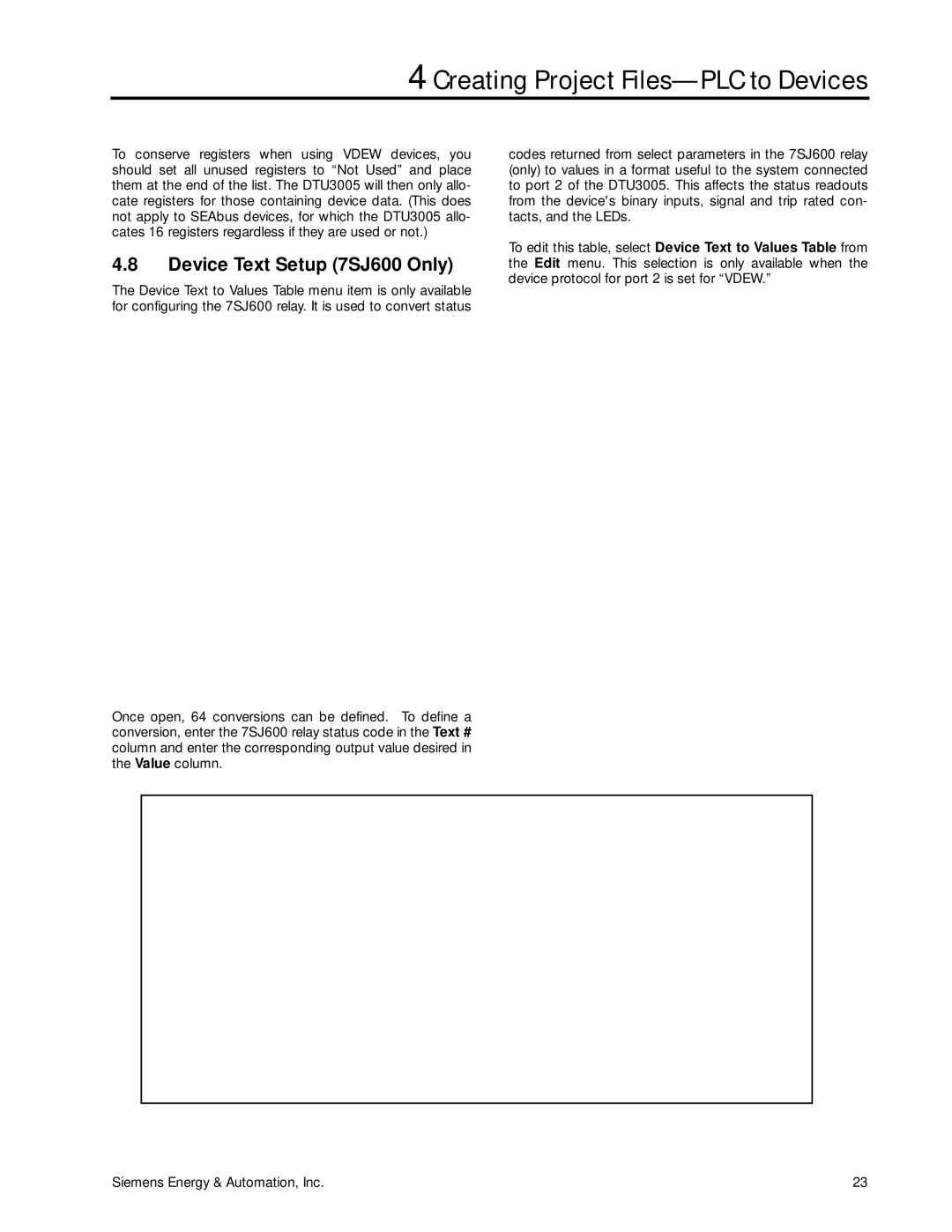4 Creating Project Files—PLC to Devices
To conserve registers when using VDEW devices, you should set all unused registers to “Not Used” and place them at the end of the list. The DTU3005 will then only allo- cate registers for those containing device data. (This does not apply to SEAbus devices, for which the DTU3005 allo- cates 16 registers regardless if they are used or not.)
4.8Device Text Setup (7SJ600 Only)
The Device Text to Values Table menu item is only available for configuring the 7SJ600 relay. It is used to convert status
Once open, 64 conversions can be defined. To define a conversion, enter the 7SJ600 relay status code in the Text # column and enter the corresponding output value desired in the Value column.
codes returned from select parameters in the 7SJ600 relay (only) to values in a format useful to the system connected to port 2 of the DTU3005. This affects the status readouts from the device's binary inputs, signal and trip rated con- tacts, and the LEDs.
To edit this table, select Device Text to Values Table from the Edit menu. This selection is only available when the device protocol for port 2 is set for “VDEW.”
Siemens Energy & Automation, Inc. | 23 |