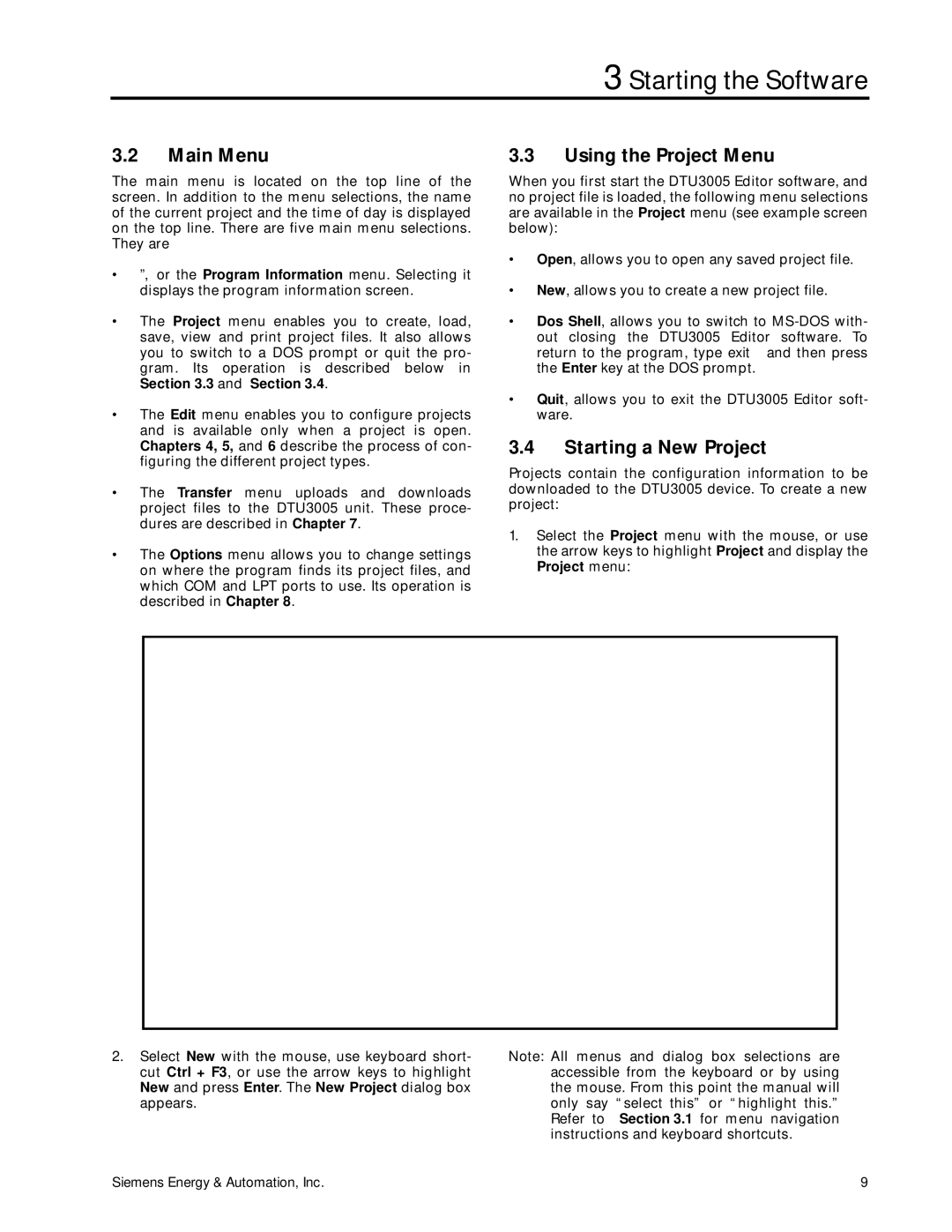3 Starting the Software
3.2Main Menu
The main menu is located on the top line of the screen. In addition to the menu selections, the name of the current project and the time of day is displayed on the top line. There are five main menu selections. They are
•≡, or the Program Information menu. Selecting it displays the program information screen.
•The Project menu enables you to create, load, save, view and print project files. It also allows you to switch to a DOS prompt or quit the pro- gram. Its operation is described below in Section 3.3 and Section 3.4.
•The Edit menu enables you to configure projects and is available only when a project is open. Chapters 4, 5, and 6 describe the process of con- figuring the different project types.
•The Transfer menu uploads and downloads project files to the DTU3005 unit. These proce- dures are described in Chapter 7.
•The Options menu allows you to change settings on where the program finds its project files, and which COM and LPT ports to use. Its operation is described in Chapter 8.
3.3Using the Project Menu
When you first start the DTU3005 Editor software, and no project file is loaded, the following menu selections are available in the Project menu (see example screen below):
•Open, allows you to open any saved project file.
•New, allows you to create a new project file.
•Dos Shell, allows you to switch to
•Quit, allows you to exit the DTU3005 Editor soft- ware.
3.4Starting a New Project
Projects contain the configuration information to be downloaded to the DTU3005 device. To create a new project:
1.Select the Project menu with the mouse, or use the arrow keys to highlight Project and display the Project menu:
2.Select New with the mouse, use keyboard short- cut Ctrl + F3, or use the arrow keys to highlight New and press Enter. The New Project dialog box appears.
Note: All menus and dialog box selections are accessible from the keyboard or by using the mouse. From this point the manual will only say “select this” or “highlight this.” Refer to Section 3.1 for menu navigation instructions and keyboard shortcuts.
Siemens Energy & Automation, Inc. | 9 |