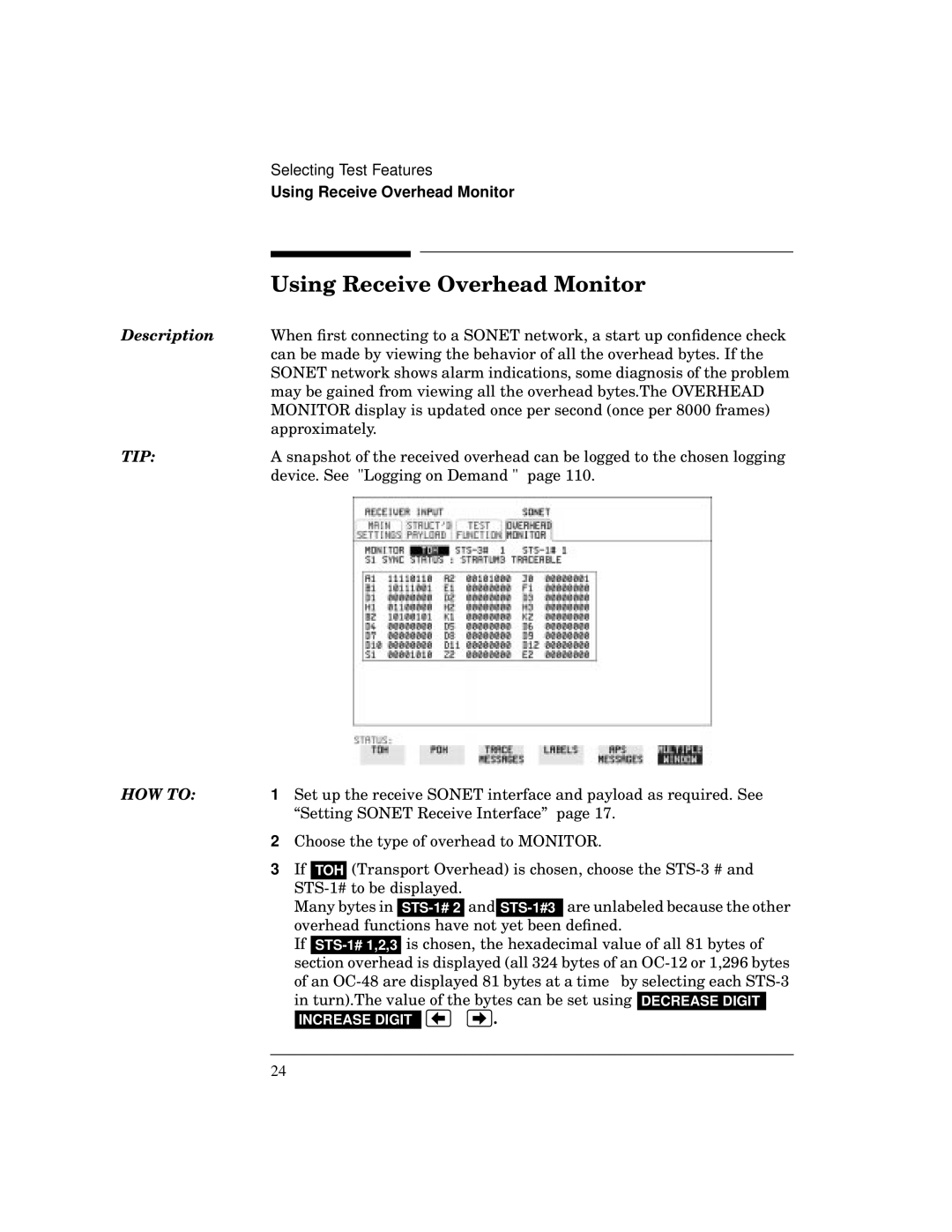Selecting Test Features
Using Receive Overhead Monitor
| Using Receive Overhead Monitor |
Description | When first connecting to a SONET network, a start up confidence check |
| can be made by viewing the behavior of all the overhead bytes. If the |
| SONET network shows alarm indications, some diagnosis of the problem |
| may be gained from viewing all the overhead bytes.The OVERHEAD |
| MONITOR display is updated once per second (once per 8000 frames) |
| approximately. |
TIP: | A snapshot of the received overhead can be logged to the chosen logging |
| device. See "Logging on Demand " page 110. |
HOW TO: | 1 | Set up the receive SONET interface and payload as required. See | ||||||
|
| “Setting SONET Receive Interface” page 17. | ||||||
| 2 | Choose the type of overhead to MONITOR. | ||||||
| 3 | If |
| (Transport Overhead) is chosen, choose the | ||||
| TOH | |||||||
|
| to be displayed. |
|
| ||||
|
| Many bytes in | ||||||
|
| overhead functions have not yet been defined. | ||||||
|
| If | ||||||
|
| section overhead is displayed (all 324 bytes of an | ||||||
|
| of an | ||||||
|
| in turn).The value of the bytes can be set using DECREASE DIGIT | ||||||
|
| INCREASE DIGIT |
|
|
| . | ||
|
|
| ||||||
|
|
|
|
| ||||
|
|
|
|
| ||||
24