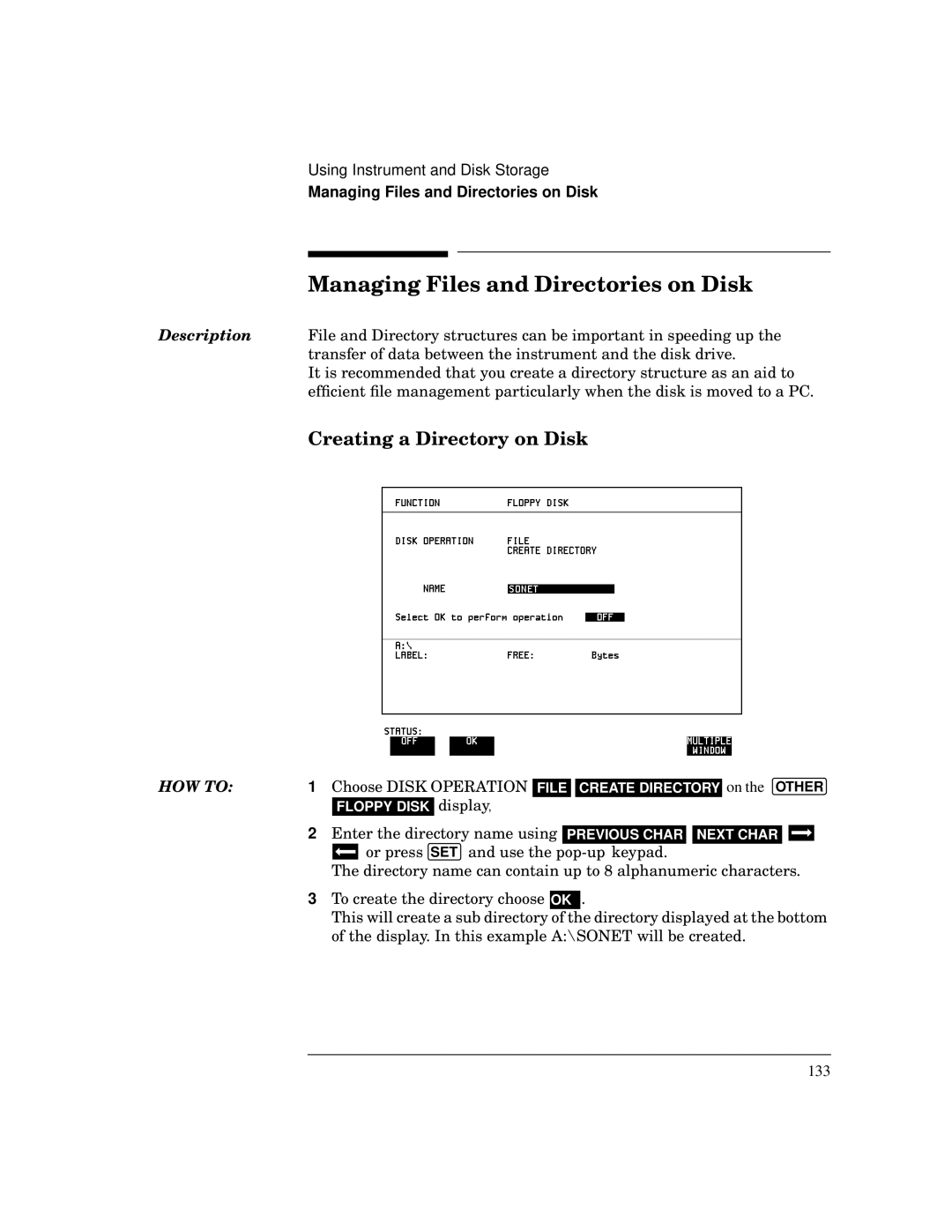Using Instrument and Disk Storage
Managing Files and Directories on Disk
Managing Files and Directories on Disk
Description File and Directory structures can be important in speeding up the transfer of data between the instrument and the disk drive.
It is recommended that you create a directory structure as an aid to efficient file management particularly when the disk is moved to a PC.
Creating a Directory on Disk
HOW TO: | 1 Choose DISK OPERATION | ||
|
| FLOPPY DISK | display, |
|
|
|
|
FILE CREATE DIRECTORY |
on the OTHER
2Enter the directory name using PREVIOUS CHAR ![]()
![]() NEXT CHAR
NEXT CHAR ![]()
![]()
![]()
![]()
![]()
![]()
![]() or press SET and use the
or press SET and use the
The directory name can contain up to 8 alphanumeric characters.
3To create the directory choose OK .
This will create a sub directory of the directory displayed at the bottom of the display. In this example A:\SONET will be created.
133