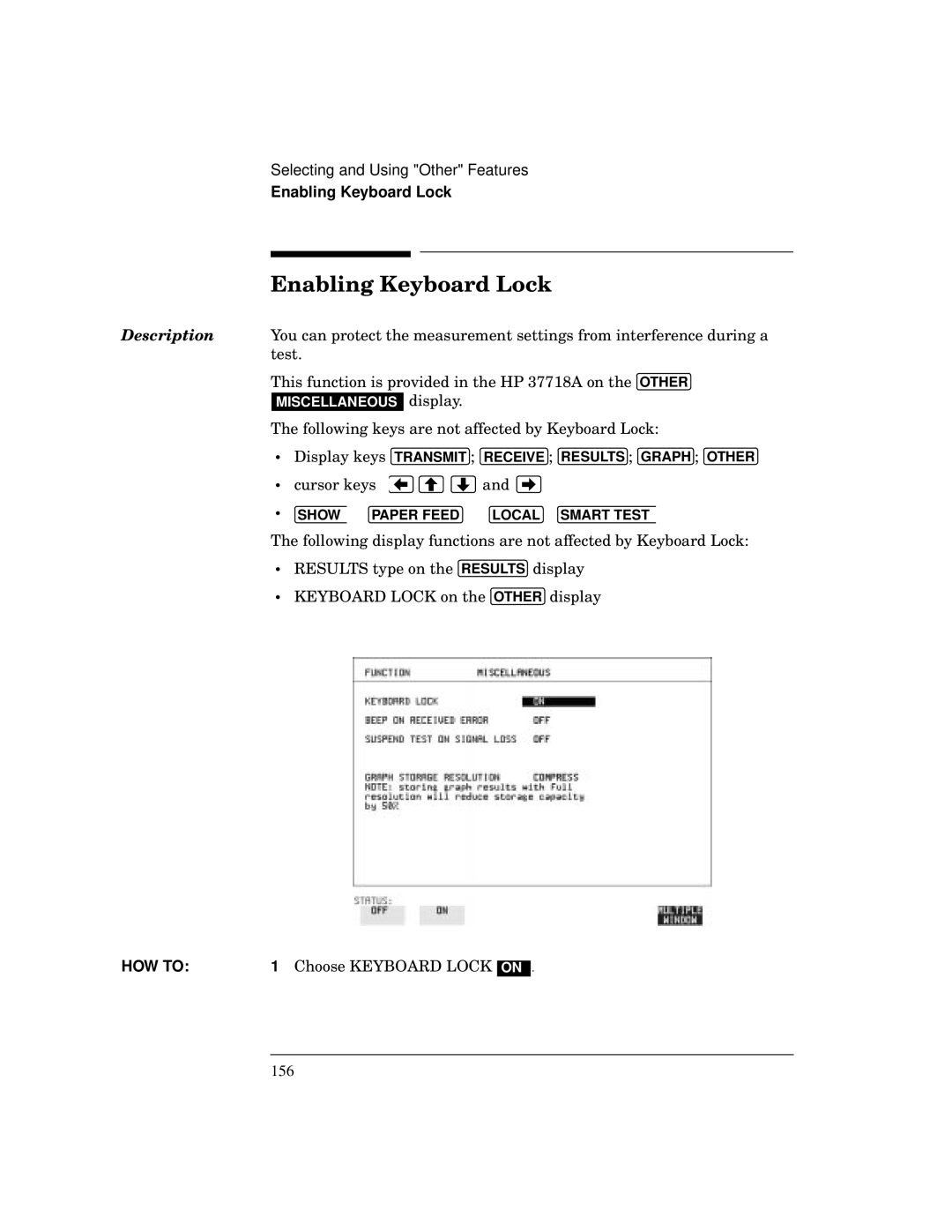Selecting and Using "Other" Features
Enabling Keyboard Lock
Enabling Keyboard Lock
Description You can protect the measurement settings from interference during a test.
This function is provided in the HP 37718A on the OTHER
MISCELLANEOUS display.
The following keys are not affected by Keyboard Lock:
•Display keys TRANSMIT ; RECEIVE ; RESULTS ; GRAPH ; OTHER
•cursor keys ![]()
![]()
![]() and
and ![]()
• SHOW PAPER FEED | LOCAL SMART TEST |
The following display functions are not affected by Keyboard Lock:
•RESULTS type on the RESULTS display
•KEYBOARD LOCK on the OTHER display
HOW TO: | 1 Choose KEYBOARD LOCK |
ON . |
156