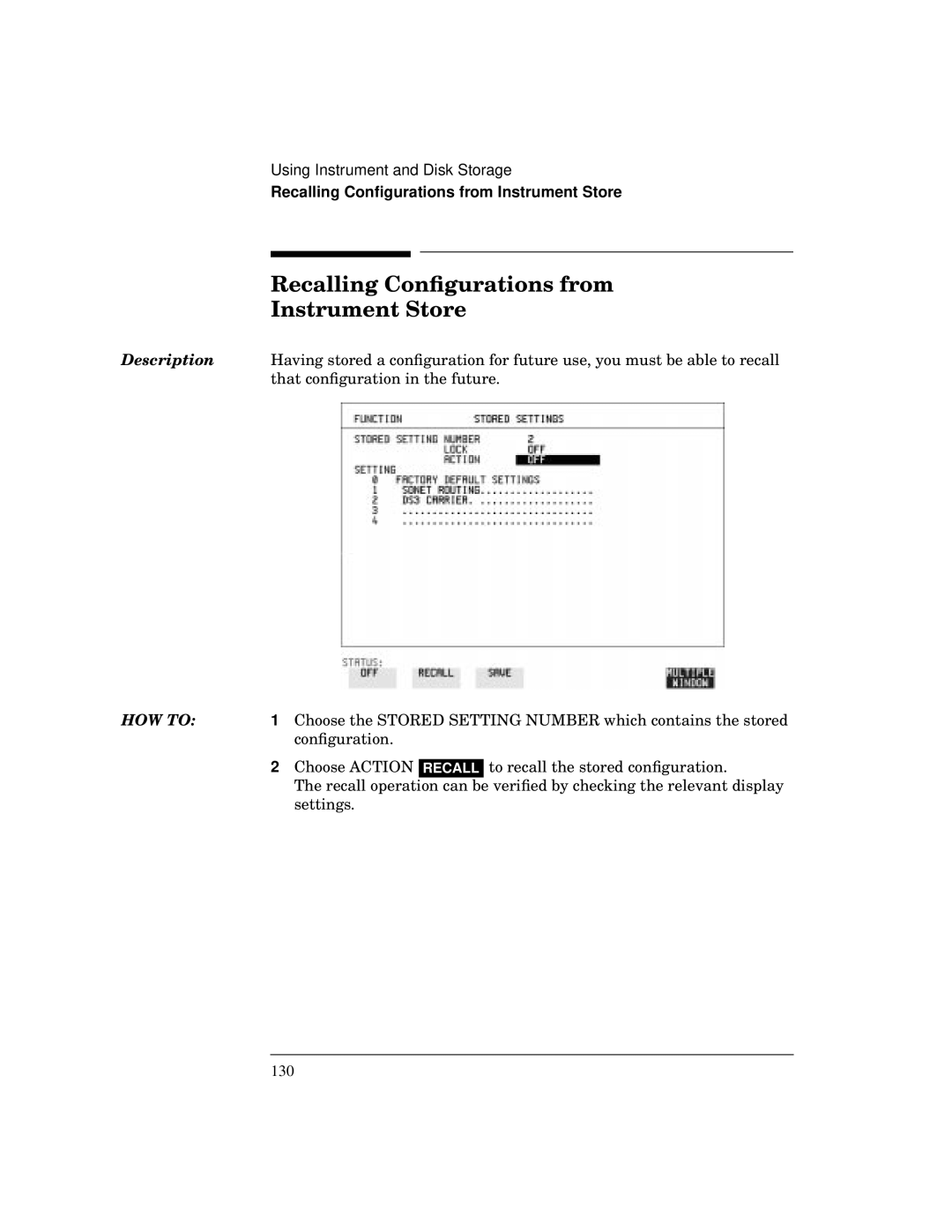Using Instrument and Disk Storage
Recalling Configurations from Instrument Store
Recalling Configurations from
Instrument Store
Description Having stored a configuration for future use, you must be able to recall that configuration in the future.
HOW TO: | 1 | Choose the STORED SETTING NUMBER which contains the stored | ||
|
| configuration. | ||
| 2 | Choose ACTION |
| to recall the stored configuration. |
| RECALL | |||
|
| The recall operation can be verified by checking the relevant display | ||
|
| settings. | ||
130