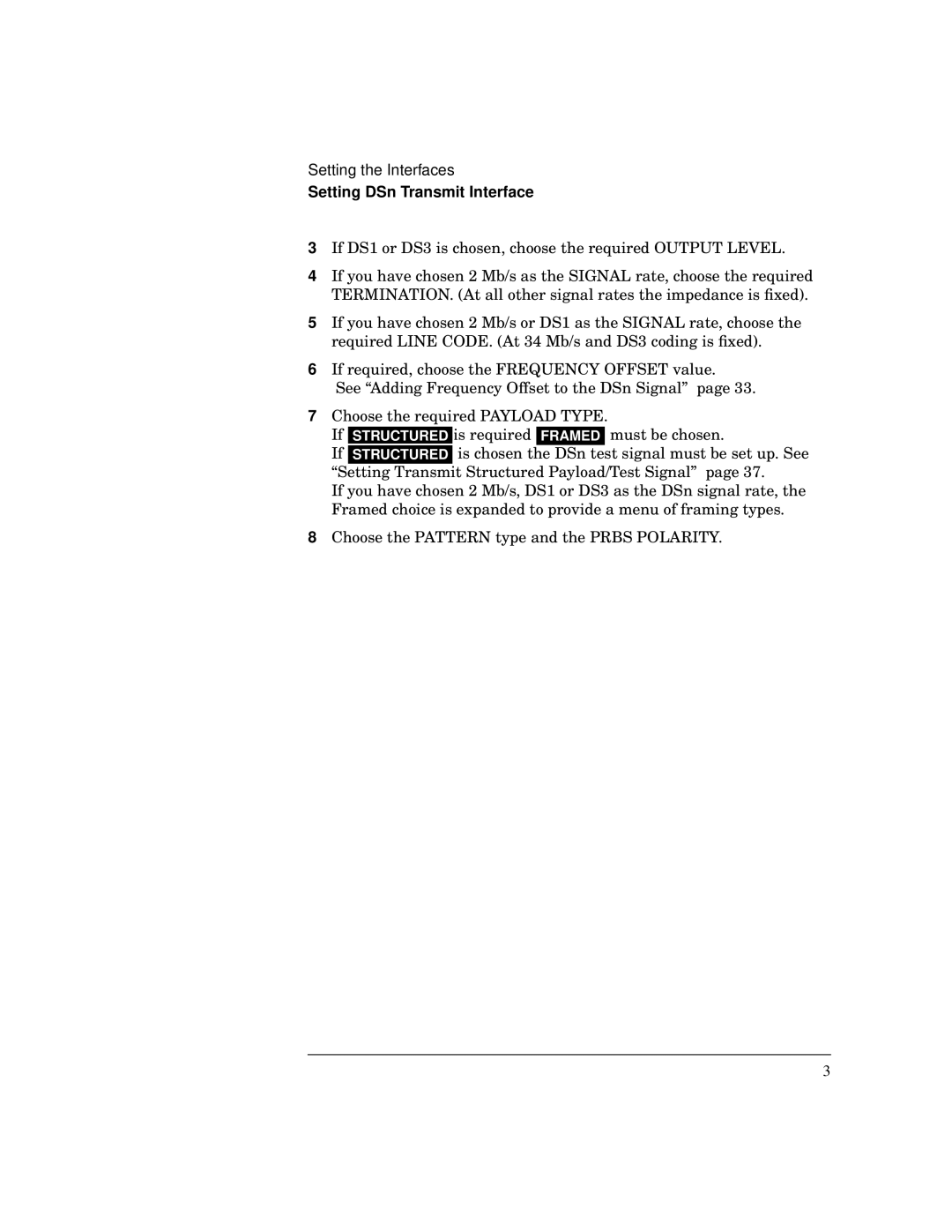Setting the Interfaces
Setting DSn Transmit Interface
3If DS1 or DS3 is chosen, choose the required OUTPUT LEVEL.
4If you have chosen 2 Mb/s as the SIGNAL rate, choose the required TERMINATION. (At all other signal rates the impedance is fixed).
5If you have chosen 2 Mb/s or DS1 as the SIGNAL rate, choose the required LINE CODE. (At 34 Mb/s and DS3 coding is fixed).
6If required, choose the FREQUENCY OFFSET value.
See “Adding Frequency Offset to the DSn Signal” page 33.
7Choose the required PAYLOAD TYPE.
If STRUCTURED is required FRAMED must be chosen.
If STRUCTURED is chosen the DSn test signal must be set up. See “Setting Transmit Structured Payload/Test Signal” page 37.
If you have chosen 2 Mb/s, DS1 or DS3 as the DSn signal rate, the Framed choice is expanded to provide a menu of framing types.
8Choose the PATTERN type and the PRBS POLARITY.
3