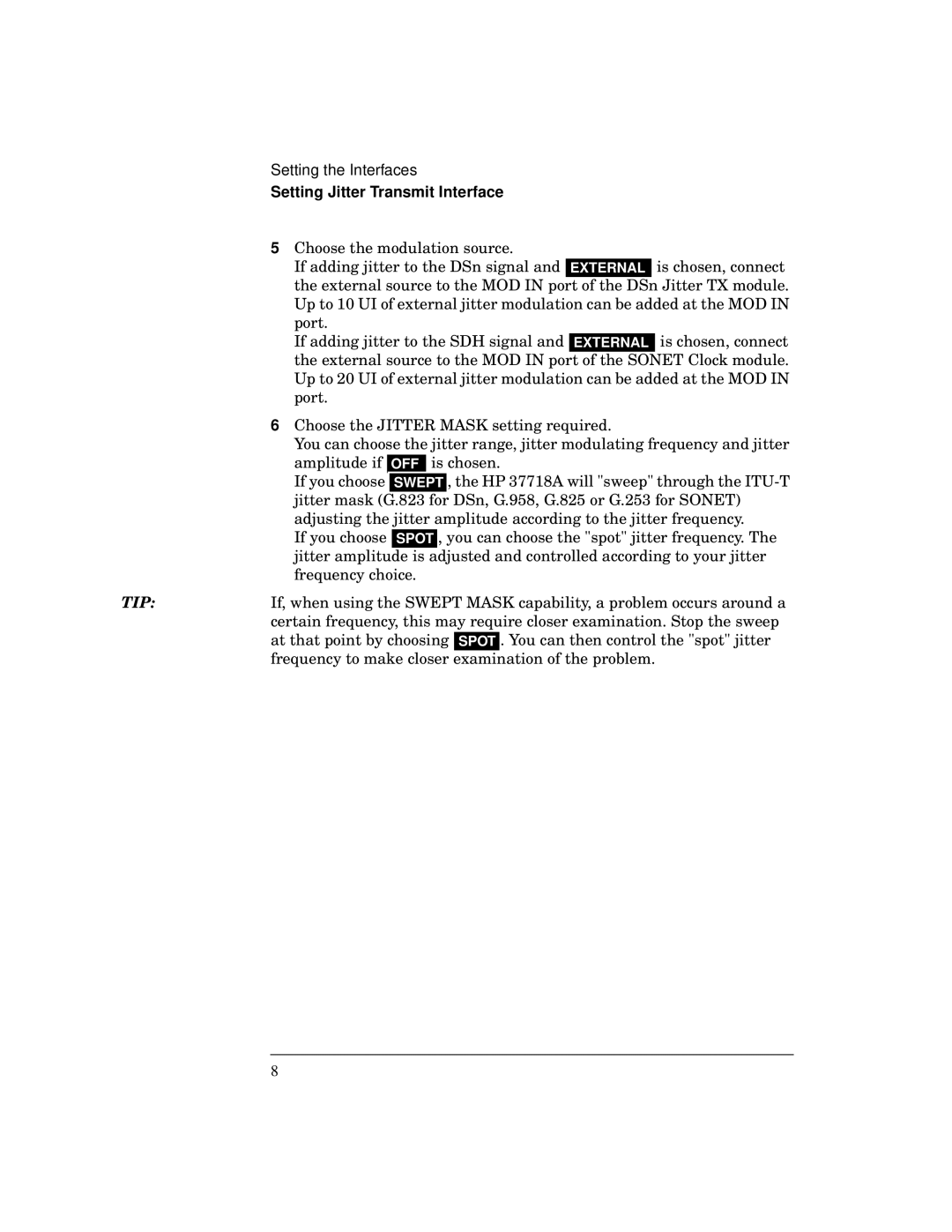Setting the Interfaces
Setting Jitter Transmit Interface
5Choose the modulation source.
If adding jitter to the DSn signal and EXTERNAL is chosen, connect the external source to the MOD IN port of the DSn Jitter TX module. Up to 10 UI of external jitter modulation can be added at the MOD IN port.
If adding jitter to the SDH signal and EXTERNAL is chosen, connect the external source to the MOD IN port of the SONET Clock module. Up to 20 UI of external jitter modulation can be added at the MOD IN port.
6Choose the JITTER MASK setting required.
You can choose the jitter range, jitter modulating frequency and jitter amplitude if OFF is chosen.
If you choose SWEPT , the HP 37718A will "sweep" through the
If you choose SPOT , you can choose the "spot" jitter frequency. The jitter amplitude is adjusted and controlled according to your jitter frequency choice.
TIP:If, when using the SWEPT MASK capability, a problem occurs around a certain frequency, this may require closer examination. Stop the sweep at that point by choosing SPOT . You can then control the "spot" jitter
frequency to make closer examination of the problem.
8