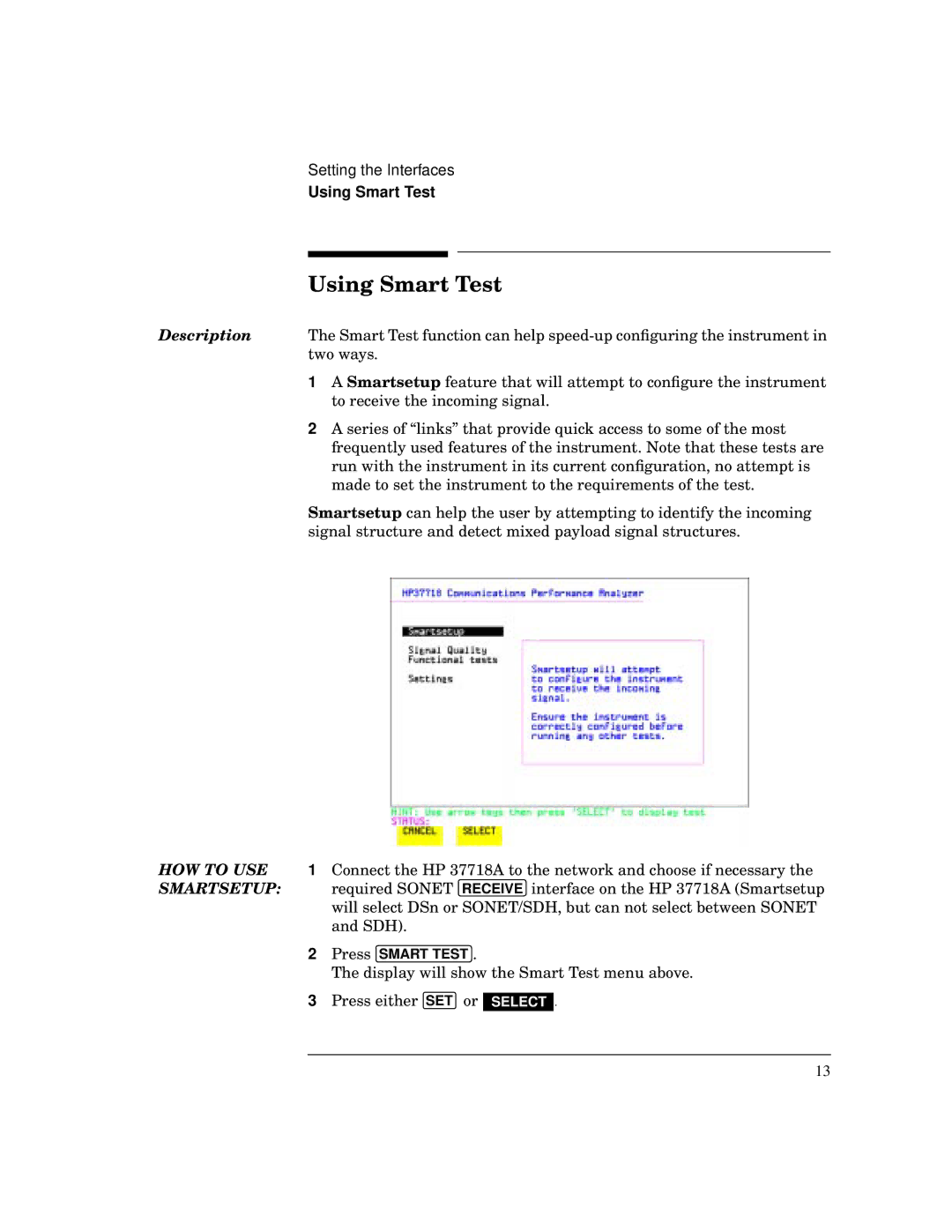Setting the Interfaces
Using Smart Test
| Using Smart Test |
Description | The Smart Test function can help |
| two ways. |
| 1 A Smartsetup feature that will attempt to configure the instrument |
| to receive the incoming signal. |
| 2 A series of “links” that provide quick access to some of the most |
| frequently used features of the instrument. Note that these tests are |
| run with the instrument in its current configuration, no attempt is |
| made to set the instrument to the requirements of the test. |
| Smartsetup can help the user by attempting to identify the incoming |
| signal structure and detect mixed payload signal structures. |
HOW TO USE | 1 | Connect the HP 37718A to the network and choose if necessary the |
SMARTSETUP: |
| required SONET RECEIVE interface on the HP 37718A (Smartsetup |
|
| will select DSn or SONET/SDH, but can not select between SONET |
|
| and SDH). |
| 2 | Press SMART TEST . |
|
| The display will show the Smart Test menu above. |
3 Press either SET or
SELECT
.
13