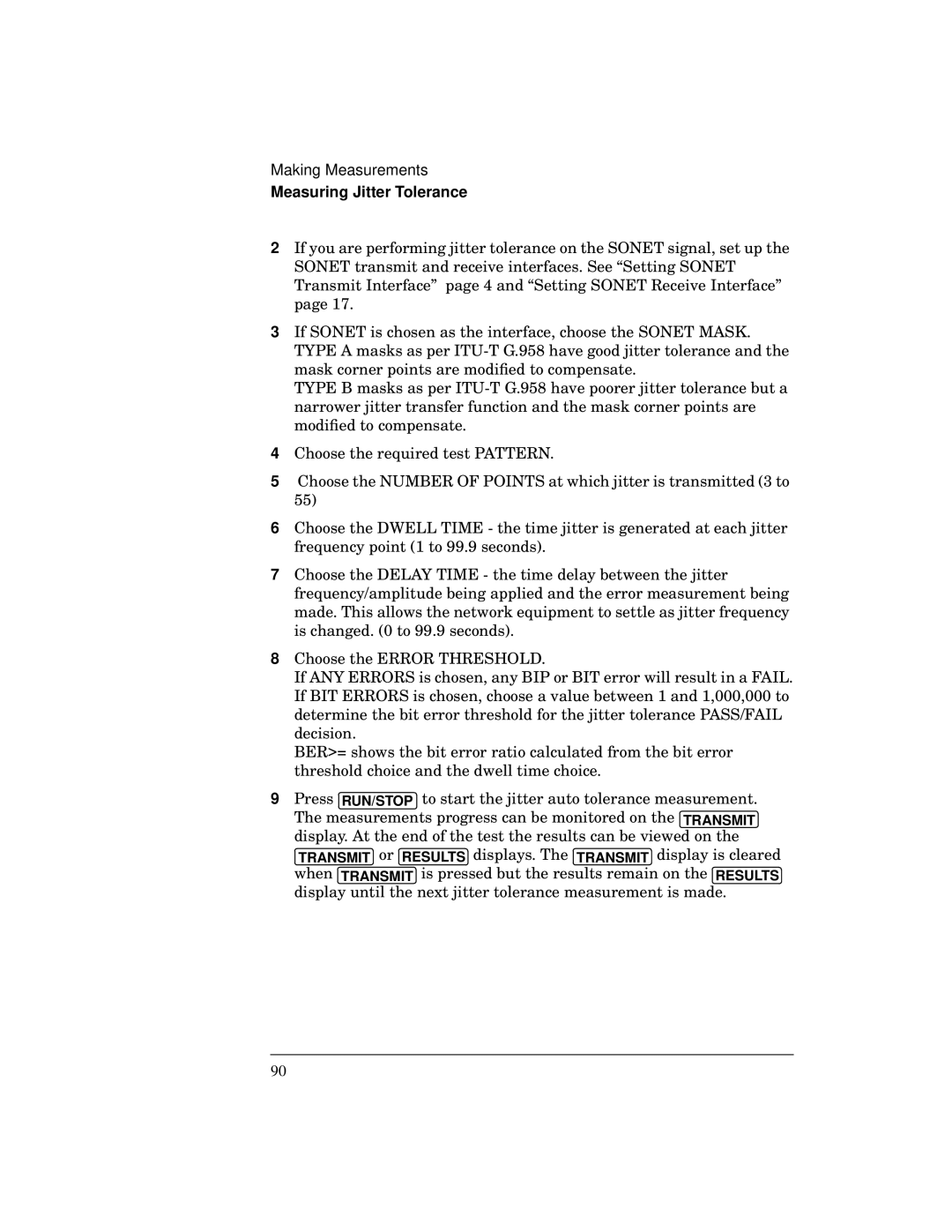Making Measurements
Measuring Jitter Tolerance
2If you are performing jitter tolerance on the SONET signal, set up the SONET transmit and receive interfaces. See “Setting SONET Transmit Interface” page 4 and “Setting SONET Receive Interface” page 17.
3If SONET is chosen as the interface, choose the SONET MASK. TYPE A masks as per
TYPE B masks as per
4Choose the required test PATTERN.
5Choose the NUMBER OF POINTS at which jitter is transmitted (3 to 55)
6Choose the DWELL TIME - the time jitter is generated at each jitter frequency point (1 to 99.9 seconds).
7Choose the DELAY TIME - the time delay between the jitter frequency/amplitude being applied and the error measurement being made. This allows the network equipment to settle as jitter frequency is changed. (0 to 99.9 seconds).
8Choose the ERROR THRESHOLD.
If ANY ERRORS is chosen, any BIP or BIT error will result in a FAIL. If BIT ERRORS is chosen, choose a value between 1 and 1,000,000 to determine the bit error threshold for the jitter tolerance PASS/FAIL decision.
BER>= shows the bit error ratio calculated from the bit error threshold choice and the dwell time choice.
9Press RUN/STOP to start the jitter auto tolerance measurement. The measurements progress can be monitored on the TRANSMIT display. At the end of the test the results can be viewed on the
TRANSMIT or RESULTS displays. The TRANSMIT display is cleared when TRANSMIT is pressed but the results remain on the RESULTS display until the next jitter tolerance measurement is made.
90