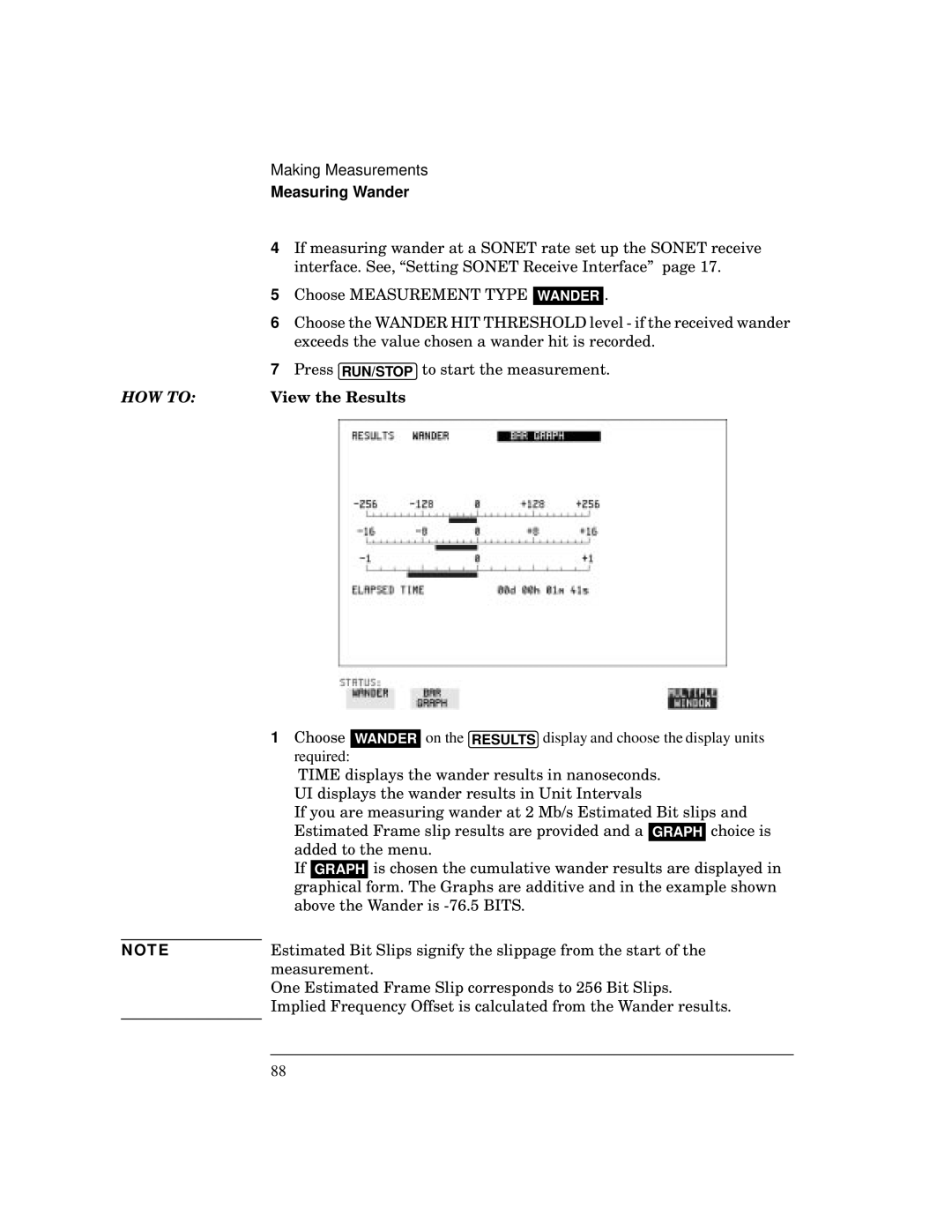Making Measurements
Measuring Wander
| 4 | If measuring wander at a SONET rate set up the SONET receive | ||
|
| interface. See, “Setting SONET Receive Interface” page 17. | ||
| 5 | Choose MEASUREMENT TYPE |
| . |
| WANDER | |||
| 6 | Choose the WANDER HIT THRESHOLD level - if the received wander | ||
|
| exceeds the value chosen a wander hit is recorded. | ||
| 7 | Press RUN/STOP to start the measurement. | ||
HOW TO: | View the Results | |||
1 Choose WANDER on the RESULTS display and choose the display units
required:
TIME displays the wander results in nanoseconds.
| UI displays the wander results in Unit Intervals | ||
| If you are measuring wander at 2 Mb/s Estimated Bit slips and | ||
| Estimated Frame slip results are provided and a | GRAPH | choice is |
| added to the menu. |
|
|
| If GRAPH is chosen the cumulative wander results are displayed in | ||
| graphical form. The Graphs are additive and in the example shown | ||
| above the Wander is | ||
| Estimated Bit Slips signify the slippage from the start of the | ||
NOTE | |||
| measurement. | ||
| One Estimated Frame Slip corresponds to 256 Bit Slips. | ||
| Implied Frequency Offset is calculated from the Wander results. | ||
|
|
|
|
88