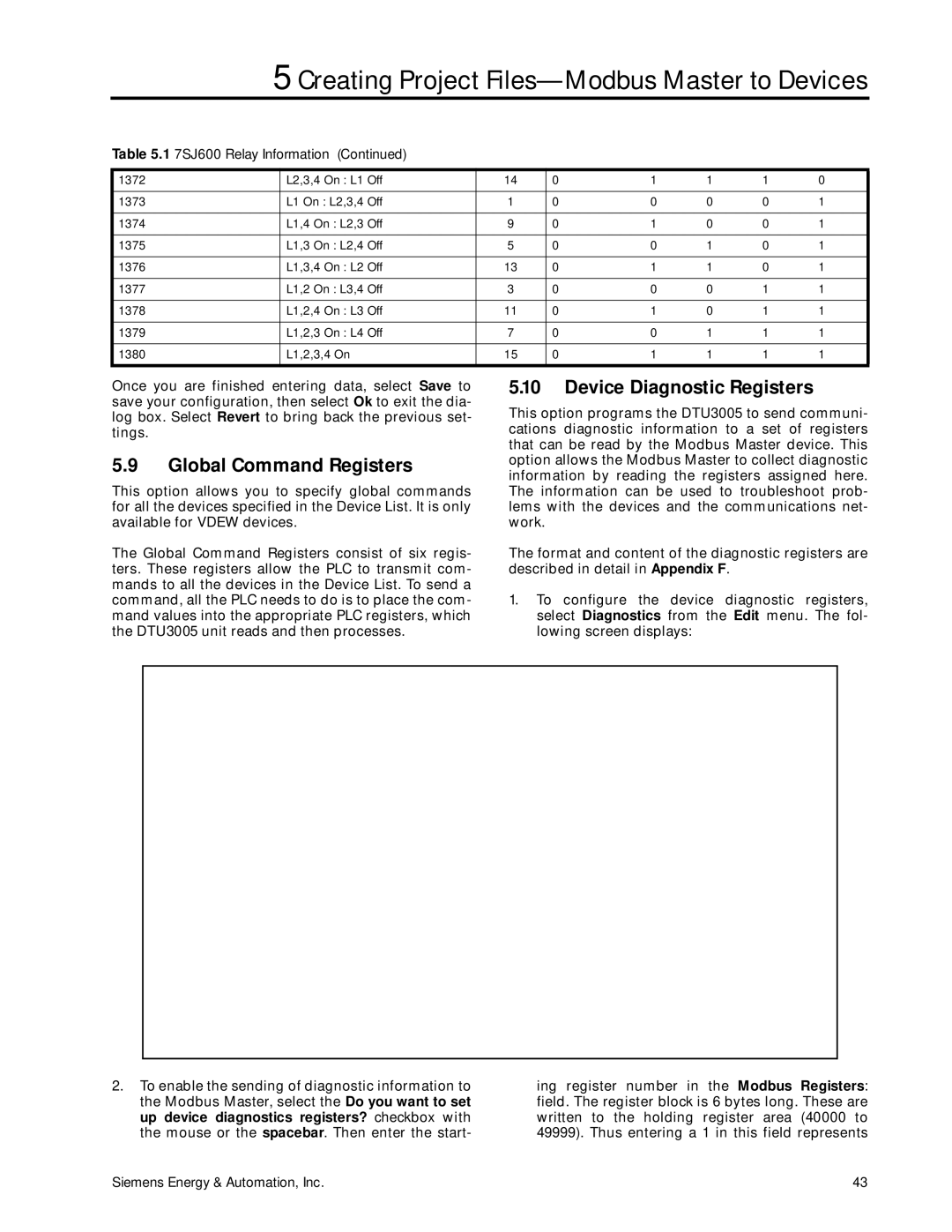5 Creating Project Files—Modbus Master to Devices
Table 5.1 7SJ600 Relay Information (Continued)
1372 | L2,3,4 On : L1 Off | 14 | 0 | 1 | 1 | 1 | 0 |
|
|
|
|
|
|
|
|
1373 | L1 On : L2,3,4 Off | 1 | 0 | 0 | 0 | 0 | 1 |
|
|
|
|
|
|
|
|
1374 | L1,4 On : L2,3 Off | 9 | 0 | 1 | 0 | 0 | 1 |
|
|
|
|
|
|
|
|
1375 | L1,3 On : L2,4 Off | 5 | 0 | 0 | 1 | 0 | 1 |
|
|
|
|
|
|
|
|
1376 | L1,3,4 On : L2 Off | 13 | 0 | 1 | 1 | 0 | 1 |
|
|
|
|
|
|
|
|
1377 | L1,2 On : L3,4 Off | 3 | 0 | 0 | 0 | 1 | 1 |
|
|
|
|
|
|
|
|
1378 | L1,2,4 On : L3 Off | 11 | 0 | 1 | 0 | 1 | 1 |
|
|
|
|
|
|
|
|
1379 | L1,2,3 On : L4 Off | 7 | 0 | 0 | 1 | 1 | 1 |
|
|
|
|
|
|
|
|
1380 | L1,2,3,4 On | 15 | 0 | 1 | 1 | 1 | 1 |
|
|
|
|
|
|
|
|
Once you are finished entering data, select Save to save your configuration, then select Ok to exit the dia- log box. Select Revert to bring back the previous set- tings.
5.9Global Command Registers
This option allows you to specify global commands for all the devices specified in the Device List. It is only available for VDEW devices.
The Global Command Registers consist of six regis- ters. These registers allow the PLC to transmit com- mands to all the devices in the Device List. To send a command, all the PLC needs to do is to place the com- mand values into the appropriate PLC registers, which the DTU3005 unit reads and then processes.
5.10Device Diagnostic Registers
This option programs the DTU3005 to send communi- cations diagnostic information to a set of registers that can be read by the Modbus Master device. This option allows the Modbus Master to collect diagnostic information by reading the registers assigned here. The information can be used to troubleshoot prob- lems with the devices and the communications net- work.
The format and content of the diagnostic registers are described in detail in Appendix F.
1.To configure the device diagnostic registers, select Diagnostics from the Edit menu. The fol- lowing screen displays:
2.To enable the sending of diagnostic information to the Modbus Master, select the Do you want to set up device diagnostics registers? checkbox with the mouse or the spacebar. Then enter the start-
ing register number in the Modbus Registers: field. The register block is 6 bytes long. These are written to the holding register area (40000 to 49999). Thus entering a 1 in this field represents
Siemens Energy & Automation, Inc. | 43 |