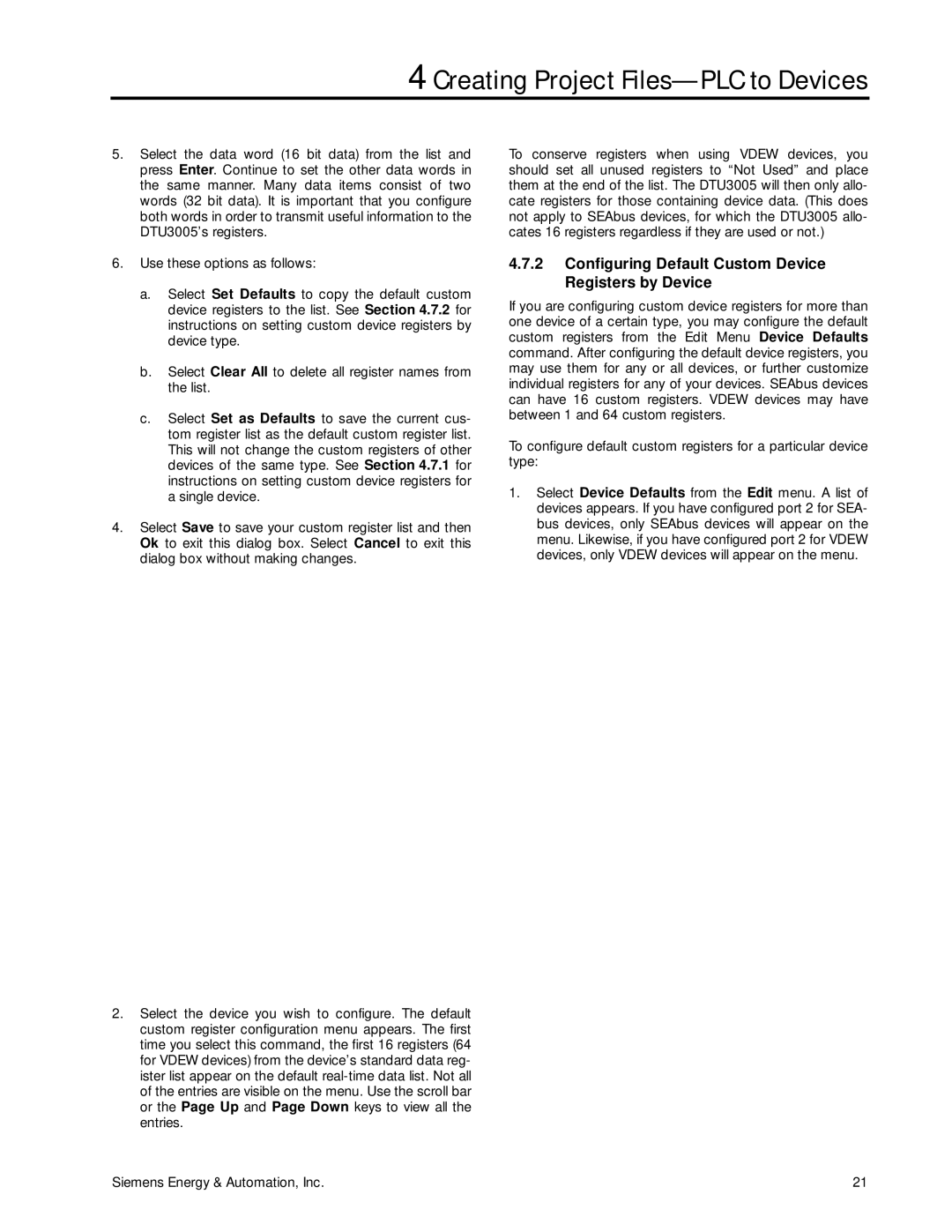4 Creating Project Files—PLC to Devices
5.Select the data word (16 bit data) from the list and press Enter. Continue to set the other data words in the same manner. Many data items consist of two words (32 bit data). It is important that you configure both words in order to transmit useful information to the DTU3005’s registers.
6.Use these options as follows:
a.Select Set Defaults to copy the default custom device registers to the list. See Section 4.7.2 for instructions on setting custom device registers by device type.
b.Select Clear All to delete all register names from the list.
c.Select Set as Defaults to save the current cus- tom register list as the default custom register list. This will not change the custom registers of other devices of the same type. See Section 4.7.1 for instructions on setting custom device registers for a single device.
4.Select Save to save your custom register list and then Ok to exit this dialog box. Select Cancel to exit this dialog box without making changes.
2.Select the device you wish to configure. The default custom register configuration menu appears. The first time you select this command, the first 16 registers (64 for VDEW devices) from the device’s standard data reg- ister list appear on the default
To conserve registers when using VDEW devices, you should set all unused registers to “Not Used” and place them at the end of the list. The DTU3005 will then only allo- cate registers for those containing device data. (This does not apply to SEAbus devices, for which the DTU3005 allo- cates 16 registers regardless if they are used or not.)
4.7.2Configuring Default Custom Device Registers by Device
If you are configuring custom device registers for more than one device of a certain type, you may configure the default custom registers from the Edit Menu Device Defaults command. After configuring the default device registers, you may use them for any or all devices, or further customize individual registers for any of your devices. SEAbus devices can have 16 custom registers. VDEW devices may have between 1 and 64 custom registers.
To configure default custom registers for a particular device type:
1.Select Device Defaults from the Edit menu. A list of devices appears. If you have configured port 2 for SEA- bus devices, only SEAbus devices will appear on the menu. Likewise, if you have configured port 2 for VDEW devices, only VDEW devices will appear on the menu.
Siemens Energy & Automation, Inc. | 21 |