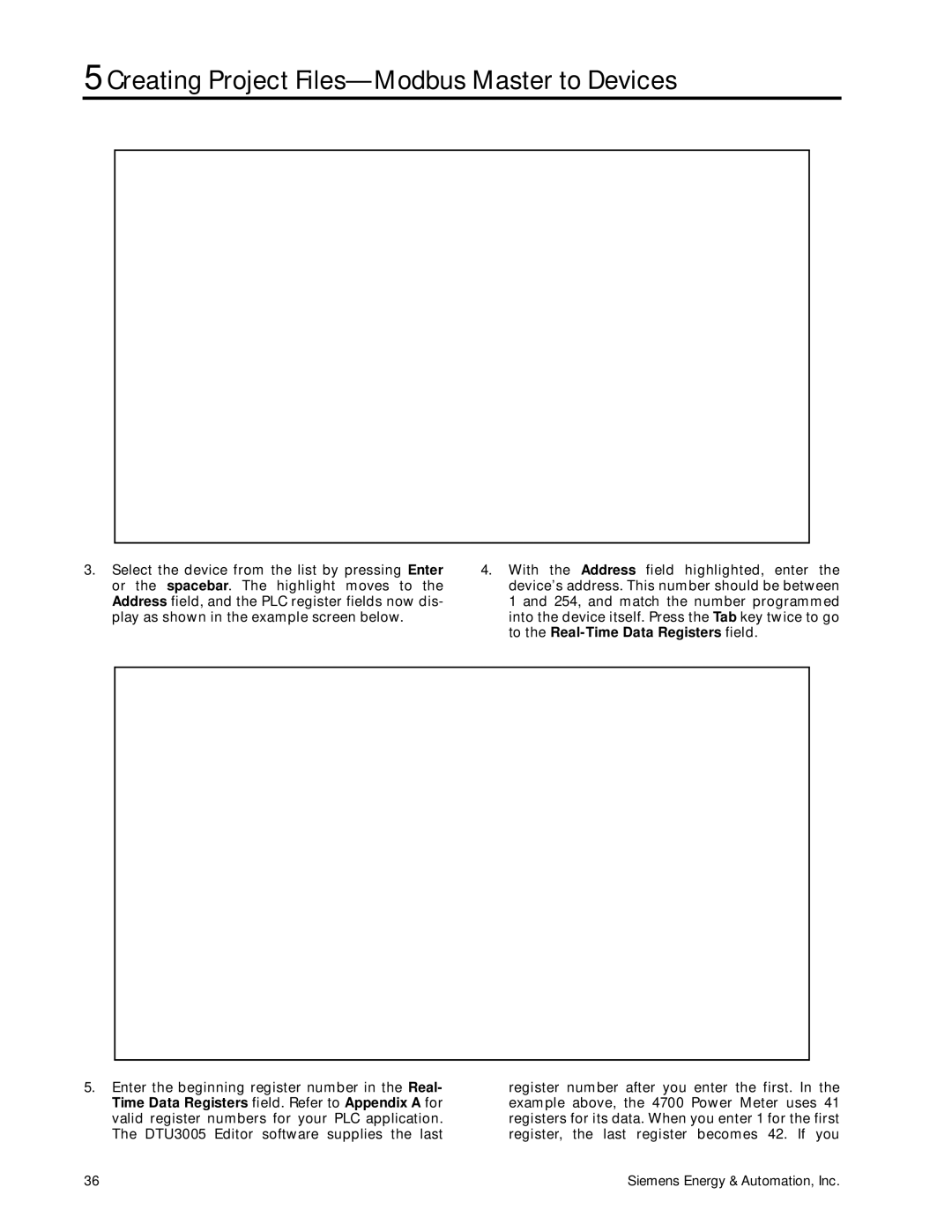5 Creating Project Files—Modbus Master to Devices
3.Select the device from the list by pressing Enter or the spacebar. The highlight moves to the Address field, and the PLC register fields now dis- play as shown in the example screen below.
4.With the Address field highlighted, enter the device’s address. This number should be between 1 and 254, and match the number programmed into the device itself. Press the Tab key twice to go to the
5.Enter the beginning register number in the Real- Time Data Registers field. Refer to Appendix A for valid register numbers for your PLC application. The DTU3005 Editor software supplies the last
register number after you enter the first. In the example above, the 4700 Power Meter uses 41 registers for its data. When you enter 1 for the first register, the last register becomes 42. If you
36 | Siemens Energy & Automation, Inc. |