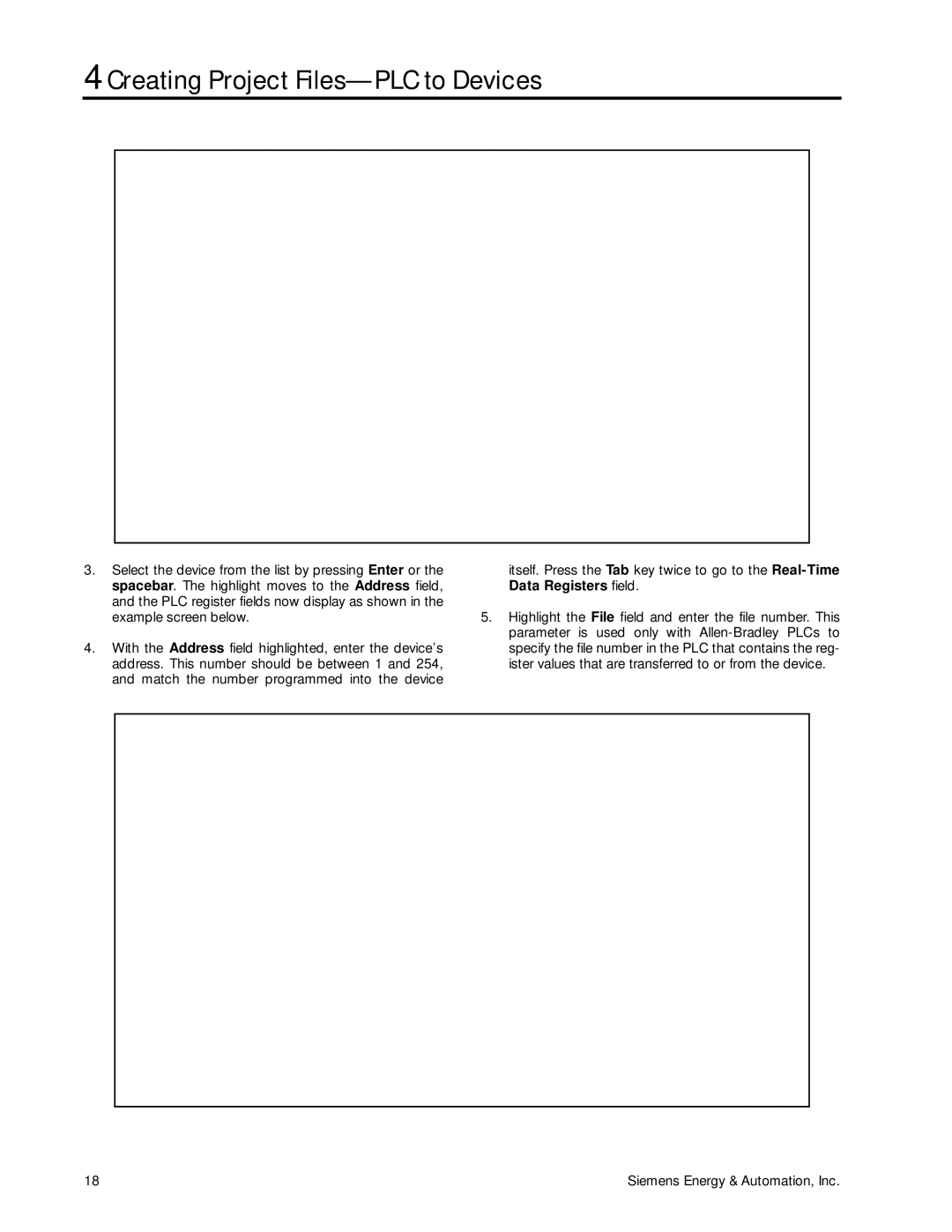4 Creating Project Files—PLC to Devices
3.Select the device from the list by pressing Enter or the spacebar. The highlight moves to the Address field, and the PLC register fields now display as shown in the example screen below.
4.With the Address field highlighted, enter the device’s address. This number should be between 1 and 254, and match the number programmed into the device
itself. Press the Tab key twice to go to the
5.Highlight the File field and enter the file number. This parameter is used only with
18 | Siemens Energy & Automation, Inc. |