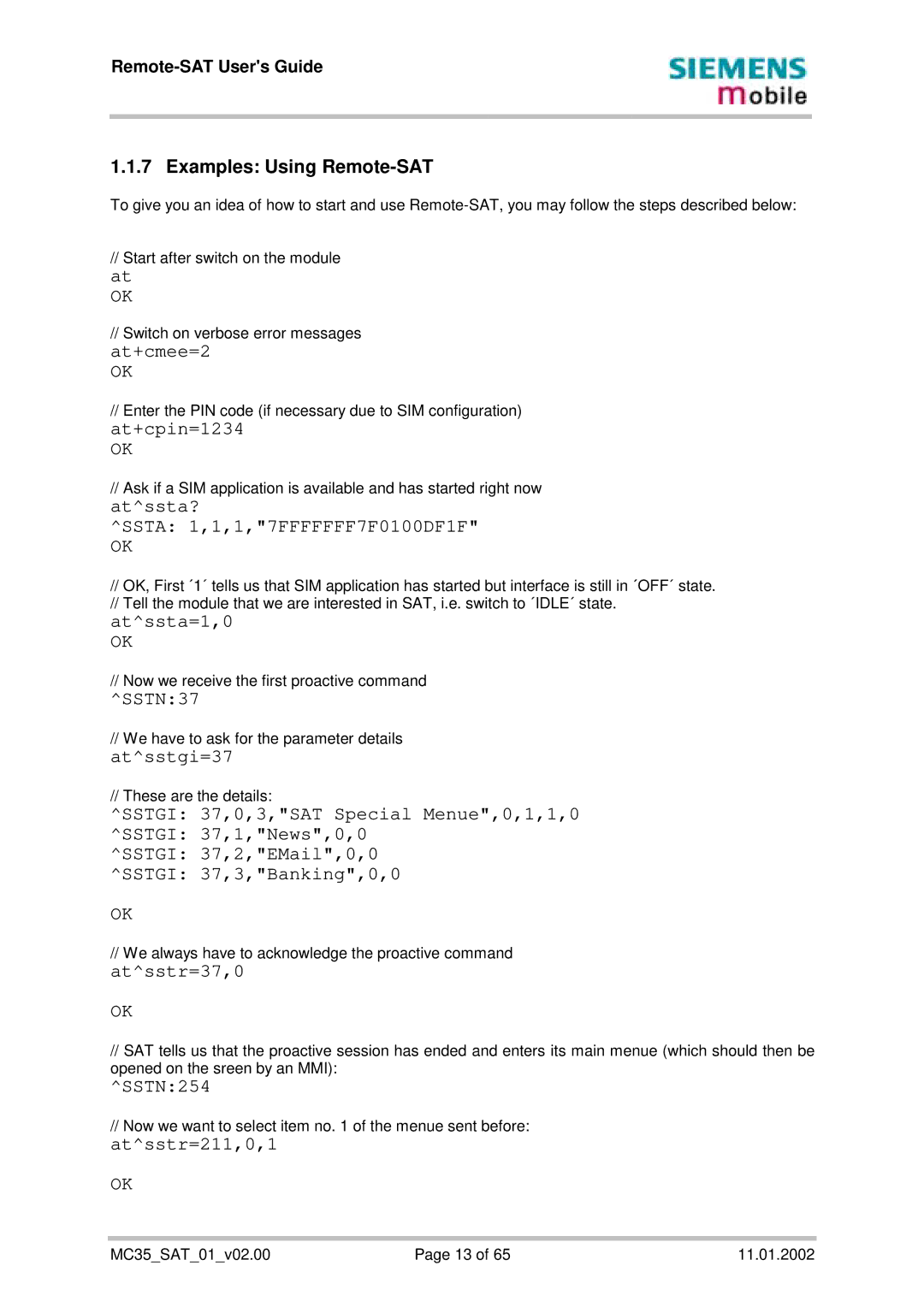MC35 specifications
The Siemens MC35 is a compact and versatile modem designed primarily for mobile communication, data transmission, and machine-to-machine (M2M) applications. Launched in the early 2000s, it quickly became popular due to its blend of performance, reliability, and ease of integration, making it a solid choice for developers and businesses.One of the key features of the MC35 is its support for GSM and GPRS technologies. This allows it to connect seamlessly to various networks, enabling users to transmit data at speeds that were impressive for its time. The GPRS capability can offer data rates of up to 171.2 kbps, allowing for efficient data transfer even in areas with limited connectivity.
The MC35 is designed to support both SMS and voice functionalities, making it adaptable for a range of applications. This includes remote monitoring, telemetry, and alarm signaling. The ability to send and receive SMS messages is a significant advantage for applications that require immediate alerts and notifications, enhancing its utility in security systems and industrial automation.
Furthermore, the modem is equipped with a range of interfaces, including serial communication (RS232), which makes it compatible with various hardware devices. This facilitates easy integration into existing systems, whether for industrial machinery or consumer electronics. Additionally, it features a robust software development kit (SDK), which enables developers to create custom applications tailored to their specific requirements.
Power consumption is another notable characteristic of the Siemens MC35. It is engineered to be energy-efficient, which is especially important for battery-operated devices or systems that require a prolonged operation without frequent recharging or maintenance.
In terms of physical characteristics, the MC35 is compact and lightweight, allowing it to fit into various enclosure designs without occupying much space. Its durability ensures it can perform reliably in different environments, making it suitable for outdoor and industrial applications.
To summarize, the Siemens MC35 stands out as a reliable modem with a rich feature set that includes GSM and GPRS support, SMS and voice capabilities, easy integration through various interface options, and energy-efficient operation. Its adaptability makes it a valuable tool for a wide array of communication and data transmission tasks, solidifying its place in the evolution of mobile communications technology.