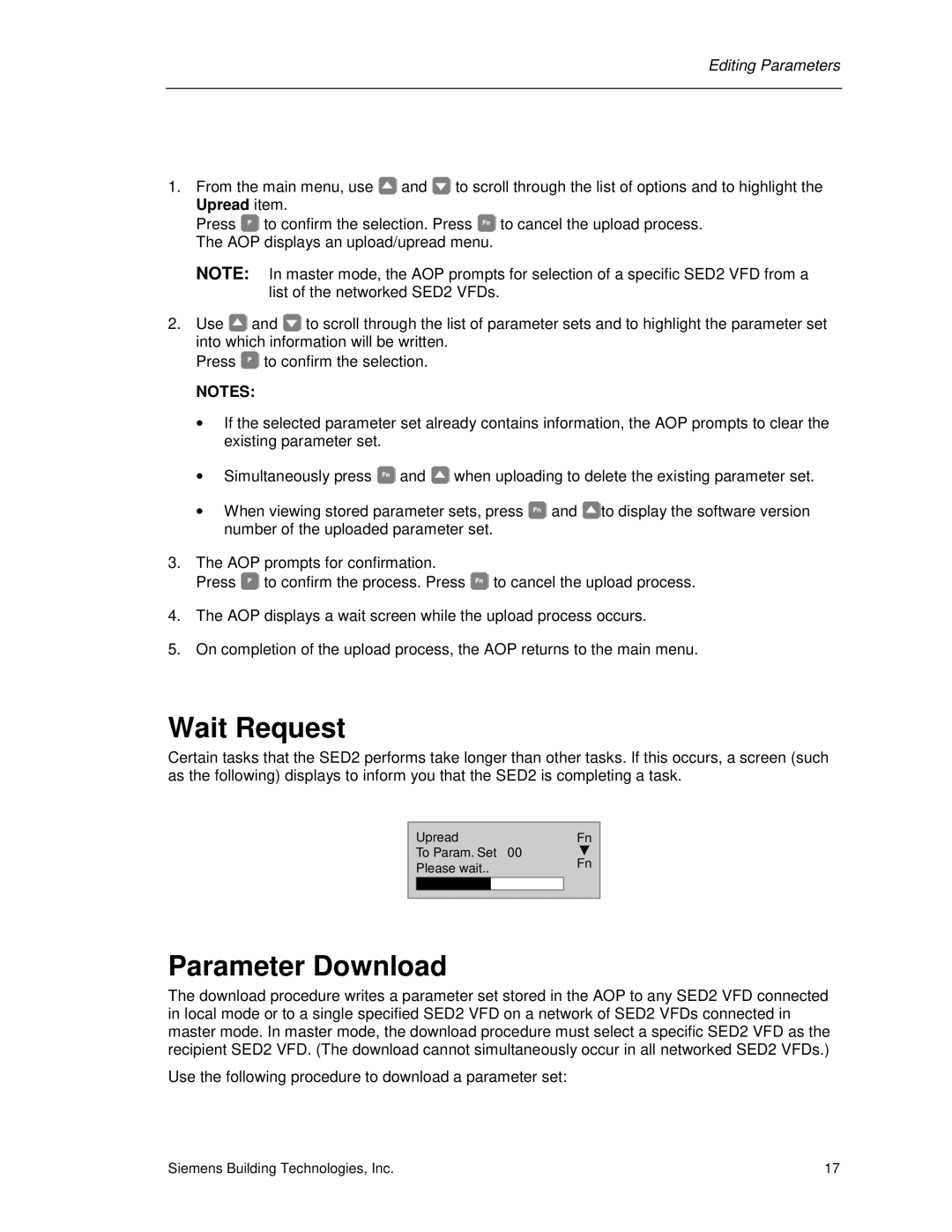Editing Parameters
1.From the main menu, use ![]() and
and ![]() to scroll through the list of options and to highlight the Upread item.
to scroll through the list of options and to highlight the Upread item.
Press ![]() to confirm the selection. Press
to confirm the selection. Press ![]() to cancel the upload process. The AOP displays an upload/upread menu.
to cancel the upload process. The AOP displays an upload/upread menu.
NOTE: In master mode, the AOP prompts for selection of a specific SED2 VFD from a list of the networked SED2 VFDs.
2.Use ![]() and
and ![]() to scroll through the list of parameter sets and to highlight the parameter set into which information will be written.
to scroll through the list of parameter sets and to highlight the parameter set into which information will be written.
Press ![]() to confirm the selection.
to confirm the selection.
NOTES:
•If the selected parameter set already contains information, the AOP prompts to clear the existing parameter set.
•Simultaneously press ![]() and
and ![]() when uploading to delete the existing parameter set.
when uploading to delete the existing parameter set.
•When viewing stored parameter sets, press ![]() and
and ![]() to display the software version number of the uploaded parameter set.
to display the software version number of the uploaded parameter set.
3.The AOP prompts for confirmation.
Press ![]() to confirm the process. Press
to confirm the process. Press ![]() to cancel the upload process.
to cancel the upload process.
4.The AOP displays a wait screen while the upload process occurs.
5.On completion of the upload process, the AOP returns to the main menu.
Wait Request
Certain tasks that the SED2 performs take longer than other tasks. If this occurs, a screen (such as the following) displays to inform you that the SED2 is completing a task.
Upread | Fn |
To Param. Set | 00 |
Please wait.. | Fn |
|
Parameter Download
The download procedure writes a parameter set stored in the AOP to any SED2 VFD connected in local mode or to a single specified SED2 VFD on a network of SED2 VFDs connected in master mode. In master mode, the download procedure must select a specific SED2 VFD as the recipient SED2 VFD. (The download cannot simultaneously occur in all networked SED2 VFDs.)
Use the following procedure to download a parameter set:
Siemens Building Technologies, Inc. | 17 |