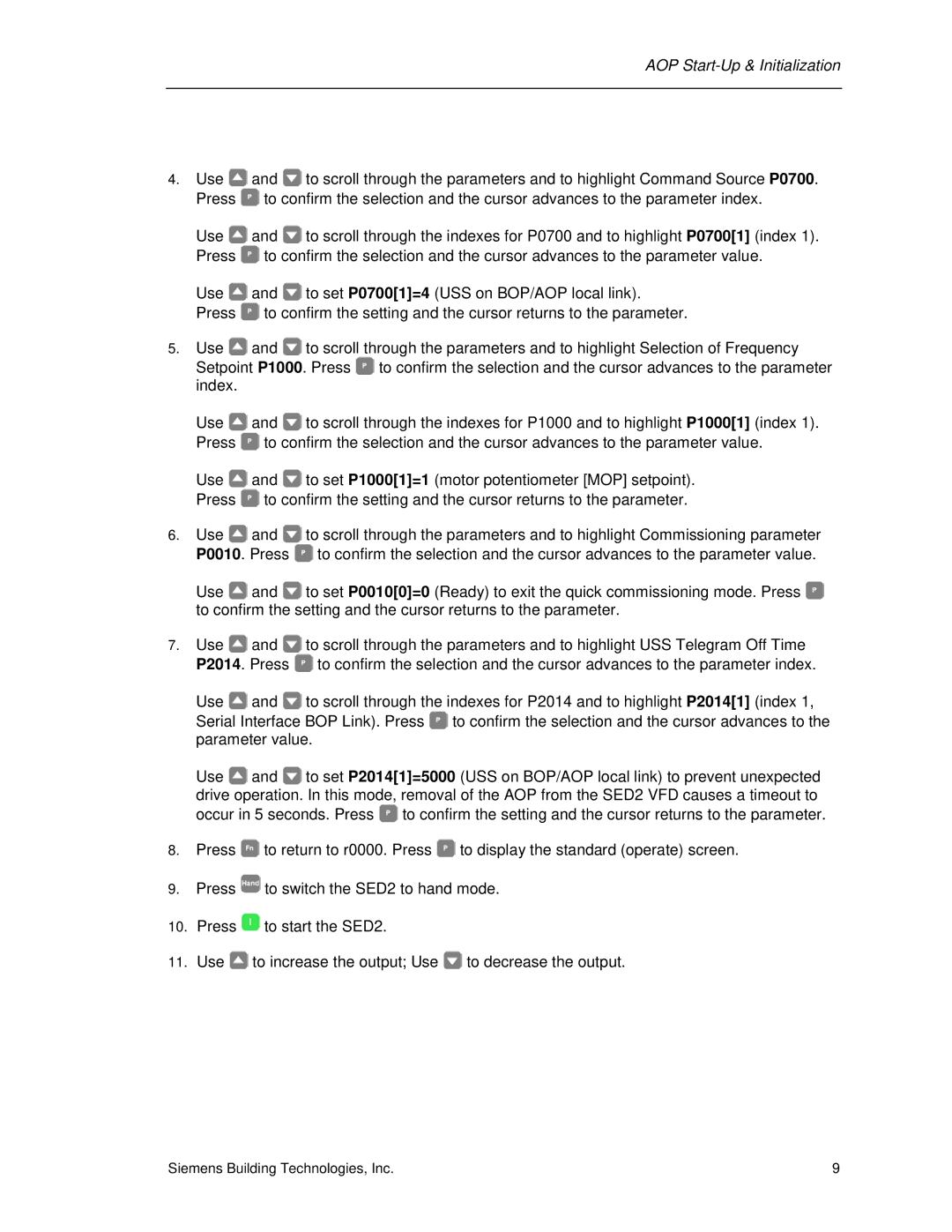AOP Start-Up & Initialization
4.Use ![]() and
and ![]() to scroll through the parameters and to highlight Command Source P0700. Press
to scroll through the parameters and to highlight Command Source P0700. Press ![]() to confirm the selection and the cursor advances to the parameter index.
to confirm the selection and the cursor advances to the parameter index.
Use ![]() and
and ![]() to scroll through the indexes for P0700 and to highlight P0700[1] (index 1). Press
to scroll through the indexes for P0700 and to highlight P0700[1] (index 1). Press ![]() to confirm the selection and the cursor advances to the parameter value.
to confirm the selection and the cursor advances to the parameter value.
Use ![]() and
and ![]() to set P0700[1]=4 (USS on BOP/AOP local link). Press
to set P0700[1]=4 (USS on BOP/AOP local link). Press ![]() to confirm the setting and the cursor returns to the parameter.
to confirm the setting and the cursor returns to the parameter.
5.Use ![]() and
and ![]() to scroll through the parameters and to highlight Selection of Frequency Setpoint P1000. Press
to scroll through the parameters and to highlight Selection of Frequency Setpoint P1000. Press ![]() to confirm the selection and the cursor advances to the parameter index.
to confirm the selection and the cursor advances to the parameter index.
Use ![]() and
and ![]() to scroll through the indexes for P1000 and to highlight P1000[1] (index 1). Press
to scroll through the indexes for P1000 and to highlight P1000[1] (index 1). Press ![]() to confirm the selection and the cursor advances to the parameter value.
to confirm the selection and the cursor advances to the parameter value.
Use ![]() and
and ![]() to set P1000[1]=1 (motor potentiometer [MOP] setpoint). Press
to set P1000[1]=1 (motor potentiometer [MOP] setpoint). Press ![]() to confirm the setting and the cursor returns to the parameter.
to confirm the setting and the cursor returns to the parameter.
6.Use ![]() and
and ![]() to scroll through the parameters and to highlight Commissioning parameter P0010. Press
to scroll through the parameters and to highlight Commissioning parameter P0010. Press ![]() to confirm the selection and the cursor advances to the parameter value.
to confirm the selection and the cursor advances to the parameter value.
Use ![]() and
and ![]() to set P0010[0]=0 (Ready) to exit the quick commissioning mode. Press
to set P0010[0]=0 (Ready) to exit the quick commissioning mode. Press ![]() to confirm the setting and the cursor returns to the parameter.
to confirm the setting and the cursor returns to the parameter.
7.Use ![]() and
and ![]() to scroll through the parameters and to highlight USS Telegram Off Time P2014. Press
to scroll through the parameters and to highlight USS Telegram Off Time P2014. Press ![]() to confirm the selection and the cursor advances to the parameter index.
to confirm the selection and the cursor advances to the parameter index.
Use ![]() and
and ![]() to scroll through the indexes for P2014 and to highlight P2014[1] (index 1, Serial Interface BOP Link). Press
to scroll through the indexes for P2014 and to highlight P2014[1] (index 1, Serial Interface BOP Link). Press ![]() to confirm the selection and the cursor advances to the parameter value.
to confirm the selection and the cursor advances to the parameter value.
Use ![]() and
and ![]() to set P2014[1]=5000 (USS on BOP/AOP local link) to prevent unexpected drive operation. In this mode, removal of the AOP from the SED2 VFD causes a timeout to occur in 5 seconds. Press
to set P2014[1]=5000 (USS on BOP/AOP local link) to prevent unexpected drive operation. In this mode, removal of the AOP from the SED2 VFD causes a timeout to occur in 5 seconds. Press ![]() to confirm the setting and the cursor returns to the parameter.
to confirm the setting and the cursor returns to the parameter.
8.Press ![]() to return to r0000. Press
to return to r0000. Press ![]() to display the standard (operate) screen.
to display the standard (operate) screen.
9.Press ![]() to switch the SED2 to hand mode.
to switch the SED2 to hand mode.
10.Press ![]() to start the SED2.
to start the SED2.
11.Use ![]() to increase the output; Use
to increase the output; Use ![]() to decrease the output.
to decrease the output.
Siemens Building Technologies, Inc. | 9 |