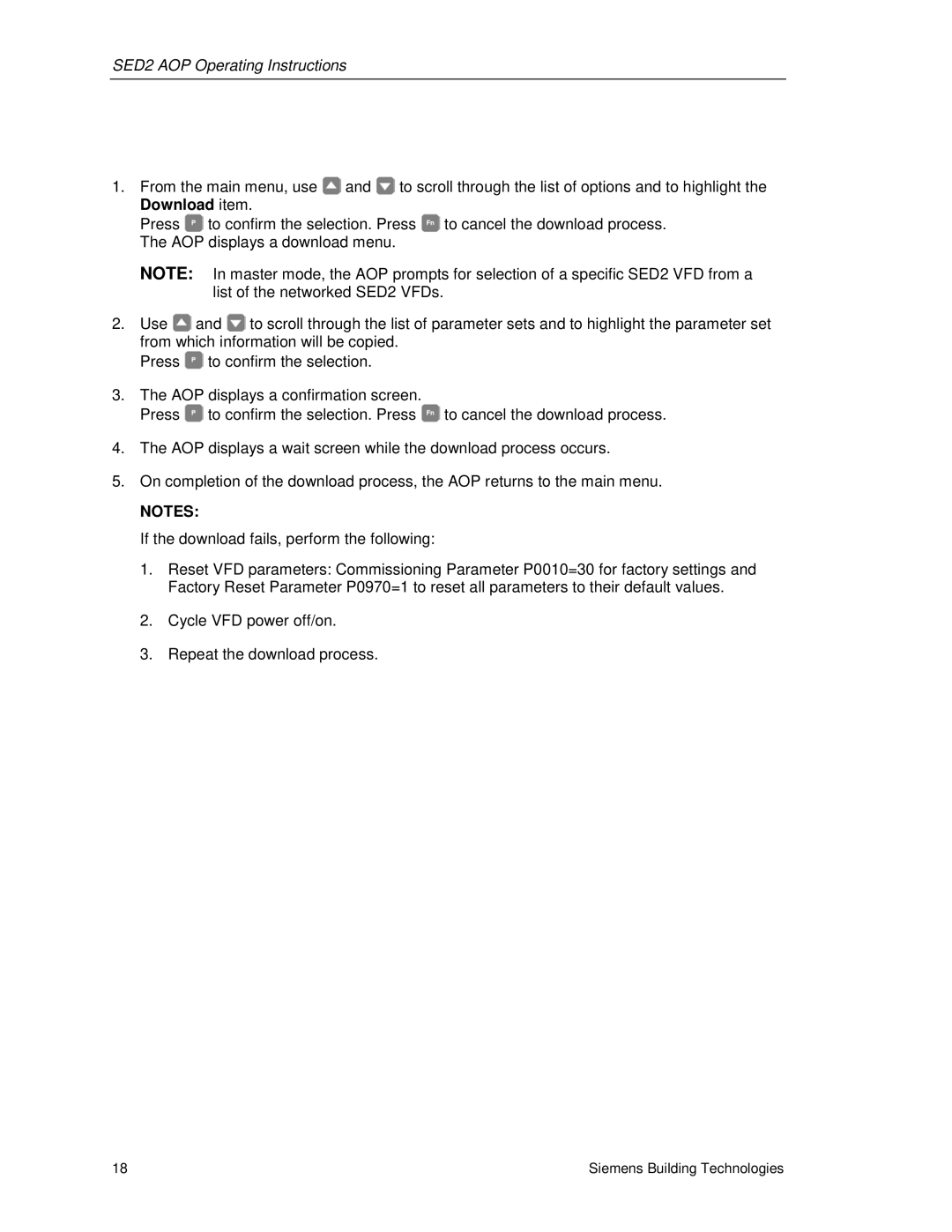SED2 AOP Operating Instructions
1.From the main menu, use ![]() and
and ![]() to scroll through the list of options and to highlight the Download item.
to scroll through the list of options and to highlight the Download item.
Press ![]() to confirm the selection. Press
to confirm the selection. Press ![]() to cancel the download process. The AOP displays a download menu.
to cancel the download process. The AOP displays a download menu.
NOTE: In master mode, the AOP prompts for selection of a specific SED2 VFD from a list of the networked SED2 VFDs.
2.Use ![]() and
and ![]() to scroll through the list of parameter sets and to highlight the parameter set from which information will be copied.
to scroll through the list of parameter sets and to highlight the parameter set from which information will be copied.
Press ![]() to confirm the selection.
to confirm the selection.
3.The AOP displays a confirmation screen.
Press ![]() to confirm the selection. Press
to confirm the selection. Press ![]() to cancel the download process.
to cancel the download process.
4.The AOP displays a wait screen while the download process occurs.
5.On completion of the download process, the AOP returns to the main menu.
NOTES:
If the download fails, perform the following:
1.Reset VFD parameters: Commissioning Parameter P0010=30 for factory settings and Factory Reset Parameter P0970=1 to reset all parameters to their default values.
2.Cycle VFD power off/on.
3.Repeat the download process.
18 | Siemens Building Technologies |