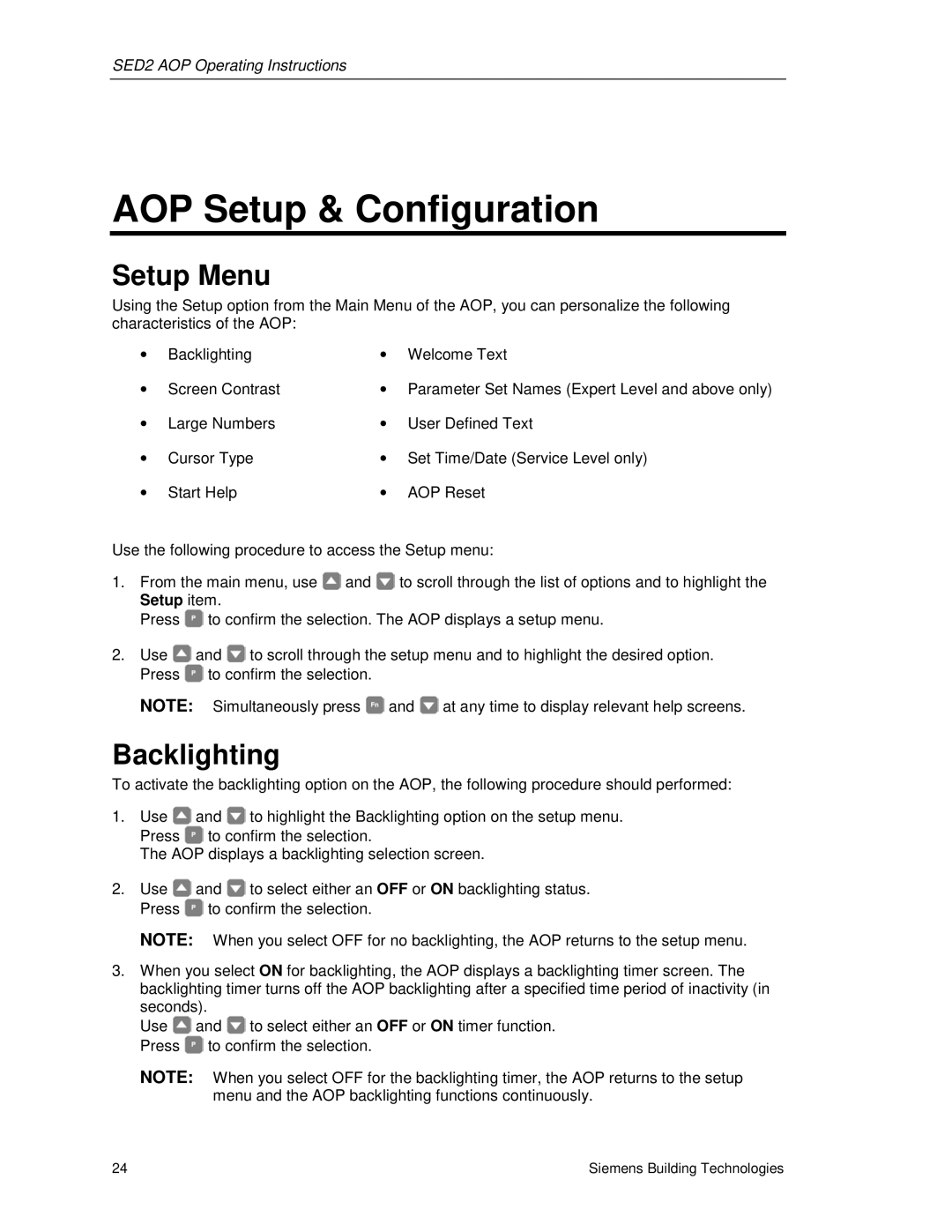SED2 AOP Operating Instructions
AOP Setup & Configuration
Setup Menu
Using the Setup option from the Main Menu of the AOP, you can personalize the following characteristics of the AOP:
• | Backlighting | • | Welcome Text |
• | Screen Contrast | • Parameter Set Names (Expert Level and above only) | |
• | Large Numbers | • | User Defined Text |
• | Cursor Type | • Set Time/Date (Service Level only) | |
• | Start Help | • | AOP Reset |
Use the following procedure to access the Setup menu:
1.From the main menu, use ![]() and
and ![]() to scroll through the list of options and to highlight the Setup item.
to scroll through the list of options and to highlight the Setup item.
Press ![]() to confirm the selection. The AOP displays a setup menu.
to confirm the selection. The AOP displays a setup menu.
2.Use ![]() and
and ![]() to scroll through the setup menu and to highlight the desired option. Press
to scroll through the setup menu and to highlight the desired option. Press ![]() to confirm the selection.
to confirm the selection.
NOTE: Simultaneously press ![]() and
and ![]() at any time to display relevant help screens.
at any time to display relevant help screens.
Backlighting
To activate the backlighting option on the AOP, the following procedure should performed:
1.Use ![]() and
and ![]() to highlight the Backlighting option on the setup menu. Press
to highlight the Backlighting option on the setup menu. Press ![]() to confirm the selection.
to confirm the selection.
The AOP displays a backlighting selection screen.
2.Use ![]() and
and ![]() to select either an OFF or ON backlighting status. Press
to select either an OFF or ON backlighting status. Press ![]() to confirm the selection.
to confirm the selection.
NOTE: When you select OFF for no backlighting, the AOP returns to the setup menu.
3.When you select ON for backlighting, the AOP displays a backlighting timer screen. The backlighting timer turns off the AOP backlighting after a specified time period of inactivity (in
seconds).
Use ![]() and
and ![]() to select either an OFF or ON timer function. Press
to select either an OFF or ON timer function. Press ![]() to confirm the selection.
to confirm the selection.
NOTE: When you select OFF for the backlighting timer, the AOP returns to the setup menu and the AOP backlighting functions continuously.
24 | Siemens Building Technologies |