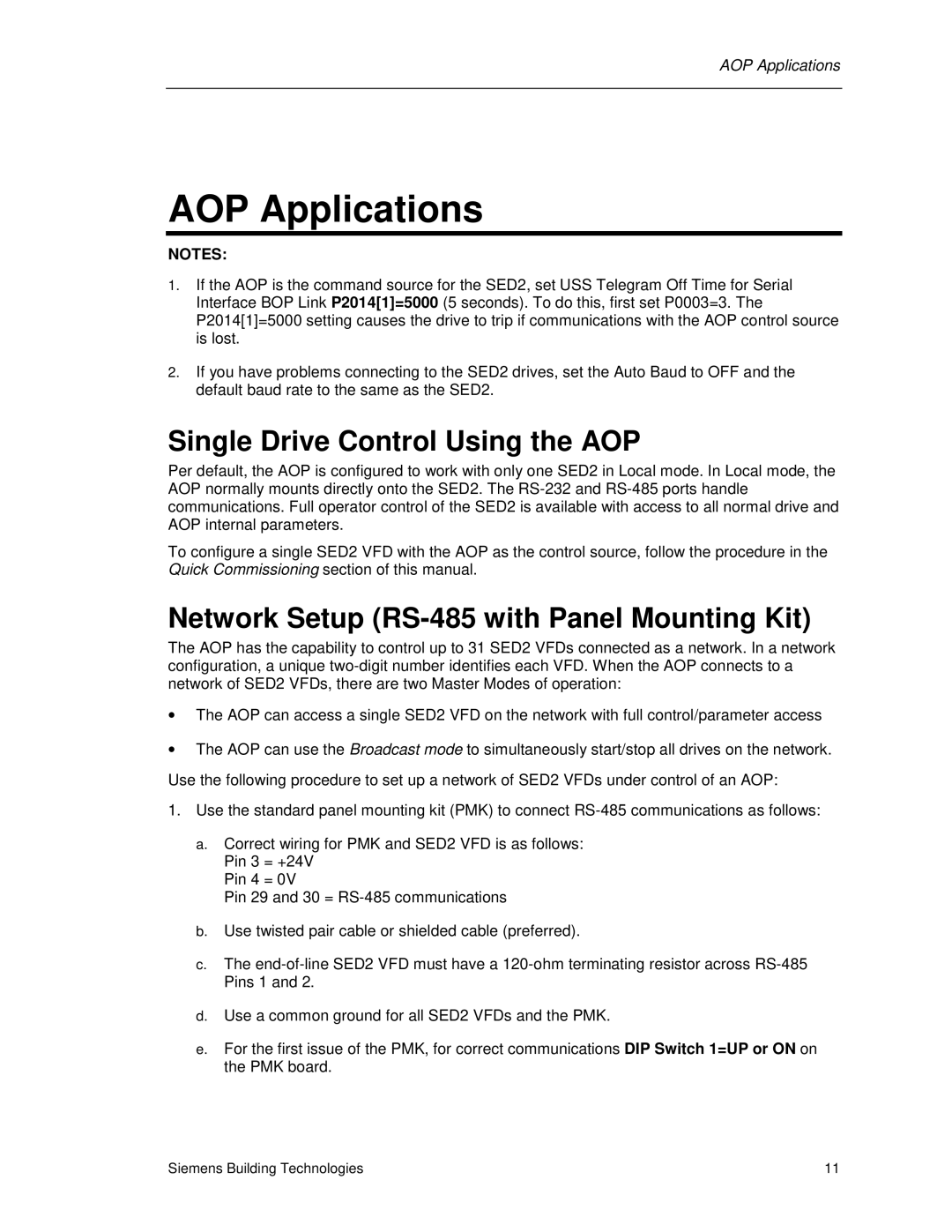AOP Applications
AOP Applications
NOTES:
1.If the AOP is the command source for the SED2, set USS Telegram Off Time for Serial Interface BOP Link P2014[1]=5000 (5 seconds). To do this, first set P0003=3. The P2014[1]=5000 setting causes the drive to trip if communications with the AOP control source is lost.
2.If you have problems connecting to the SED2 drives, set the Auto Baud to OFF and the default baud rate to the same as the SED2.
Single Drive Control Using the AOP
Per default, the AOP is configured to work with only one SED2 in Local mode. In Local mode, the AOP normally mounts directly onto the SED2. The
To configure a single SED2 VFD with the AOP as the control source, follow the procedure in the Quick Commissioning section of this manual.
Network Setup (RS-485 with Panel Mounting Kit)
The AOP has the capability to control up to 31 SED2 VFDs connected as a network. In a network configuration, a unique
•The AOP can access a single SED2 VFD on the network with full control/parameter access
•The AOP can use the Broadcast mode to simultaneously start/stop all drives on the network. Use the following procedure to set up a network of SED2 VFDs under control of an AOP:
1.Use the standard panel mounting kit (PMK) to connect
a.Correct wiring for PMK and SED2 VFD is as follows: Pin 3 = +24V
Pin 4 = 0V
Pin 29 and 30 =
b.Use twisted pair cable or shielded cable (preferred).
c.The
d.Use a common ground for all SED2 VFDs and the PMK.
e.For the first issue of the PMK, for correct communications DIP Switch 1=UP or ON on the PMK board.
Siemens Building Technologies | 11 |