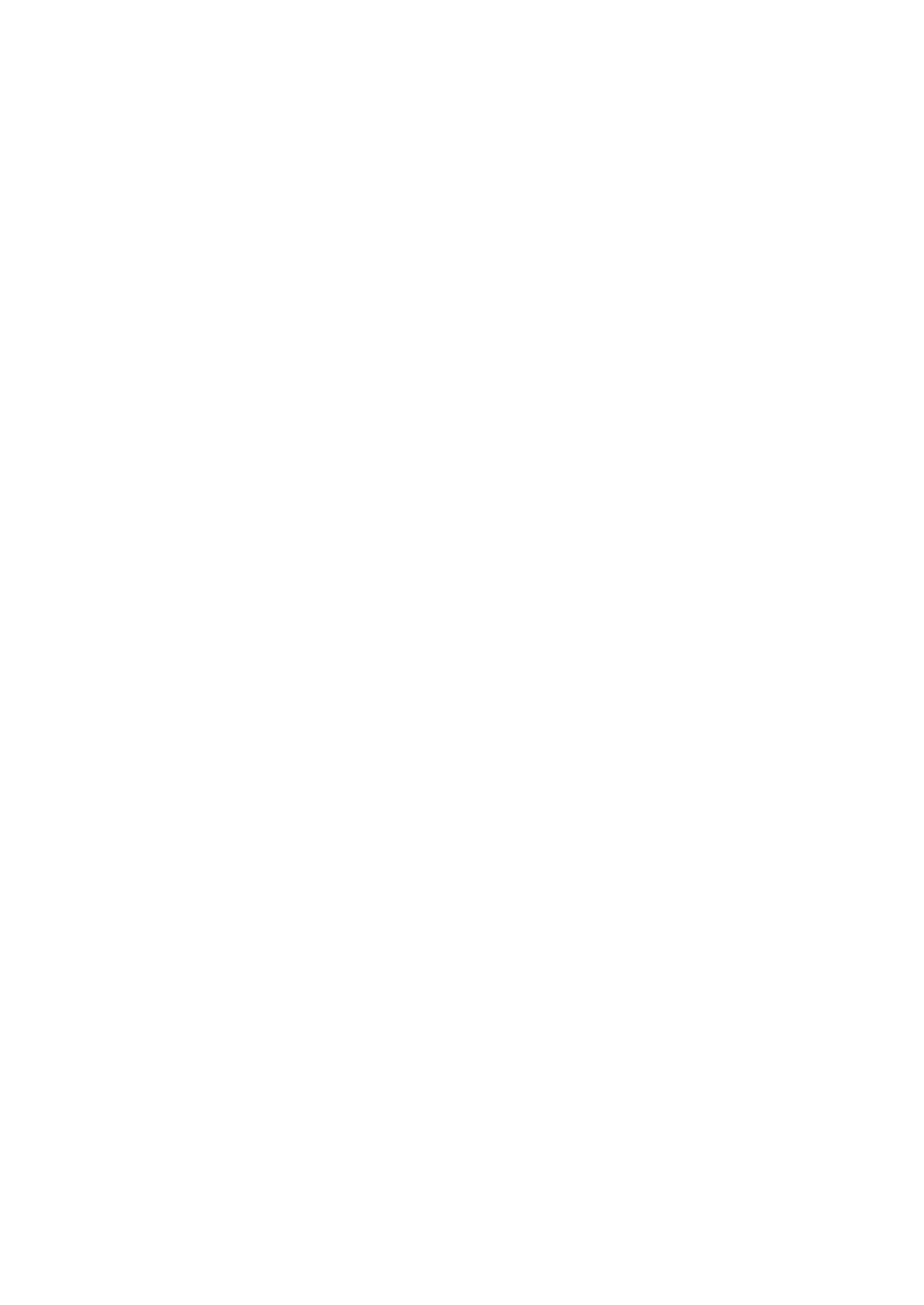Simrad HS50 Heading Sensor
3.7Software setup procedure
This chapter describes a number of installation settings that must be performed as part of the installation of the HS50. Failure to correctly set the values in the installation settings may prohibit the product from functioning properly.
Before attempting to turn on the HS50 and perform an installation setup, the hardware and electrical installation must be completed in accordance with the installation instructions.
The SETUP menu is entered on the Display unit by pressing and holding the SETUP button for 5 seconds.
The settings are grouped into the following functional categories:
•Display adjustments
•Diff. corrections
•Data output 1
•Data output 2
•Ethernet
•General
•(Expert Setup, refer page 30)
Use the arrow buttons ![]() to select category, and the rotary knob to enter a category’s submenu.
to select category, and the rotary knob to enter a category’s submenu.
The arrow buttons are also used to return from a submenu to the SETUP menu.
Note!Activate and Discard selection together with the rotary knob is used to exit the SETUP menu: changes are accepted by using Activate, and all changes are erased when selecting Discard.
24 | 20221081 / F |