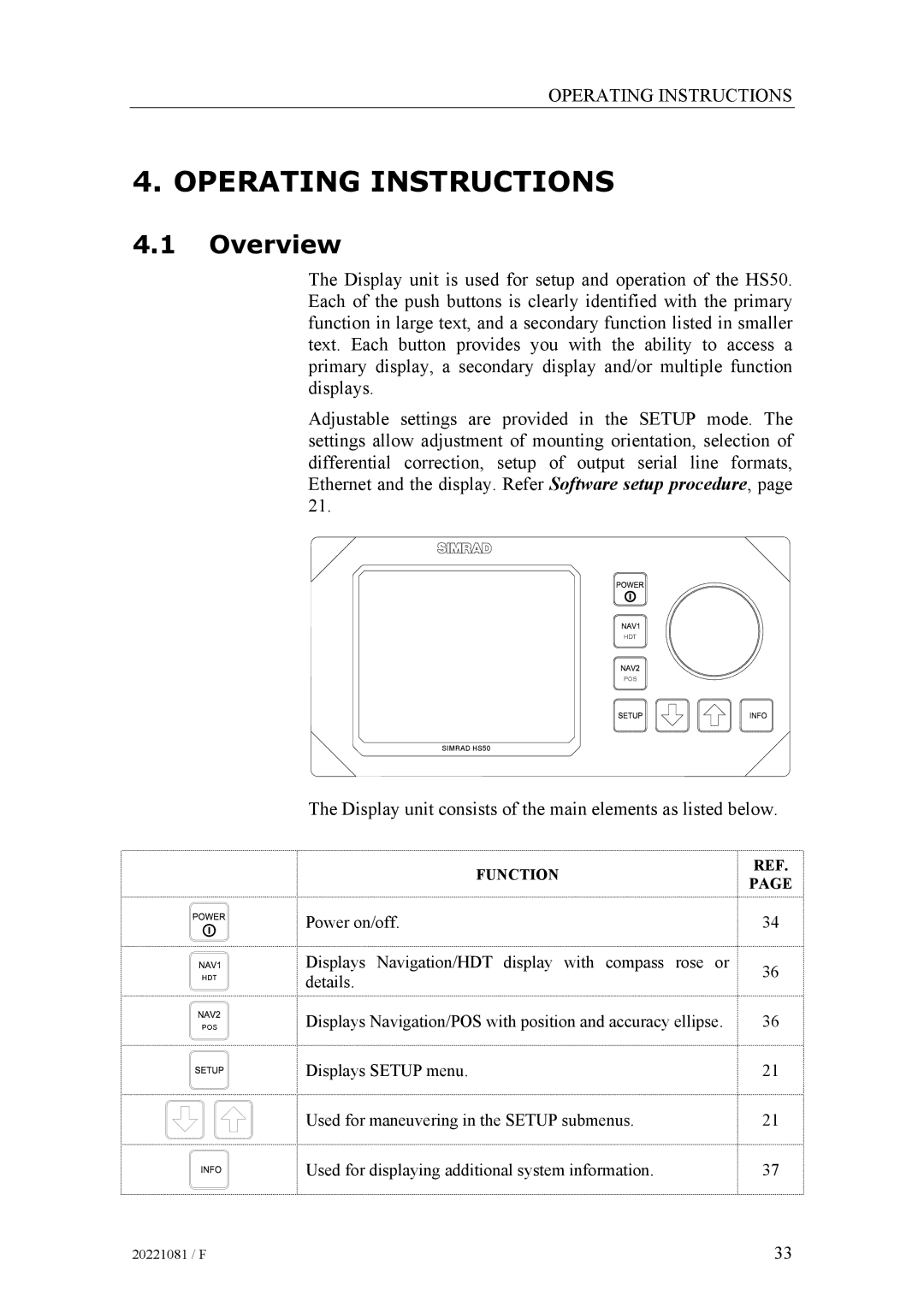OPERATING INSTRUCTIONS
4. OPERATING INSTRUCTIONS
4.1Overview
HDT
POS
The Display unit is used for setup and operation of the HS50. Each of the push buttons is clearly identified with the primary function in large text, and a secondary function listed in smaller text. Each button provides you with the ability to access a primary display, a secondary display and/or multiple function displays.
Adjustable settings are provided in the SETUP mode. The settings allow adjustment of mounting orientation, selection of differential correction, setup of output serial line formats, Ethernet and the display. Refer Software setup procedure, page 21.
HDT
POS
pfjo^a=epRM
The Display unit consists of the main elements as listed below.
FUNCTION | REF. | |
PAGE | ||
| ||
Power on/off. | 34 | |
Displays Navigation/HDT display with compass rose or | 36 | |
details. | ||
| ||
Displays Navigation/POS with position and accuracy ellipse. | 36 |
Displays SETUP menu. | 21 |
Used for maneuvering in the SETUP submenus. | 21 |
Used for displaying additional system information. | 37 |
20221081 / F | 33 |